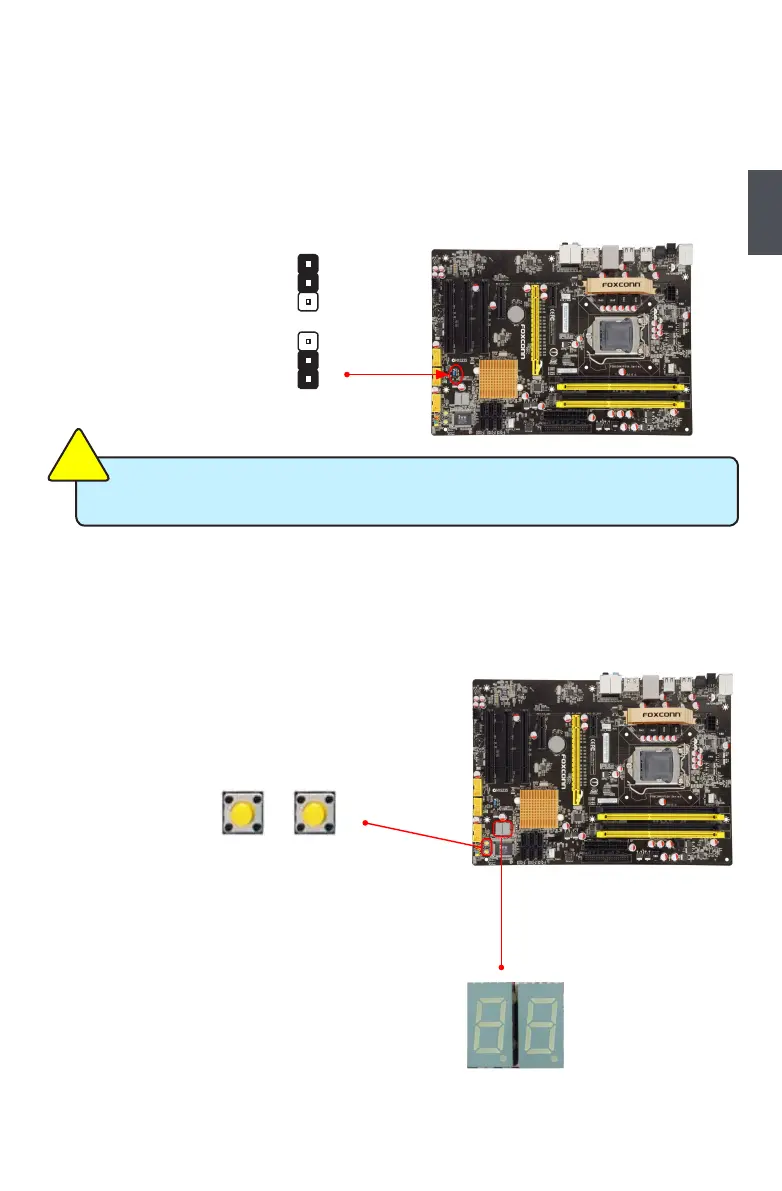19
2
19
Intel® ME Jumper: MFG
This motherboard uses MFG jumper to enable or disable Intel® Management Engine function.
Intel® Management Engine (ME) is an embedded microcontroller located in Intel chipset. It pro-
vides latest IT management features such as Intel® AMT, that allows to improve management of
corporate assets.
Set the jumper to pins 1-2, you can enable the Intel® Management Engine function.
Set the jumper to pins 2-3, you can disable the Intel® Management Engine function.
2-6 Onboard Button(Only for P55A-S)
Power on Button: POWER_ON
Push the power on button to power on the system.
Reset Button: RESET
Push the reset button to reboot the system.
2-7 Onboard Debug LED (Only for
P55A-S)
2-digital LED displays show the current hardware status
and display Port80 and Intel MRC codes during Bootup to
enable quick and easy system debugging.
POWER_ON RESET
Enable
(Default)
1
2
3
Disable
1
2
3
MFG
■ Before ashing BIOS ROM, you need to set MFG jumper to pins 2-3 rst.
C
A
U
T
I
O
N
!
