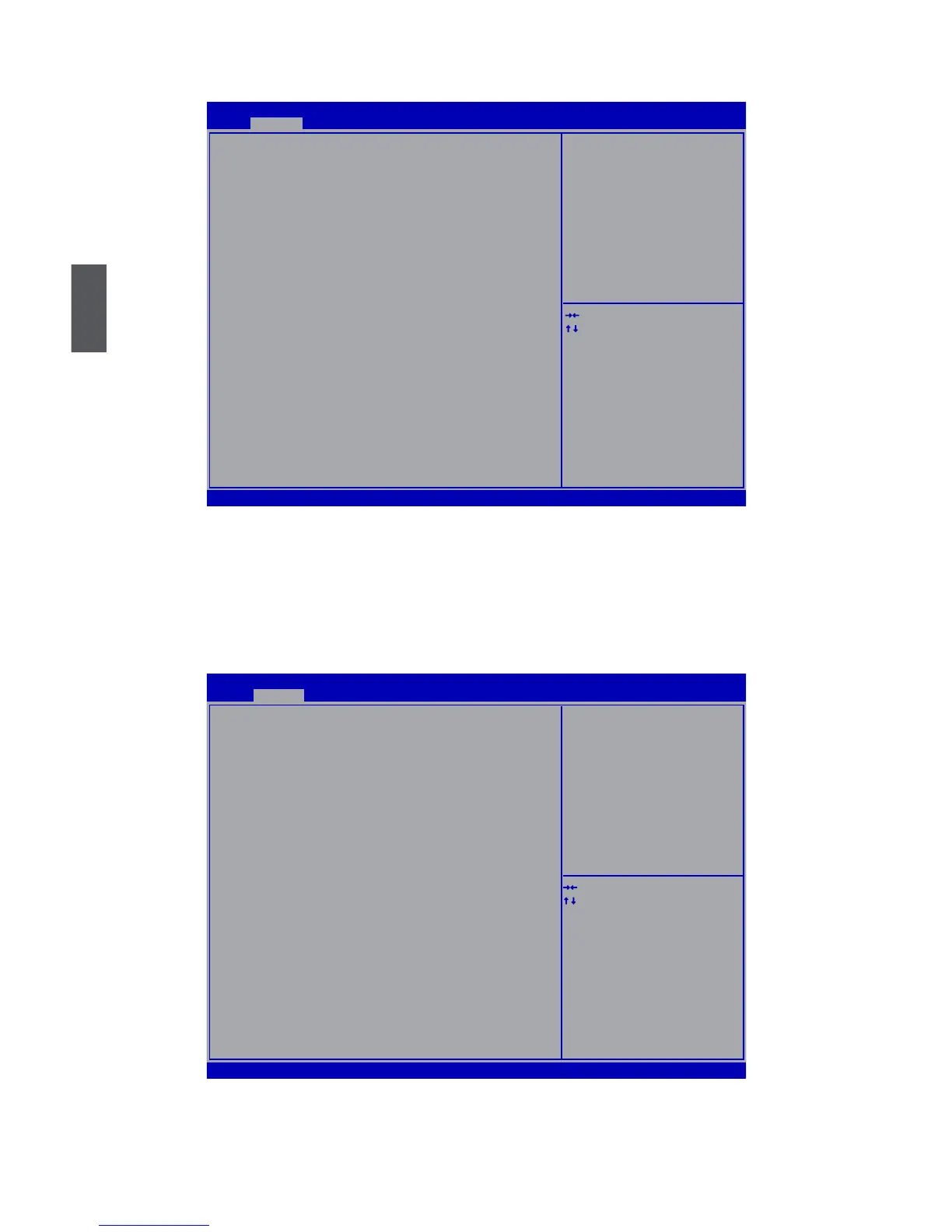3
24
Advanced
► Fox Control Center/CPU Conguration/Performance Tuning/SATA/USB Conguration/
Onboard Devic Conguration
Press <Enter> to go to relative submenu.
Fox Control Center
► Memory Voltage
This item is used to change the memeory voltage in a step of 12.5mV. The voltage can be
incremented from +12.5mV to +500.0mV.
Version 2.02.1205. Copyright (C) 2010 American Megatrends, Inc.
Aptio Setup Utility - Copyright (C) 2010 American Megatrends, Inc.
Main Advanced Chipset Boot Power Health Security Save & Exit
▶ Fox Control Center
▶ CPU Configuration
▶ Performance Tuning
▶ SATA Configuration
▶ USB Configuration
▶ Onboard Device Configuration
→ ←: Select Screen
↑ ↓: Select Item
Enter: Select
+/-:
Change Opt.
F1: General Help
F2: Previous Values
F3: Optimized Defaults
F4:
Save & Exit
ESC: Exit
Fox Control Center
Advanced
Version 2.02.1205. Copyright (C) 2010 American Megatrends, Inc.
Aptio Setup Utility - Copyright (C) 2010 American Megatrends, Inc.
Fox Control Center
Meory Voltage [Default]
→ ←: Select Screen
↑ ↓: Select Item
Enter: Select
+/-:
Change Opt.
F1: General Help
F2: Previous Values
F3: Optimized Defaults
F4:
Save & Exit
ESC: Exit
Advanced
