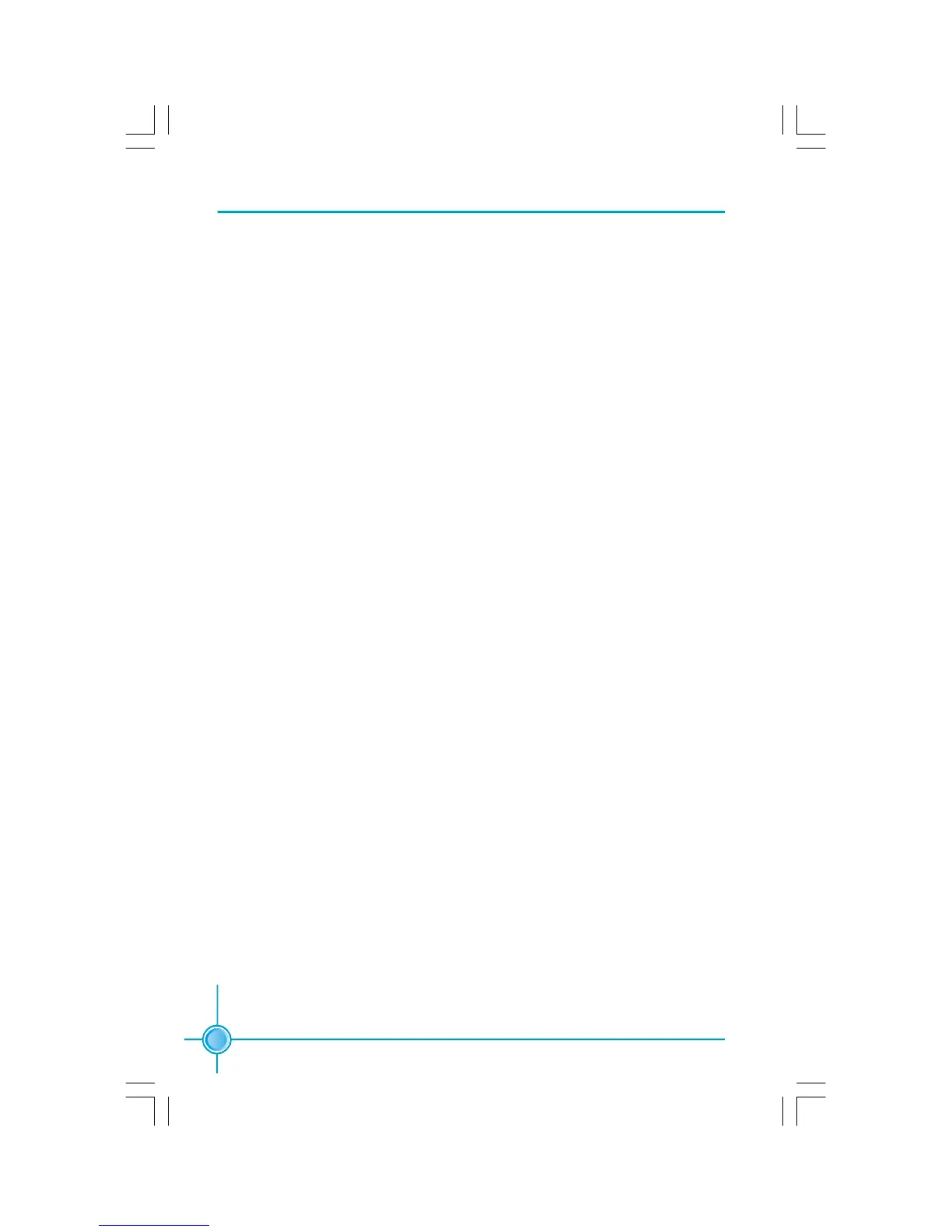Chapter 3 BIOS Description
28
vBoot Up Floppy Seek
This option controls whether the BIOS checks for a floppy drive while booting
up. If it cannot detect one (either due to improper configuration or physical
unavailability), it will appear an error message. The available setting values
are: Disabled and Enabled.
vBoot Up NumLock Status
This item defines if the keyboard Num Lock key is active when your system is
started. The available setting values are: On and Off.
vGate A20 Option
This option is used to set up the A20 signal control necessary for system is
started.
vTypematic Rate Setting
If this item is enable,you can use the following two items to see the typematic
rate and the typematic delay settings for your keyboard.
vTypematic Rate( Chars/Sec )
Use this item to define how many characters per second a held-down key
generated.
vTypematic Delay( Msec )
Use this item to define how many milliseconds must elapse before a held-
down key beings generating repeat characters.
vSecurity Option
When it is set to “Setup”, a password is required to enter the CMOS Setup
screen; When it is set to “System”, a password is required not only to enter
CMOS Setup, but also to start up your PC.
vAPIC Mode
This option is used to enable or disable APIC function.
vMPS Version Control For OS
This option is used to set up the version of MPS Table used in OS.
vOS Select For DRAM > 64MB
This option is only required if you have installed more than 64 MB of memory
and you are running the OS/2 operating system.Otherwise,leave this item at
the default.
PDF 文件使用 "pdfFactory" 试用版本创建 www.fineprint.com.cn
