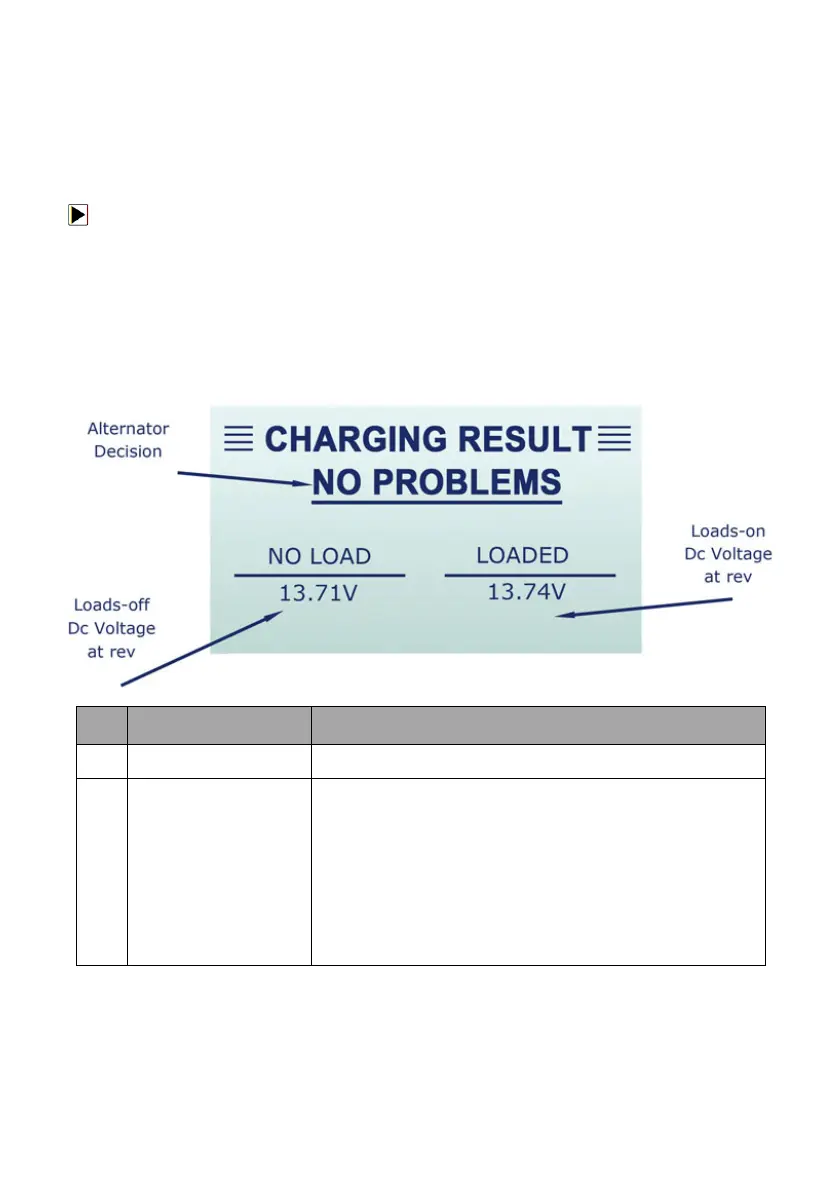BT705 Battery Analyzer User’s Guide - English Version_V1.00
3.4 Charging System test
Once you have completed an in-vehicle test, the display alternates between the battery test
results and the message press ENTER for charging test. Press ENTER to proceed with the
charging test.
To start charging system test:
1. Follow the on-screen prompts to Rev the engine.
2. Turn on high beams headlights and the blower fan.
3. Rev engine with loads on.
4. Idle engine and turn off loads.
5. The Charging System decision is displayed at the end of the procedure.
System is showing normal output from the alternator.
No alternator output detected.
Check all connections to and from the alternator,
especially the connection to the battery. If the
connection is loose or heavily corroded, clean or
replace the cable and retest.
If the belts and connections are in good working
condition, replace the alternator. (Older vehicles use
external voltage regulators, which may require only
replacement of the voltage regulator.)