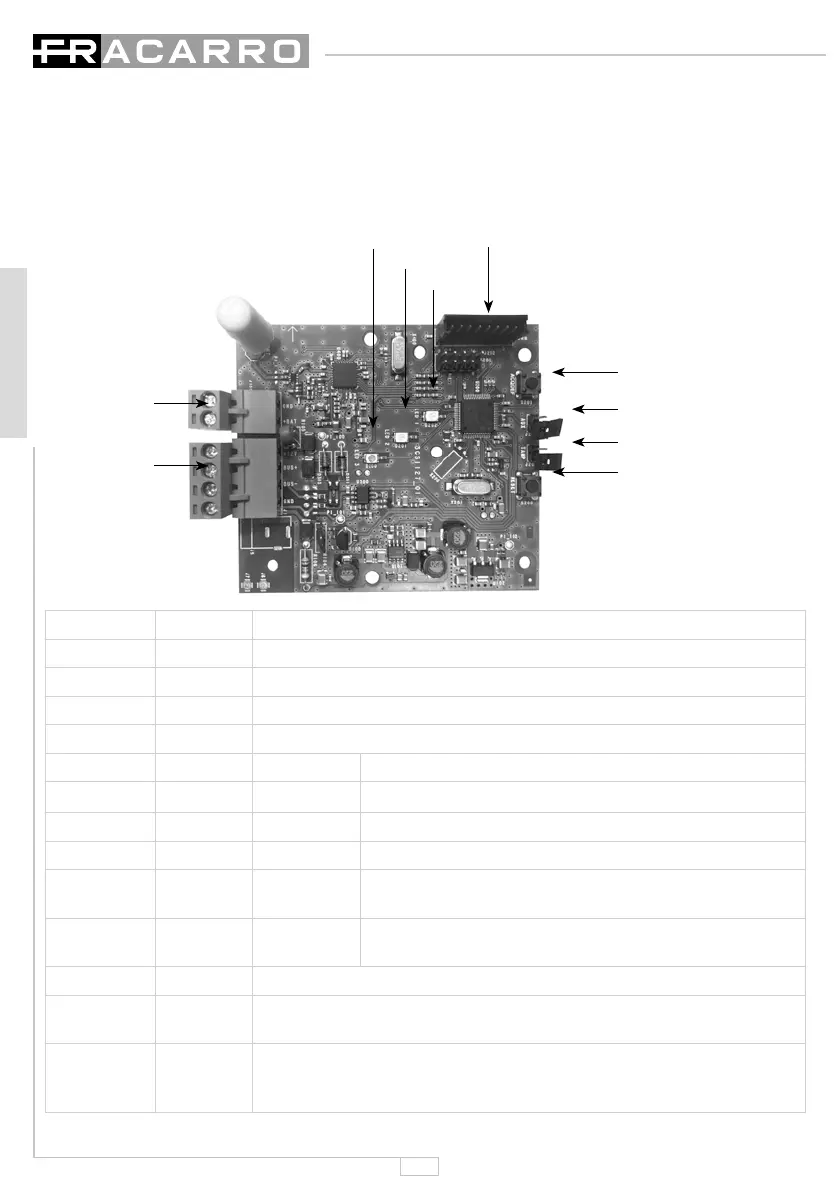12
ENGLISH
MOD-WL16 features:
• Modulewhichcanbeconnectedbya4-wireBUSRS485
• ConnectabletocontrolpanelsDefender64,64T,64Me8–12(onlywithT8Nkeypad)
• Menu of the modulo MOD-WL16 displayed on T8N keypad
• CanmanageremotecontrolsandsirensoftheDefenderWLseries
• CanacquiremoreMOD-WL16modules(64inputversion)
Keys ACQ/DEF Module acquisition in the control unit
RESET Reset key
AUX AUX Jumper combined with Reset for FW update
TAMP TAMP jumper to signal the cover is being opened
PC CONN Connector for the MOD-USB connection (for FW update only)
Terminals M1 +12V power supply via BUS
BUS + Communication BUS
BUS - Communication BUS
GND Ground dedicated to BUS
M2 +BAT Buffer battery input (to use if the interface is installed
in MOD-BOX)
GND Ground dedicated to the battery (to use if the interfa-
ce is installed in MOD-BOX)
LED LED1 Red LED to indicate the update status is incorrect
LED2 Red LED to indicate the signals from the radio devices are being
acquired and/or received
LED3 Green LED to indicate the status of the modules acquisition in the
control panel; permanently ON: the module is acquired; OFF: the
module is not acquired.
M1
Reset
FIG 1
M2
TAMP
AUX
ACQ/DEF
LED1
PC CONN
LED2
LED3