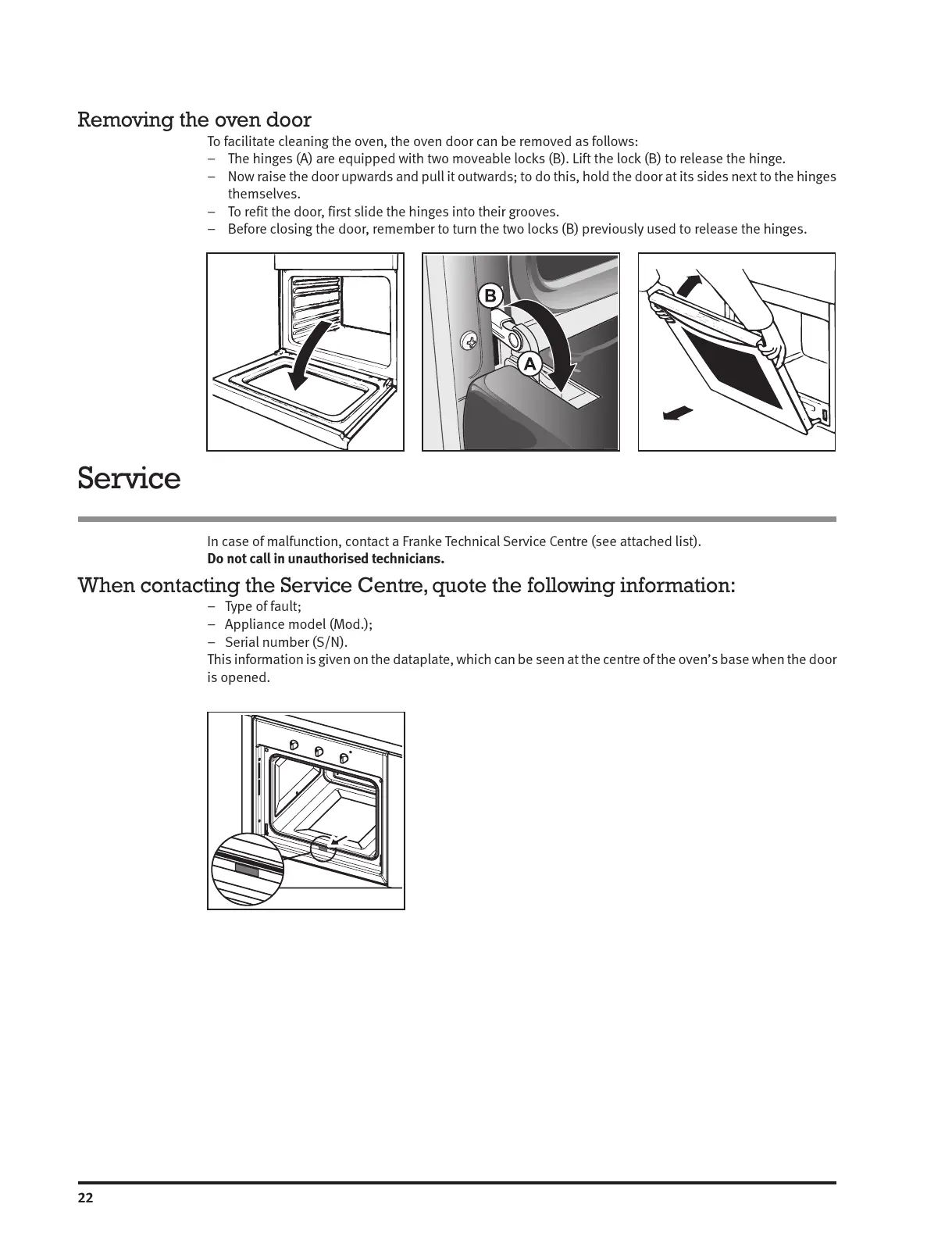22
Removing the oven door
To facilitate cleaning the oven, the oven door can be removed as follows:
The hinges (A) are equipped with two moveable locks (B). Lift the lock (B) to release the hinge.
Now raise the door upwards and pull it outwards; to do this, hold the door at its sides next to the hinges
themselves.
To refit the door, first slide the hinges into their grooves.
Before closing the door, remember to turn the two locks (B) previously used to release the hinges.
Service
In case of malfunction, contact a Franke Technical Service Centre (see attached list).
Do not call in unauthorised technicians.
When contacting the Service Centre, quote the following information:
Type of fault;
Appliance model (Mod.);
Serial number (S/N).
This information is given on the dataplate, which can be seen at the centre of the ovens base when the door
is opened.
