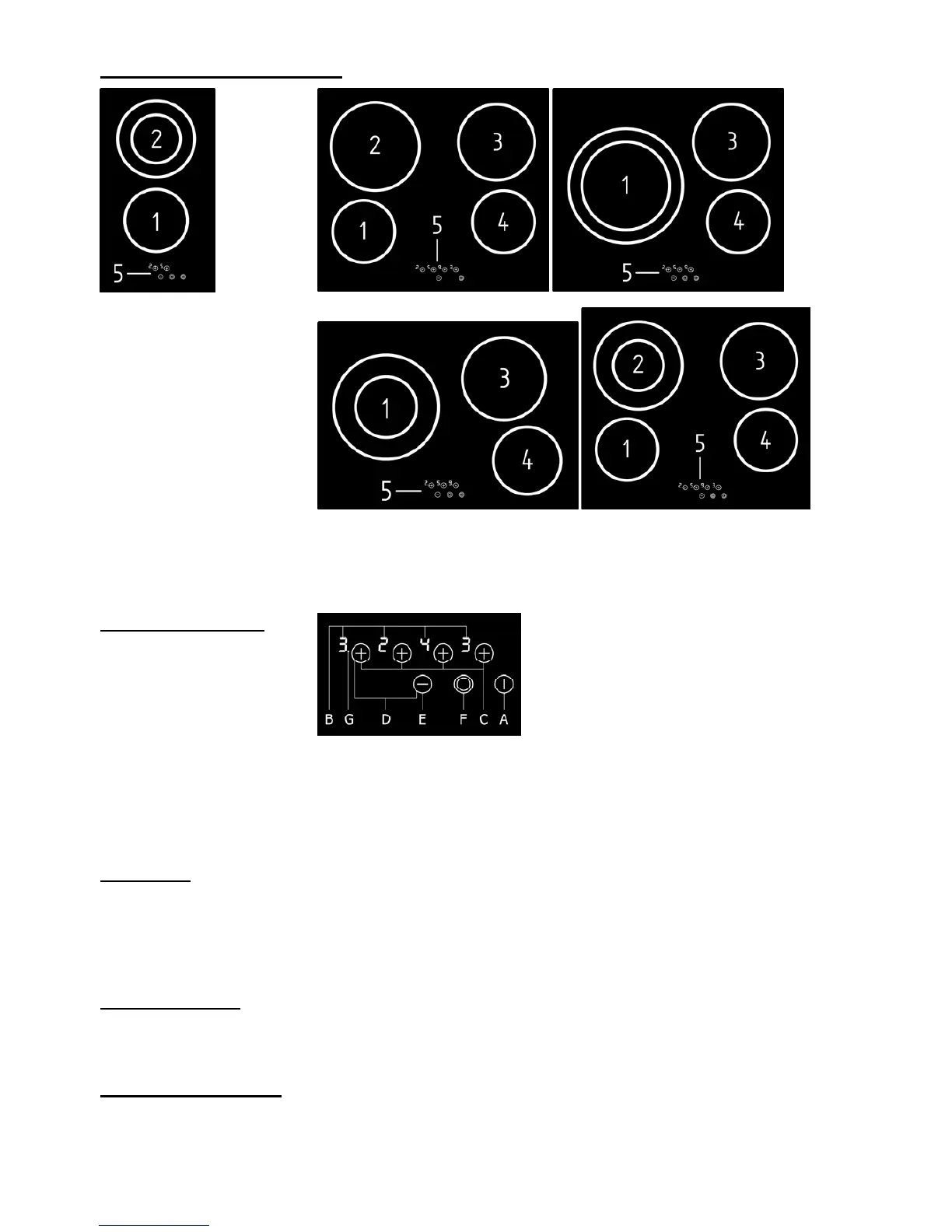21
CERAMIC-GLASS COOKTOP
1. Cooking zone Hi-Light front left
2. Cooking zone Hi-Light rear left
3. Cooking zone Hi-Light rear right
4. Cooking zone Hi-Light front right
5. Hob control module
Hob control elements
A. On/Off sensor
B. Cooking zone power or remaining heat displays
C. Cooking zone selection and On/Off sensors (+)
D. Child lock On/Off sensor
E. Sensor (-)
F. Cooking zone expansion On/Off sensor
G. Cooking zone expansion indicator light
Hob control
• After turning the ceramic glass hob on all displays come on for a moment. The
hob is ready for operation.
• The hob is fitted with electronic sensors which are switched on if you touch the
relevant circle for at least one second.
• Each sensor activation is followed by a sound signal.
• Avoid placing any objects on sensor surface (possible error signalization).
Always keep the sensor surface clean.
Activating the hob
Touch the ON/OFF sensor (A) for at least one second. The hob is now active, and
all hotplate power indicators (B) indicate »0«.
Now you need to select the next setting within 20 seconds, otherwise the
hob switches off again.
Turning coking zone on
After turning the hob on using the ON/OFF sensor (A), within the next 20 seconds
start one of the hotplates.
• Touching the desired hotplate sensor (C), its relevant power indicator indicates
»0«.
• By touching sensors »+« (C) or »-« (E) set the desired cooking power from 1-9.