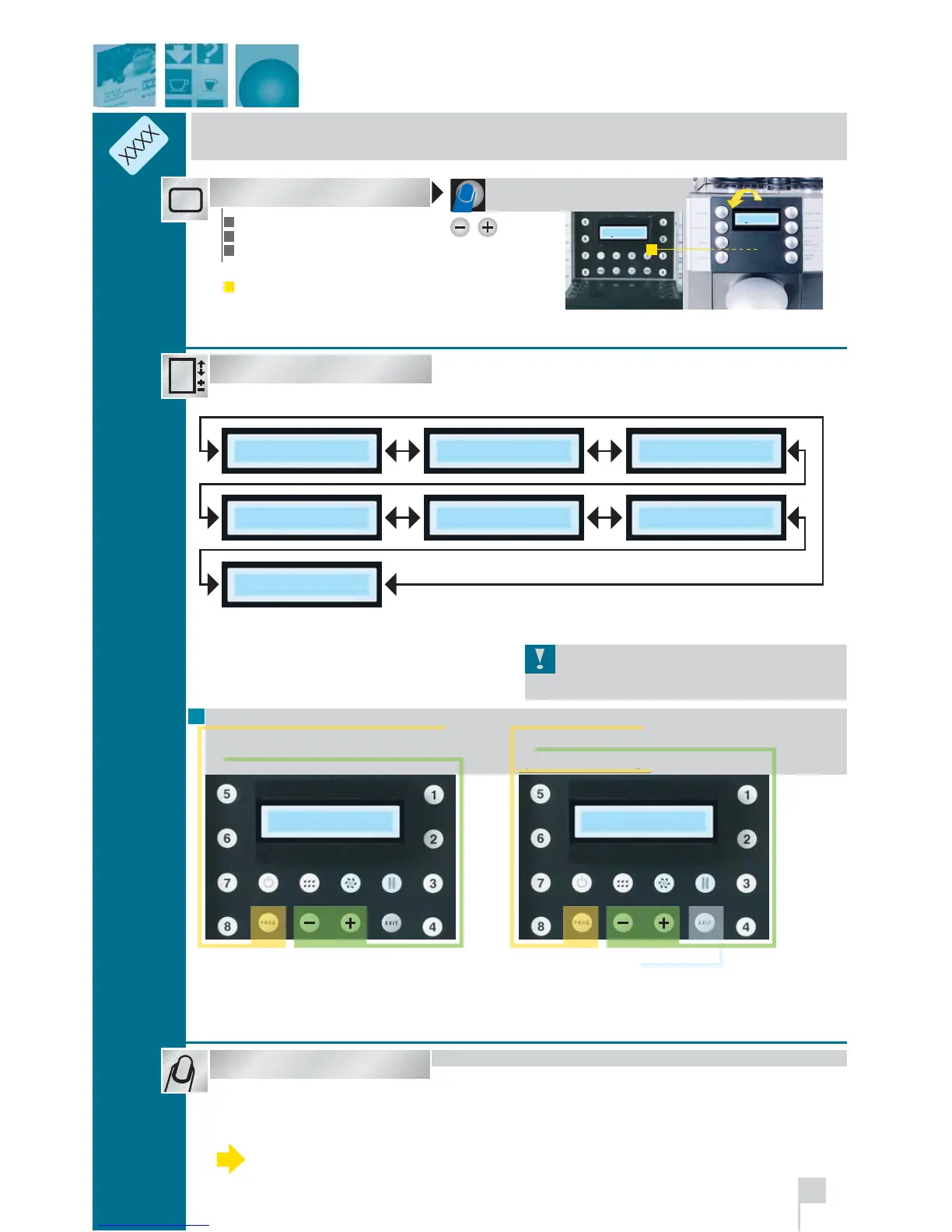Set PIN Code
Custom adjustments…
Your customer menu
- The Adjust Code function must be pre-programmed by a service technician
- Access protection using a programmable PIN code is available -> see menu item 9
A
PROG.
PROG.
!
…customize your Flair
C
Your settings
Please pay attention to the indications in the display as they complete this instruction
according to the latest version of the operating software of your machine.
Depending on the machine configuration some submenu’s may not appear!
Code Adjust A
0000
Code Adjust A
0000
Save using PROG. and continue with the next step
Enter code!
- Code Adjust A
- Code Adjust B
- Code Adjust C
8
enter
XXXX
1.2.1 Fill level
50 ml
Customer menu
B
Menu or parameter
EXIT = Back button
• Leave menu with EXISTING settings
• Leave menu
PROG. = ENTER BUTTON
• Confirm choice
• Parameter settings store
5) Confirm settings
HINT
The menus below change depending on product!
1 Def. product 2 Clock 4 Accounting
5 Settings 7 Counters 8 Clear counters
9 Pin Code
