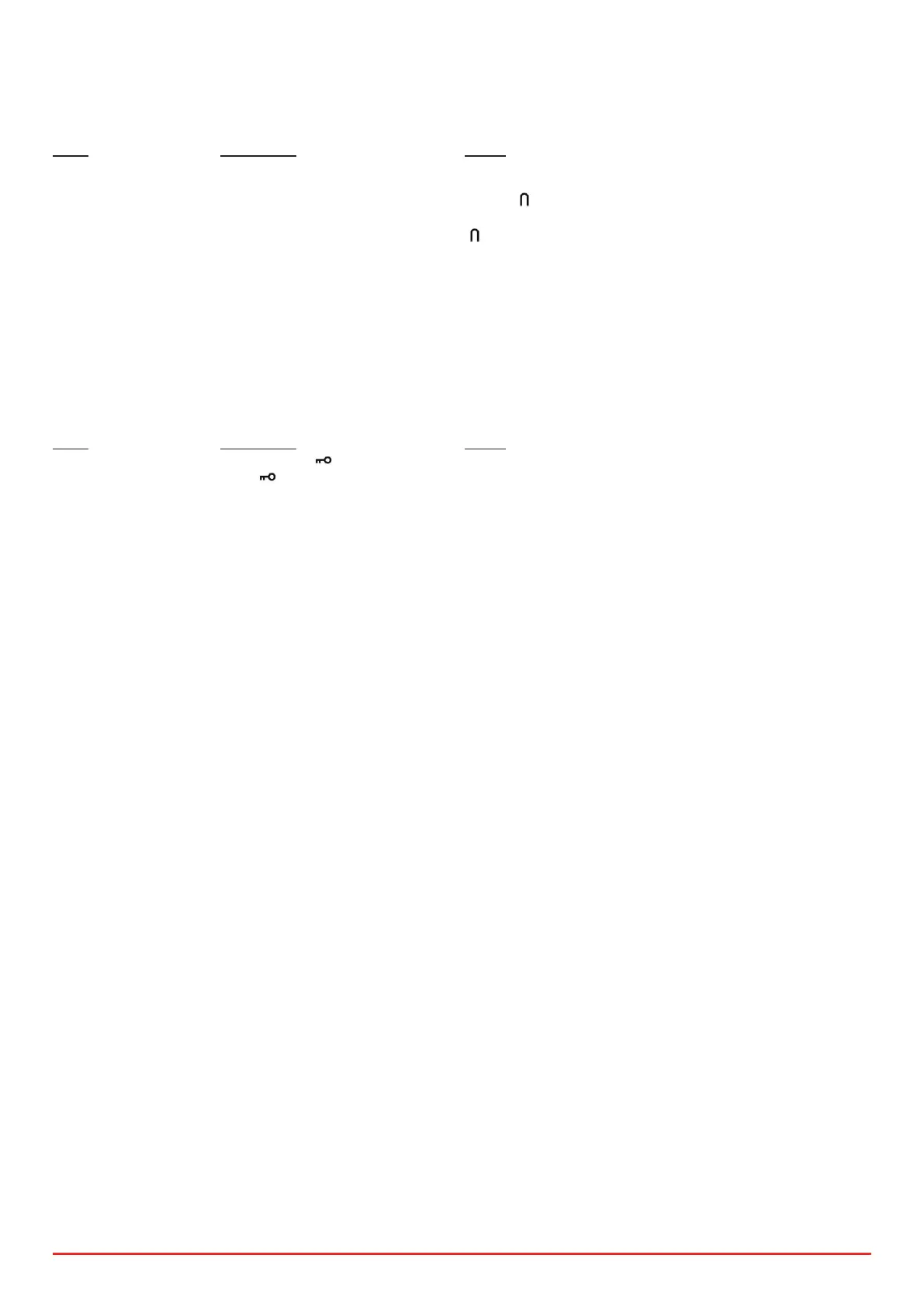23
BRIDGE AND AUTOMATIC BRIDGE FUNCTION
This function allows the use of 2 cooking zones at the same time with the same features as a single cooking zone. With this function the Booster
function is allowed on the left and center zones.
Action Control panel Display
Activate the cooktop Press key [ 0/I ] [ 0 ]
Activate the bridge Press the zeros
[ 0 ] of the 2 cooking zones [ 0 ] and [
]
or
put a great pan on the 2 zones [
] blink
Increase bridge Slide on the “SLIDER” which indicates
the power [ 1 ] to [ 9 ]
Stop the bridge Press the zeros
[ 0 ] of the 2 cooking zones [ 0 ]
CONTROL PANEL LOCKING
To avoid the activation of the cooking zones, in particular during cleaning, the control panel can be locked (with exception to the On/Off key [ 0/I
]).
Action Control panel Display
Locking the cooktop Press [
] during 6s locking light on
Unlock the cooktop Press [
] during 6s locking light off
