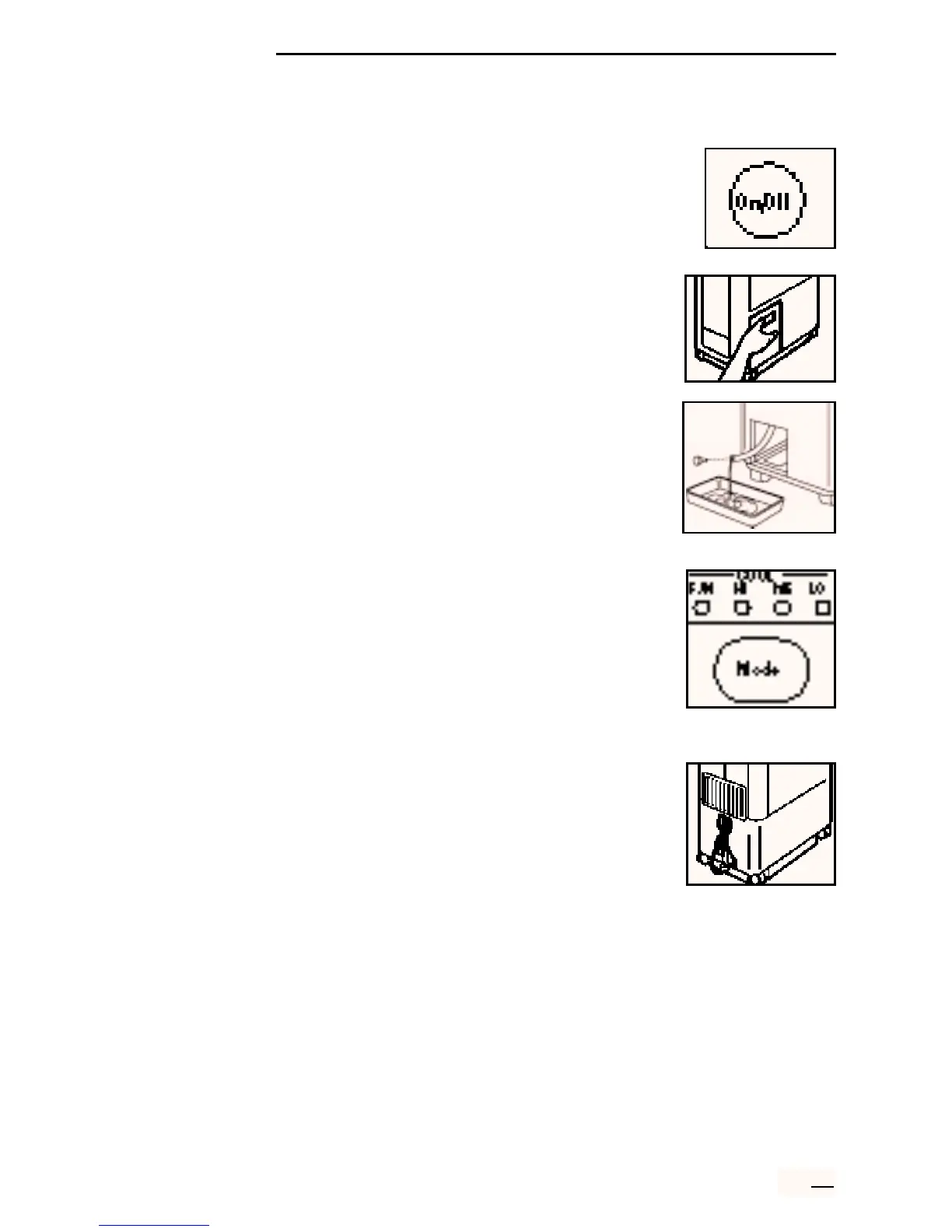STORAGE
NOTE: Optional storage cover available for model M2000T/U (Part # RRG9723-55-1).
For information about ordering a storage cover, consult your Freecom Dealer.
1. Press “POWER ON/OFF” button to stop unit if it is operating.
Unplug power cord from outlet.
2. Remove and empty condensate water tank. See
“Emptying Condensate Water Tank” under “MAINTENANCE
AND CLEANING.”
3. Remove plug from condensate tube (inside water tank
compartment) and drain water. Replace plug tightly onto
end of tube.
4. For long-term storage, turn the unit on to "FAN" mode and allow
the unit to run for 3-4 hours. This will dry the inside of the unit.
5. Carefully wrap power cord and secure with cord wrap on back
of unit.
6. Store unit in its UPRIGHT POSITION in a cool, dry indoor location. If possible, store
unit in its original box. DO NOT store unit in direct sunlight.
15