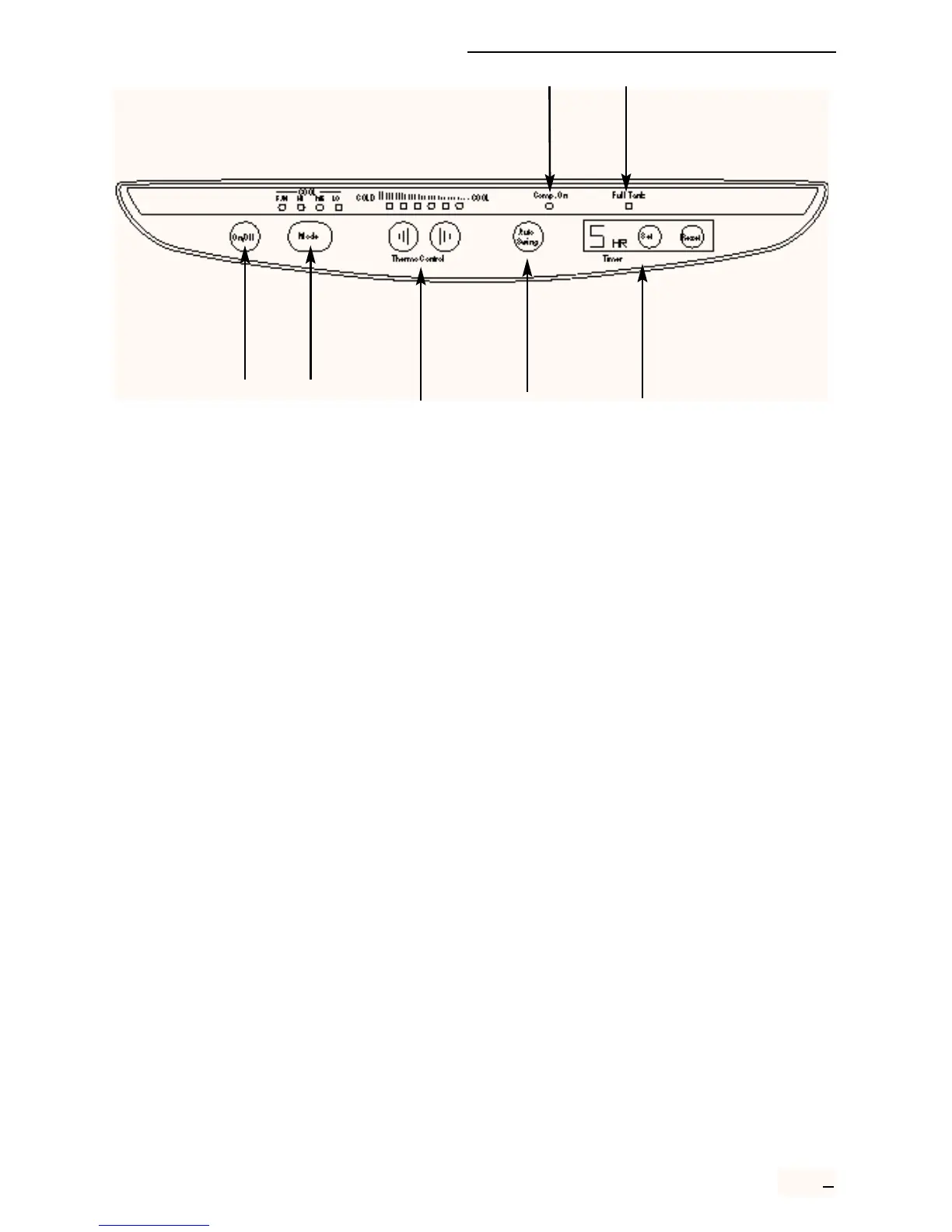THE CONTROL PANEL
1. POWER ON/OFF
Easy push-button control switch to turn the unit ON and OFF.
2. MODE
There are four different fan speed settings:
• FAN—Fan only (no cooling)
• HI—High fan speed with cooling setting
• ME—Medium fan speed with cooling setting
• LO—Low fan speed with cooling setting.
3. THERMO CONTROL
The Thermo Control automatically defaults to a temperature of approximately 75ÞF
when the unit is started. Adjust left button for colder air and right button for warmer
air. Each press of either button adjusts the temperature control by approximately
3.5ÞF.
4. AUTO SWING
Choose between fixed position or oscillating (70 degrees) vertical louvers.
5. TIMER
Adjustable 9 hour timer can be programmed to turn off air conditioner after 1, 2, 3, 4,
5, 6, 7, 8, or 9 hours.
6. FULL TANK INDICATOR
The full tank indicator will automatically light and 8 "beeps" will sound when the
water tank is full.
7. COMPRESSOR "ON" INDICATOR
The "COMP. ON" light will turn on when the compressor is operating. The light will
turn off when the compressor stops. This unit is equipped with a special safety time
delay feature. The compressor (cooling mechanism) may be delayed for up to five
minutes. This safety feature prevents damage to the compressor.
1
2
4
7
6
3
5
7