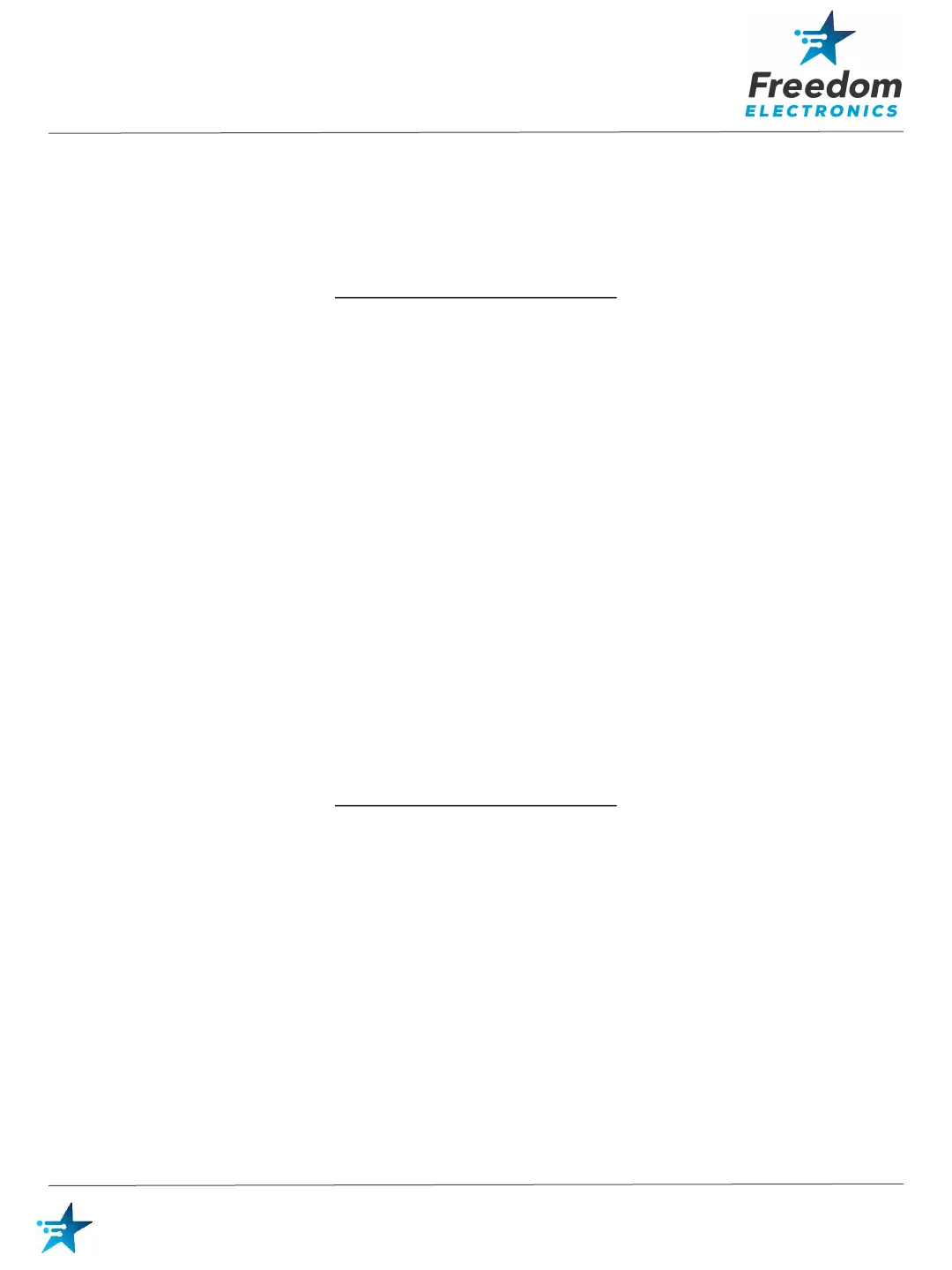5. Navigate to Store Operations > Payment Management > MOP.
See figure 3 on page 10.
Enter the following and SAVE:
• Select the MOBILE MOP position (position 012)
• Change Name to: EASY PUMP
• MOP Code: 28 – MOBILE
• Minimum Amount: 0.00
• Maximum Amount: 0.00
• Limit: 0.00
• Additional Receipts: 0
• Tender Code: Generic
• Tender Sub Code: Generic
• Check: Allow Zero Entry and Allow Refund
6. Navigate to Initial Setup > Local Area Network Configuration > Device Specific
Routes. See figure 4 on page 10.
Select New
Enter the following and SAVE.
• Route Type: Host
• Destination: 10.128.9.54
• Gateway: 192.168.31.31
• Netmask: 255.255.255.240
• Service: EasyPump
7. Cycle power to the Commander/RubyCi.
9
Freedom Easy Pump
Freedom Easy Pump: Mako