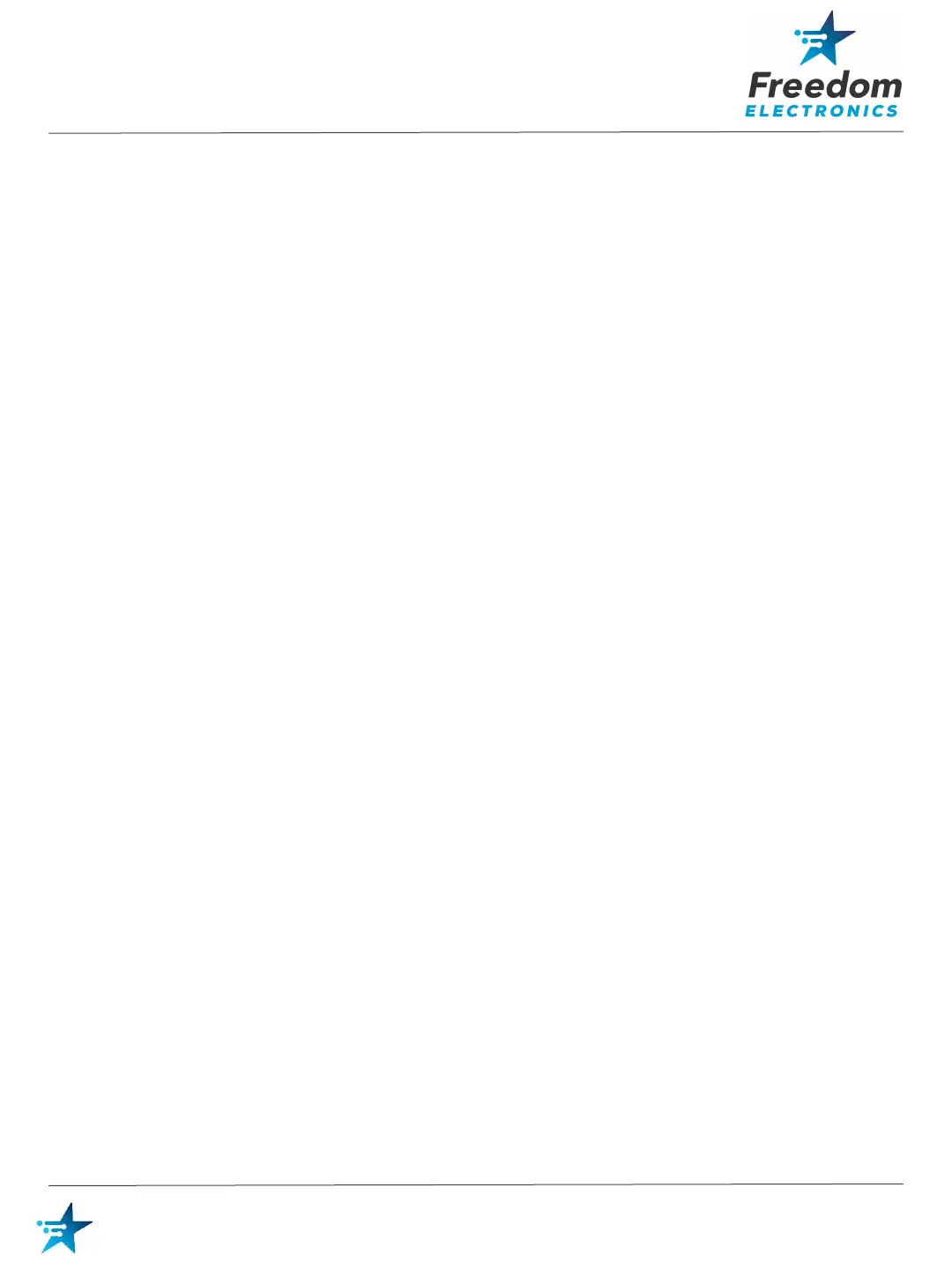1. Configure the Mako 6600
It is recommended to contact Mako Support one week before install to allow for pre-
configuration. This can be done by an email to service@makonetworks.com and you will
receive confirmation of completion.
Provide Mako the station information and proposed install date. You will be installing the
Freedom Electronics Easy Pump using a Sound Payments Enterprise Template.
Note there are (3) possible configurations depending on site equipment:
Sound Payments 8 Port Switch Enterprise Template
Sound Payments 24 Port Switch Enterprise Template
Sound Payments Legacy Enterprise Template (No managed switch)
For any Mako configuration issues, contact Mako Networks Support.
You can also email NOC@makonetworks.com for immediate assistance.
Please refer to the Mako Networks Quick Installation Guide, if needed.
2
Freedom Easy Pump
Freedom Easy Pump: Mako