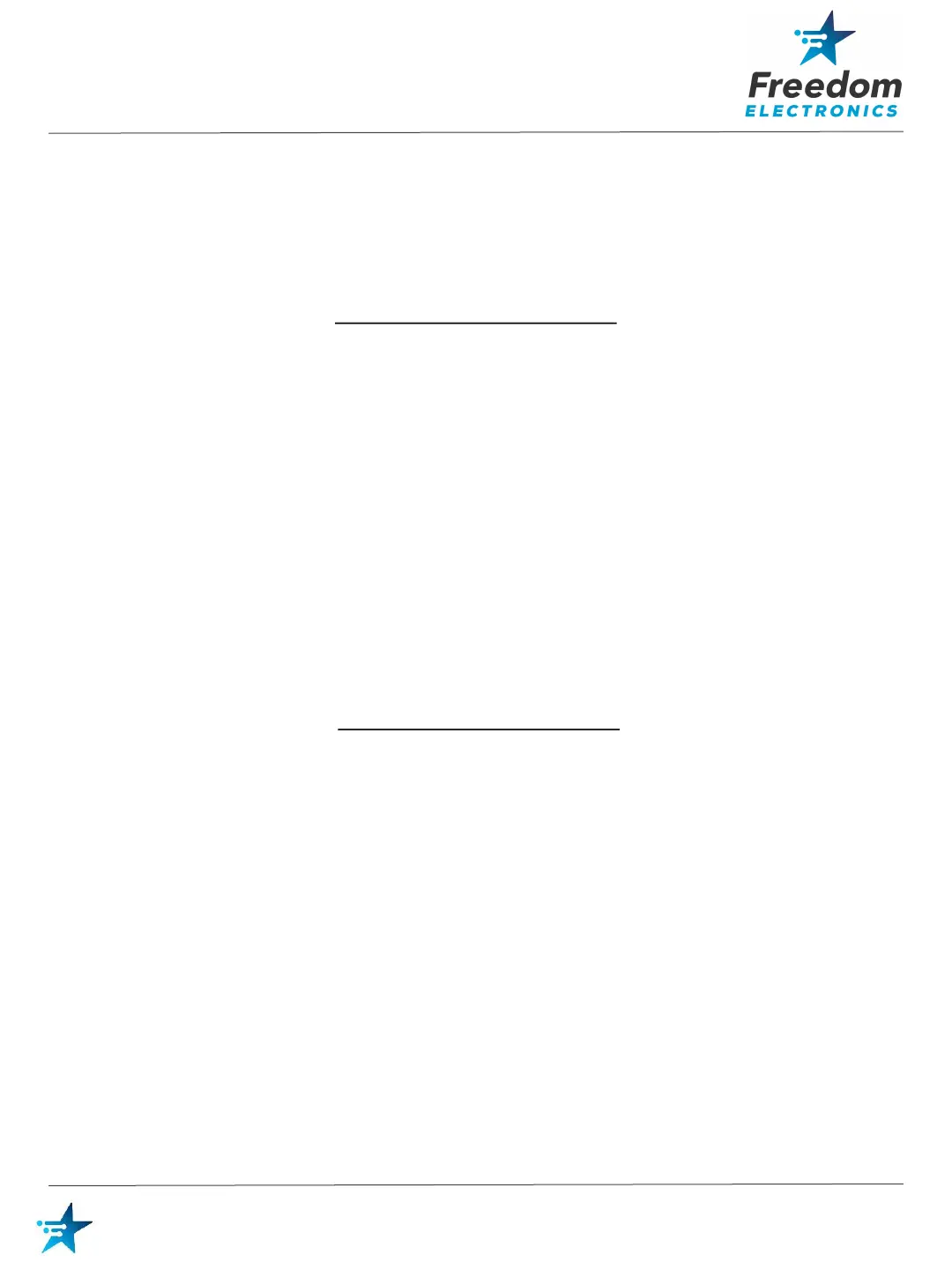3. Navigate to Payment Controller > Mobile Payment Configuration > Site Mobile
Configuration. See figure 1 on page 8.
Check “Accept Mobile Payments”
Enter the following and SAVE.
• Site Name: Enter store name
• Welcome message: Welcome
• Data Storage Time(in Days): 30
• Site Address: Enter street address
• Latitude: Enter Latitude
• Longitude: Enter Longitude
• Report: Leave at default
4. Navigate to Payment Controller > Mobile Payment Configuration > Host
Configuration. See figure 2 on page 8.
Check “Enable Host”
Enter the following and SAVE:
• Adapter: VFI Mobile
• Program Name: EASY PUMP
• Merchant ID: mppa2-mer
• Authentication Type: Display Token
• Store ID: mppa2-store
• Settlement Employee#: 5577
• Settlement Passcode: 633225
• Phone Number: Enter site phone number
• Address: 10.128.9.54
• Port: 4710
• Do NOT Check SSL Enabled
• Heartbeat Frequency: 45
• Hearbeat Time Unit: Seconds
• Outdoor PreAuthorization Timeout (In Secs): 180
• Site Initiated Loyalty: Never Allow Site Entered Loyalty
7
Freedom Easy Pump
Freedom Easy Pump: Mako