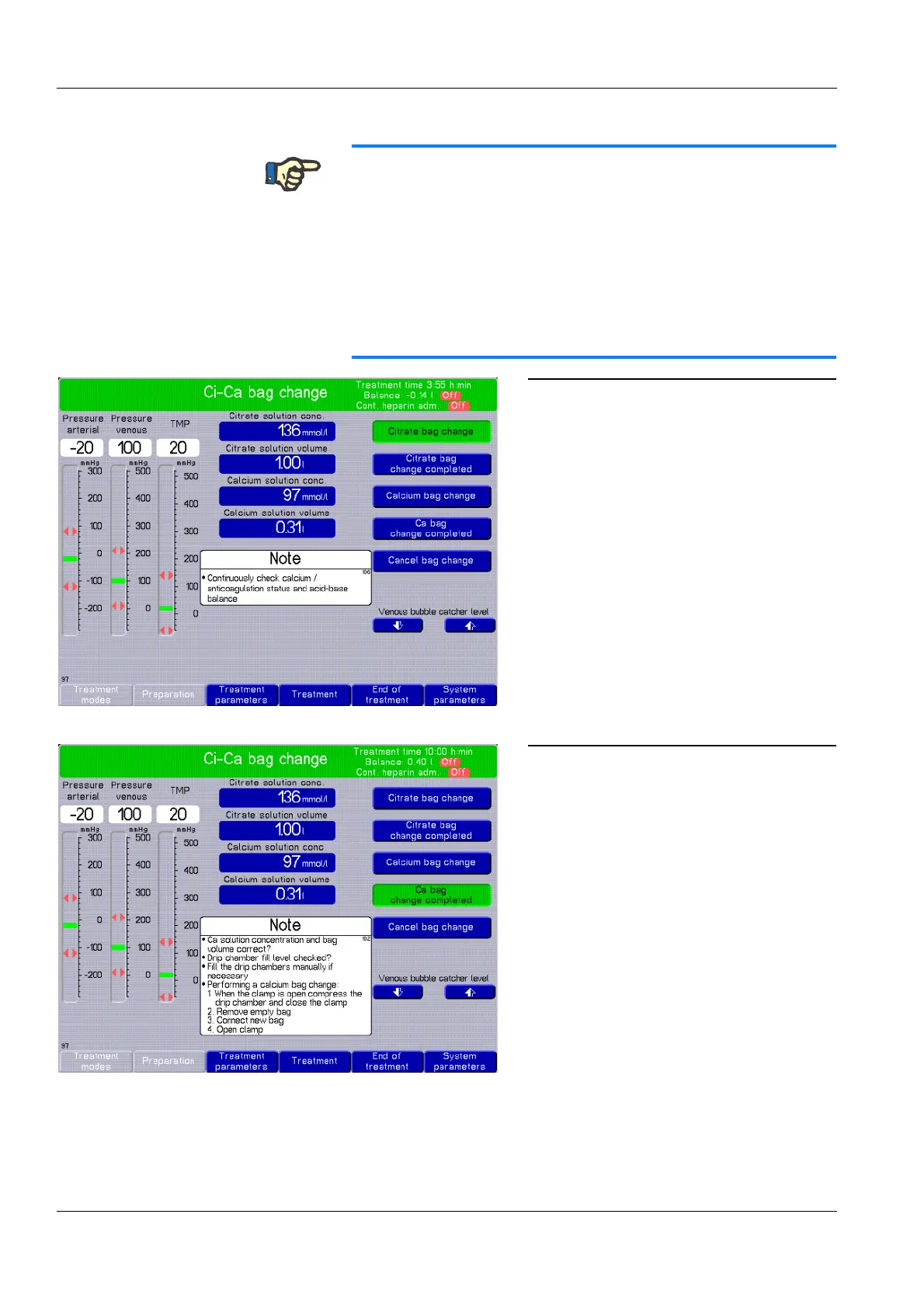Chapter 4: Operation
4-108 Fresenius Medical Care multiFiltrate IFU-EN-UK 15A-2015
Treatment menu
Note
– When the Ci-Ca bag change menu is opened, balancing will be
deactivated and the calcium pump will be stopped. Balancing and
therefore also the calcium pump will be switched on again when you
exit the menu.
– If the menu is opened due to a drop counter alarm of the citrate drop
counter, the citrate pump will already be stopped when opening the
Change bag menu.
– If the bag change lasts longer than 2 minutes (citrate pump stopped
for more than 2 minutes), an alarm will be emitted.
Use the rotary selector to select Citrate
bag change or Calcium bag change
from the menu field and press [OK].
On selection of Citrate bag change, the
citrate pump will be stopped.
The calcium pump has already been
stopped.
Replace the solution bag in question.
Break the cone and manually remove any
air possibly present in the line.
or
Select Cancel bag change to return to the
Treatment menu.
Use the rotary selector to select Citrate
bag change completed or Ca bag
change completed from the menu field
and press [OK].
