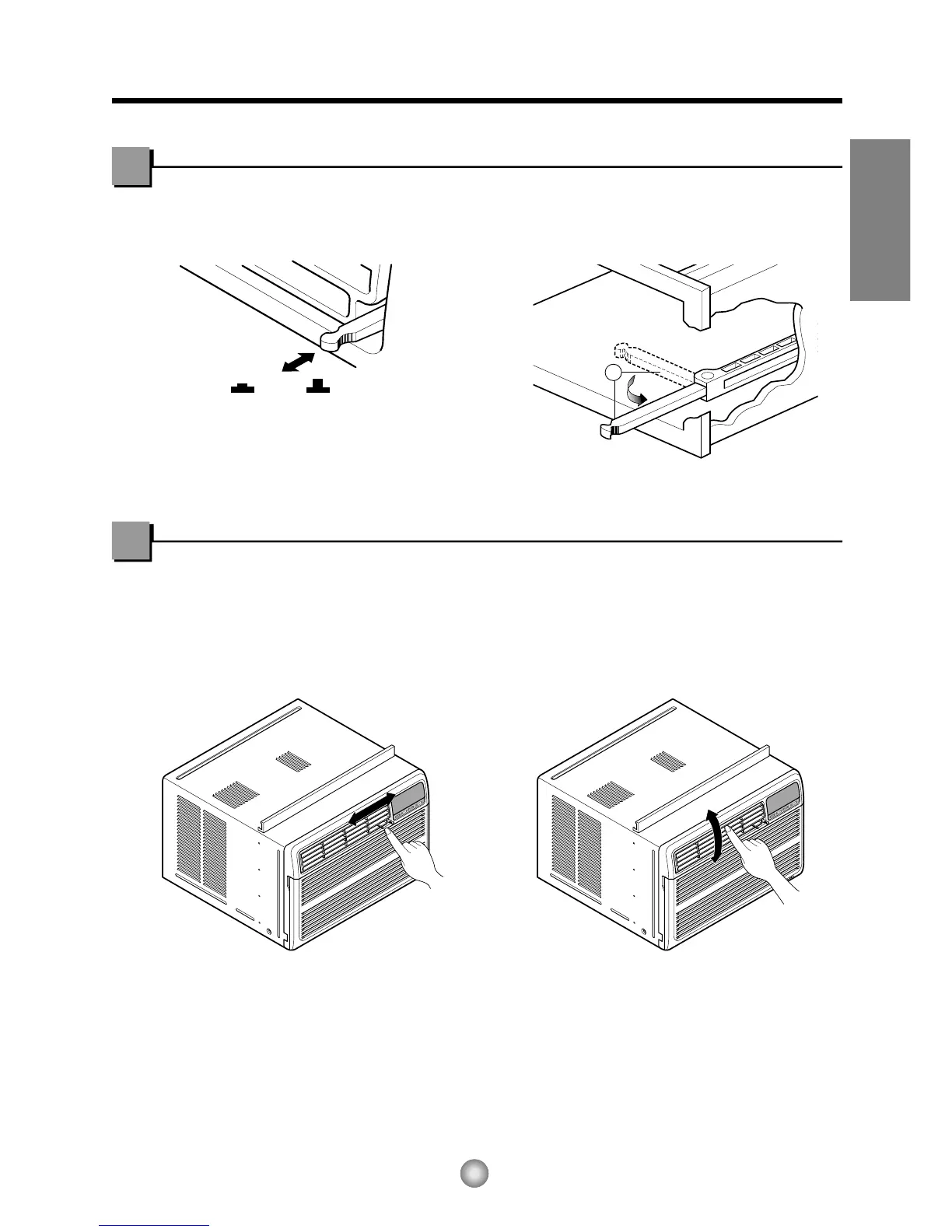7
VENTCLOSE
OPEN
Part
A
Adjusting the Air Flow Direction
Vent Control
For maximum cooling efficiency, CLOSE the vent. This will allow internal air circulation.
OPEN the vent to discharge stale air.
NOTE : Before using the ventilation feature, position
the vent lever by pulling Part A out straight
and snapping it into place.
Adjusting the Air Flow Direction
Airflow can be adjusted by changing the direction of the air conditioner's louvers.
• Adjusting Horizontal Air Flow Direction
Adjusting the vertical louvers left and right will
change horizontal airflow.
• Adjusting Vertical Air Flow Direction
Adjusting the horizontal louver up and down will
change vertical airflow. The louver can be
adjusted by pressing in at the top or button of the
horizontal louver.
Adjusting horizontal air flow Adjusting vertical air flow
• Recommended orientation of louvers
Adjust louvers to face upwards when cooling to maximize cooling efficiency.
ENGLISH