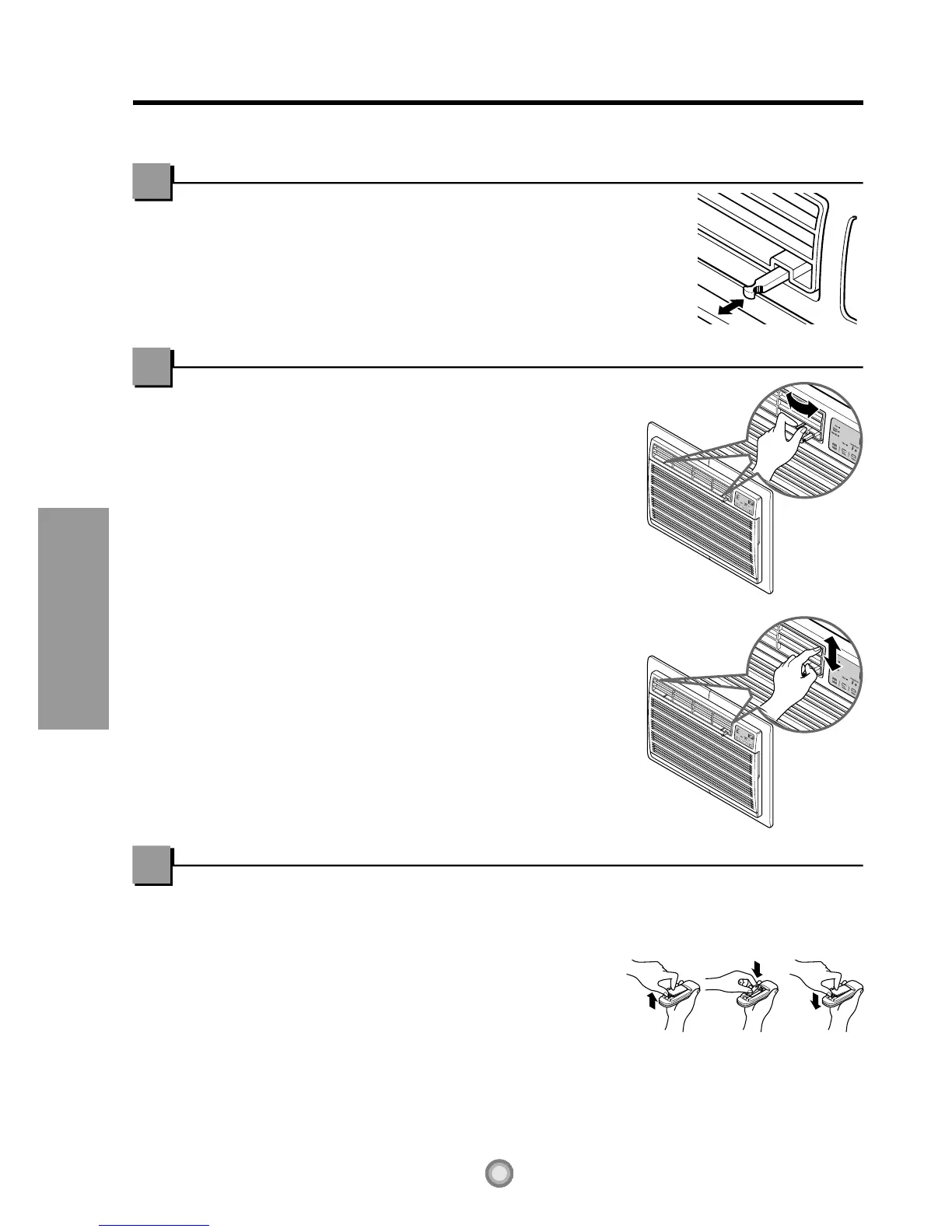8
Operating Instructions
PULL OPEN / PUSH CLOSE
Additional controls and important information.
Ventilation Control
Push the lever to the "CLOSE" position to cool, heat or recirculate
room air only.
Pull the lever to the "OPEN" position to exhaust smoke or stale air
from the room.
This feature is best used in conjunction with the FAN ONLY position.
Air Direction
Inserting the Remote Control Batteries
The direction of air can be controlled by adjusting the horizontal and
vertical louvers.
• HORIZONTAL AIR-DIRECTION CONTROL
The horizontal air direction is adjusted by moving the vertical louver.
The lever for the vertical louver is located in the right and left side of
the air discharge.
• VERTICAL AIR-DIRECTION CONTROL
The vertical air direction is adjusted by moving the horizontal louver.
1. Remove the cover from the back of the remote controller.
2. Insert two batteries.
• Be sure that the (+) and (
–
) directions are correct.
• Be sure that both batteries are new.
3. Reattach cover.
• Do not use rechargeable batteries.
Make sure that both batteries are new.
• In order to prevent discharge, remove the batteries from the remote
control if the air conditioner is not going to be used for an extended
period of time
Keep the remote control away from extremely hot or humid places.
To maintain optimal operation of the remote control, the remote
sensor should not be exposed to direct sunlight.
