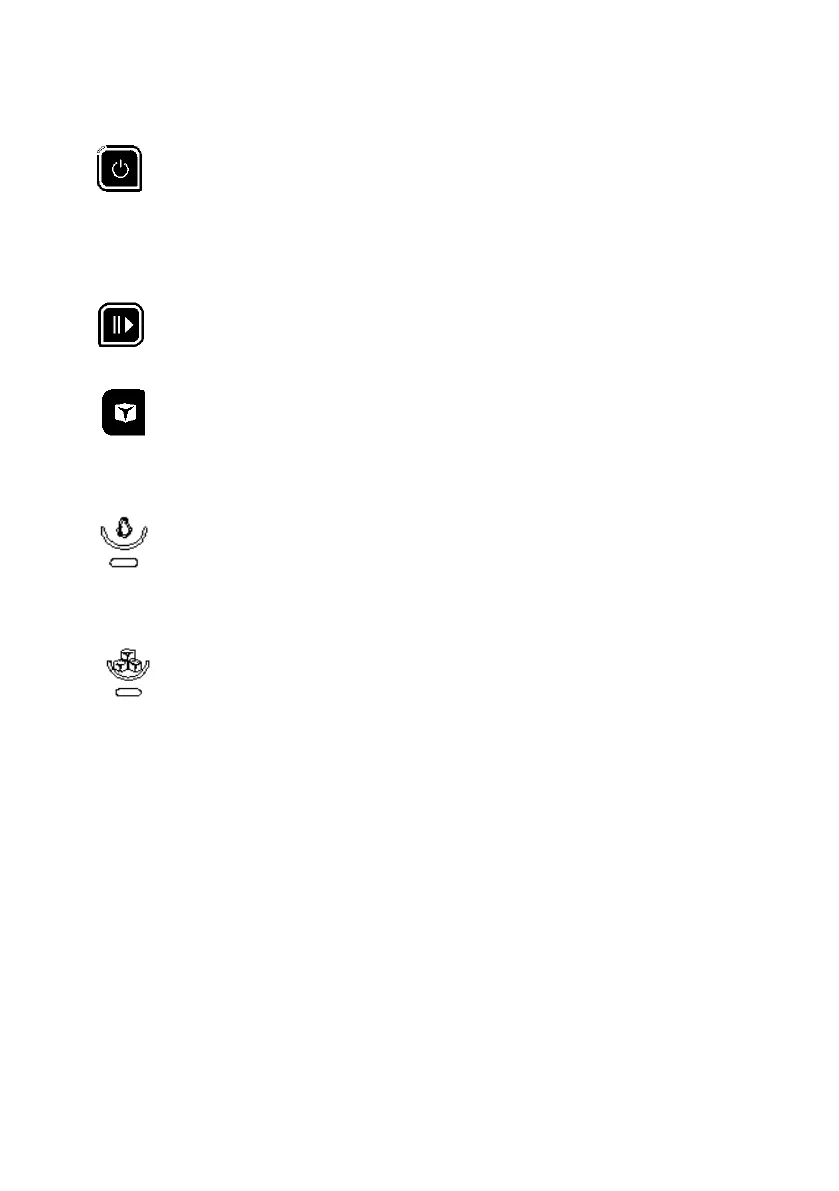The indicator of ‘POWER’ will flash after plugged in, press
‘POWER’ and then the machine enters standby state
accompanying indicator lighting. During operation, if user presses
this button, the machine will return to standby state.
(Pause & start )After choose the menu, press this key, and start to
work.
This button is for selecting the size of ice. When you select the
desired size, corresponding indicator of Speedy or Regular will be
on.
When the machine is lack of water, the indicator of this button
turns to red. User need to add enough water into the reservoir and
press ‘POWER’ button to restart the machine.
When the ice reaches to the max storage capacity, the indicator of
this button will light on, and the machine will stop working. User
needs to take out the ice, and then the machine will restart
automatically.
USE YOUR ICE MAKER:
Step 1. Open the cover, and add water to reservoir.
Note: There is a hole on the water box, which is the maximum water
level, water adding do not exceed it. If the water exceed, it will drain out.
Suggest the water add under the hole, then put the water box into
