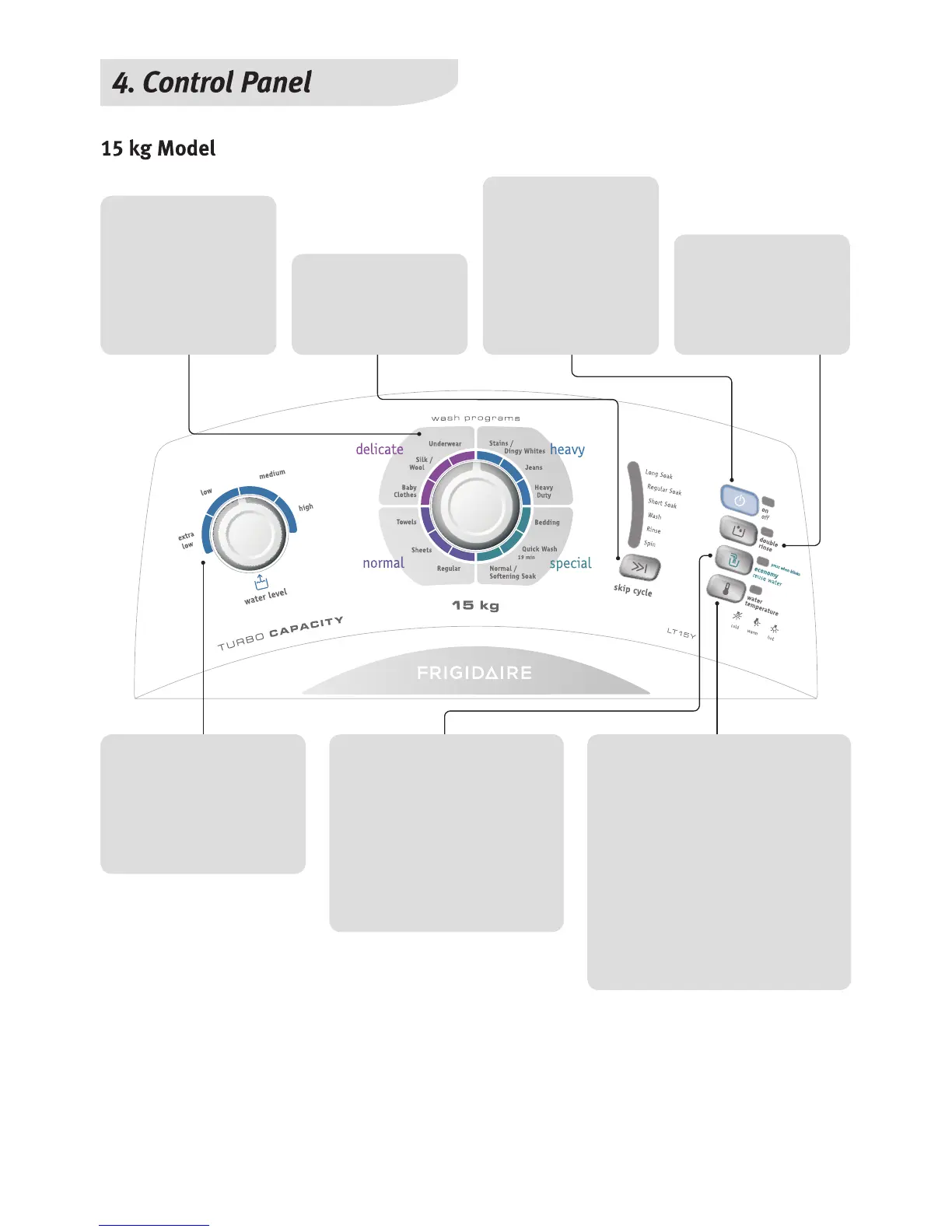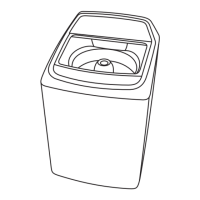24
Double Rinse Key
Press this button to
make an extra rinse.
The green light indica-
tes that the function is
activated.
Washing Programs
Knob
Turn this knob to
choose the desired
program, according
to the type of clothing
and the desired type of
washing.
Water Level Knob
Turn this knob to the right
or left (between levels
Extra Low and High) to
choose the proper water
level to the amount of
clothes to be washed.
ON|OFF Key
Press this key to turn
the washing machine
ON. The green light
will light. To turn the
washing machine OFF,
press the key again.
The green light will
go out.
Water Temperature Key
Press this key to select water tem-
perature. Cold water – LED light off
– is the default setting. Press once
for warm water – LED light blinking,
press again for hot water – LED
light stays on, press once more for
cold water – LED light off. It can
be selected only for the programs:
Stains, Heavy Duty, Bedding,
Quick Wash 19 min., Regular,
Whites, Towels, Baby Clothes and
Delicates.
Skip Cycle Key
Press this key to select
the washing steps. The
green light indicates
the selected step.
Economy Key
Press this key to activate the
water recycling or to start the
drainage of water recycling.
The green light indicates that
the function is actioned. The
flashing green light indicates
that the washing is stopped
awaiting the start of the water
recycling.