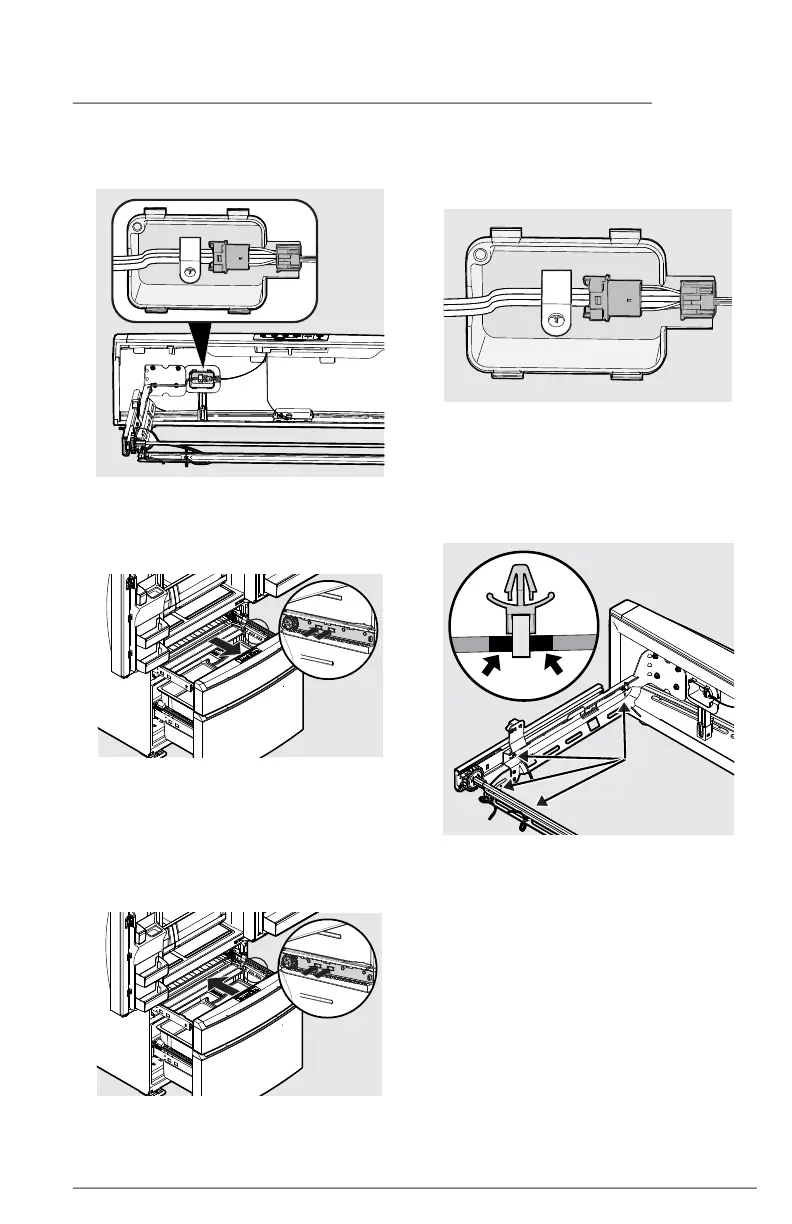11
DOOR REMOVAL
4. Remove the screw and the retaining
clip and disconnect the harness
Reinstalling the Custom-Flex
Temp Drawer
1. Place the drawer with the brackets
and sliders inside the compartment
and click the sliders into place on
each side.
2. Reconnect the cabinet harness.
3. Replace the retaining clip and secure it
with the screw.
4. Reattach the electrical harness by
positioning the cable clips over the
black markings on the harness and
push the 4 cable clips through the
openings in the rail to secure the
harness in place.
5. Slide the basket into place.
6. Close the drawer.
5. Remove the drawer by pressing
on the liner clips and slide the rail
past the clips on both sides to fully
remove drawer from cabinet.