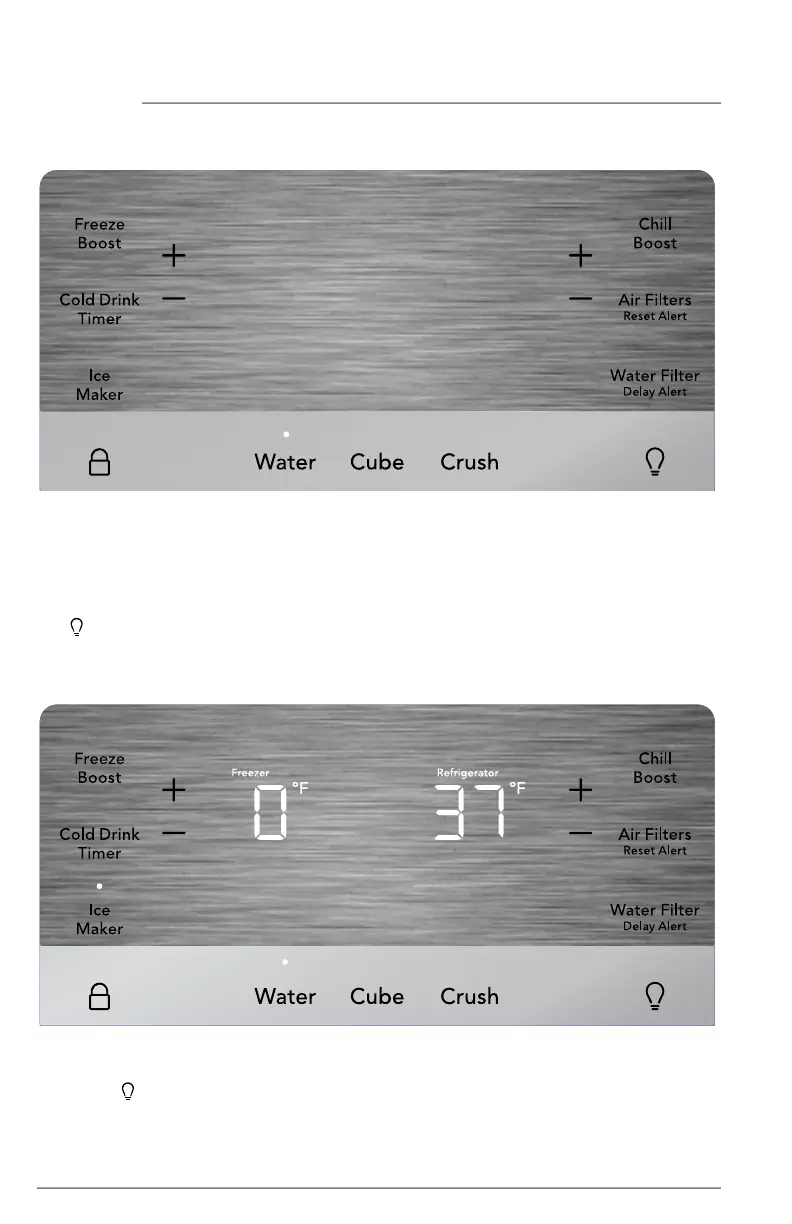16
Awake Mode Display
Awake Mode
To change from sleep mode (on) to awake mode (o), simultaneously press and hold
Crush and
for 5 seconds. The display will show the current temperature/ice maker
status. A tone will confirm.
Sleep Mode Display
Sleep Mode
As a default, the display will go to sleep after a short time. If you press any icon, you
will awaken the display. After a short time, it will go back to sleep. When in sleep
mode, wake up the display to confirm the ice maker is On/O. Turn o sleep mode to
have the display on full time (awake mode). When sleep mode is O, the display will
always illuminate. To turn sleep mode On/O, simultaneously press and hold Crush
and
for 5 seconds. A tone will confirm.
CONTROLS AND SETTINGS
