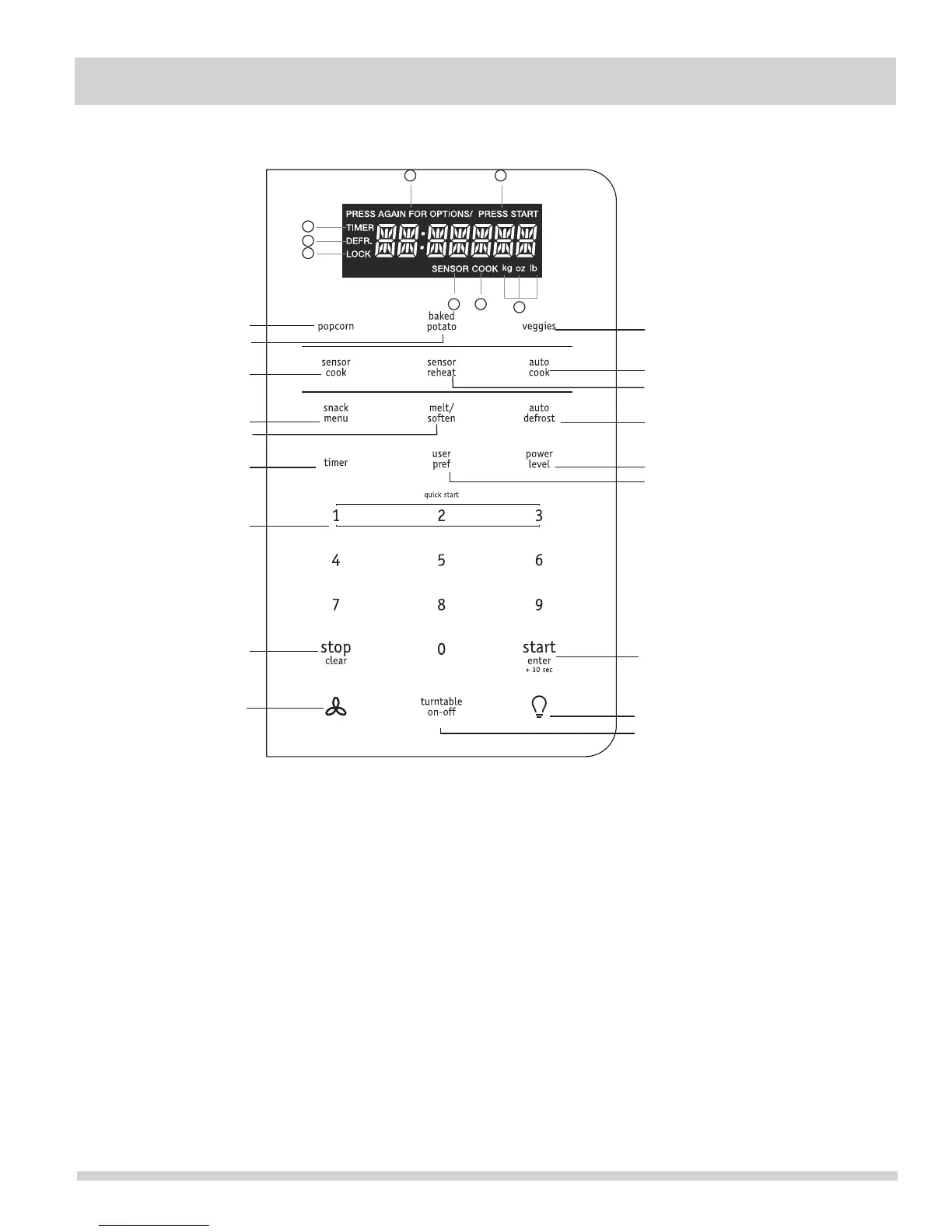OR7NEWModelEN-4.indd9OR7NEWModelEN-4.indd9 09.4.2811:46:21AM09.4.2811:46:21AM
Number next to the control panel illustration
indicates pages on which there are feature descriptions and usage information.
The 7-digit Interactive Display spells out operating steps
and shows cooking hints.
13
16
17
24
28
11
15
18-20
14
12
28
1b
1d
1e
1h
1f
1g
1a
1c
1. Display: The display includes a clock and indicators
time settings,
cook powers, sensor, quantities, weights and cooking
functions selected.
1b. TIMER: Icon displayed when timer is being set or running.
1c. COOK: Icon displayed when starting microwave cooking.
1d. DEFR: Icon displayed when defrosting food
1e. LOCK: Icon displayed control lock.
1g. PRESS START: Icon displayed when a valid
function can be started.
1 h . k g ''''`
1a. SENSOR: Icon displayed when using sensor cook.
1f. PRESS AGAIN FOR OPTIONS:
in
when additional options are available.
Icon displayed
Icon displayed when choosing the weight.
1h. kg, oz, lb:
that show the time of day, cooking
15
16
21-24
25-27
10
28
28
