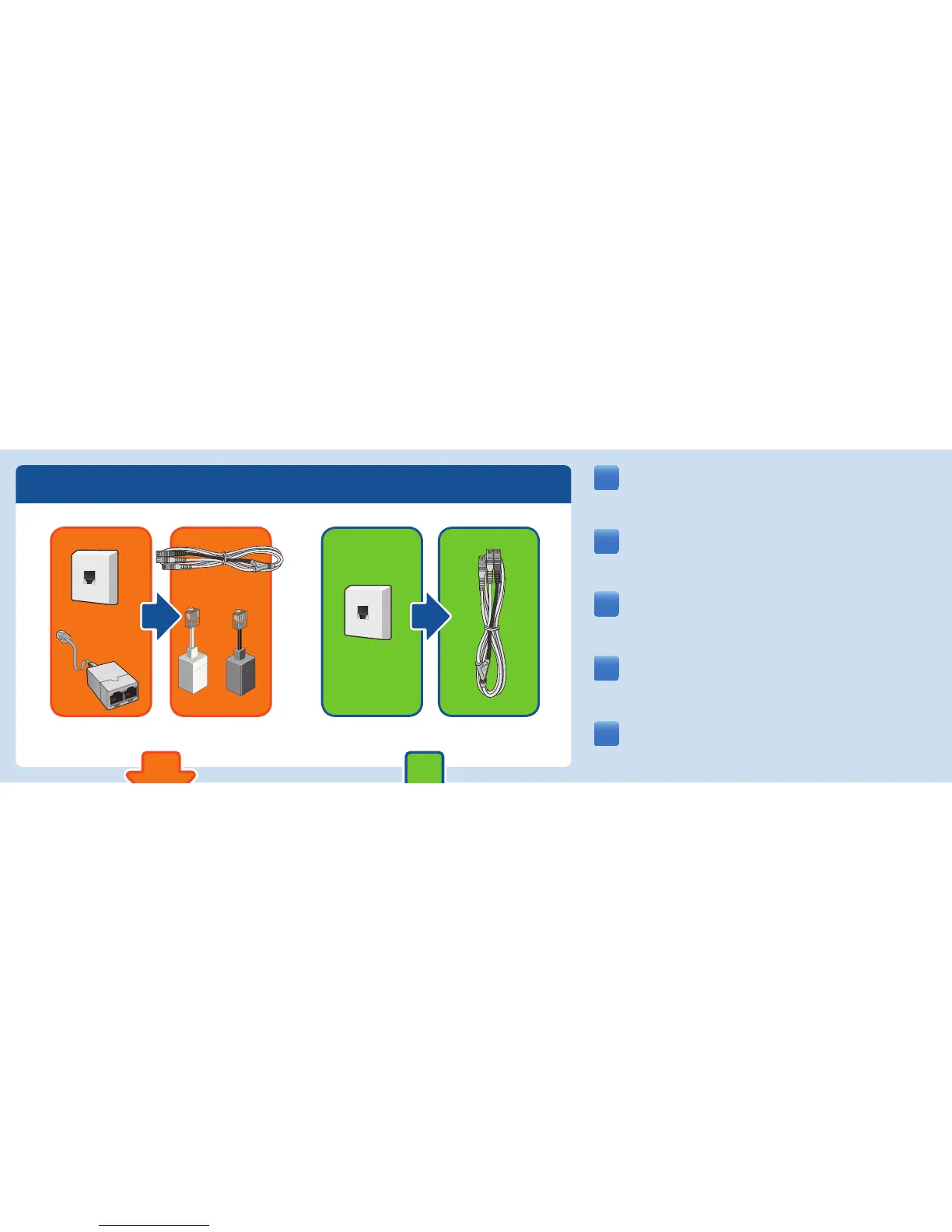Déterminez votre ligne : en cas de ligne DSL et ligne fi xe, suivez
les instructions en orange ; en cas de ligne DSL (seulement DSL),
suivez les instructions en vert.
Bestimmen Sie Ihren Anschlusstyp und folgen Sie den orangen
Pfeilen bei einem DSL- und Festnetzanschluss und den grünen
Pfeilen bei einem DSL-Anschluss.
Set your connection type and follow the orange arrows if you have
a fi xed line and a DSL line, or green if you have a DSL line only.
Verifi que que tipo de conexión tiene a su disposición y siga la ruta
naranja, si tiene una conexión a la línea ADSL y a la red telefónica
y la verde, si tiene una conexión a ADSL sin línea de telefonía fi ja.
A seconda di qual è la vostra connessione, seguite l’arancione per
una connessione DSL e di rete fi ssa e il verde per una connessione
DSL (completamente).
2
DE
EN
FR
ES
IT