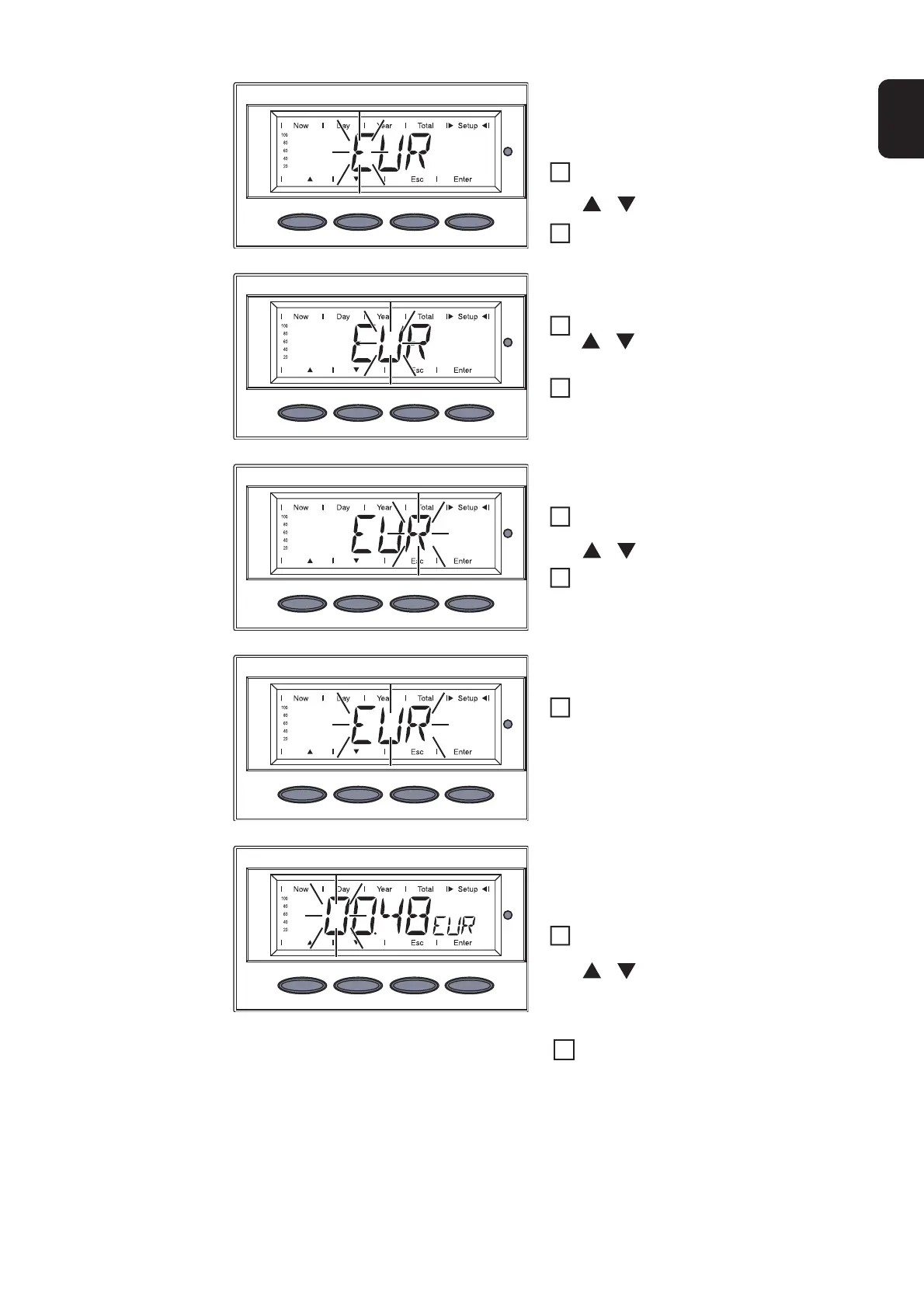115
g
The currency is displayed, factory setting =
"EUR";
The first character flashes.
Use the "Up" and "Down" keys to se-
lect a letter for the first character
Press the "Enter" key
The second character flashes.
Use the "Up" and "Down" keys to se-
lect a letter for the second character
Press the "Enter" key
The third character flashes.
Use the "Up" and "Down" keys to se-
lect a letter for the third character
Press the "Enter" key
The set currency flashes.
Press the "Enter" key
The charge rate in kWh/currency is display-
ed, factory setting = EUR 0.48 / kWh
The first digit flashes.
Use the "Up" and "Down" keys to se-
lect a value for the first digit (e.g., 0)
4
6
7
9
10
Press the "Enter" key