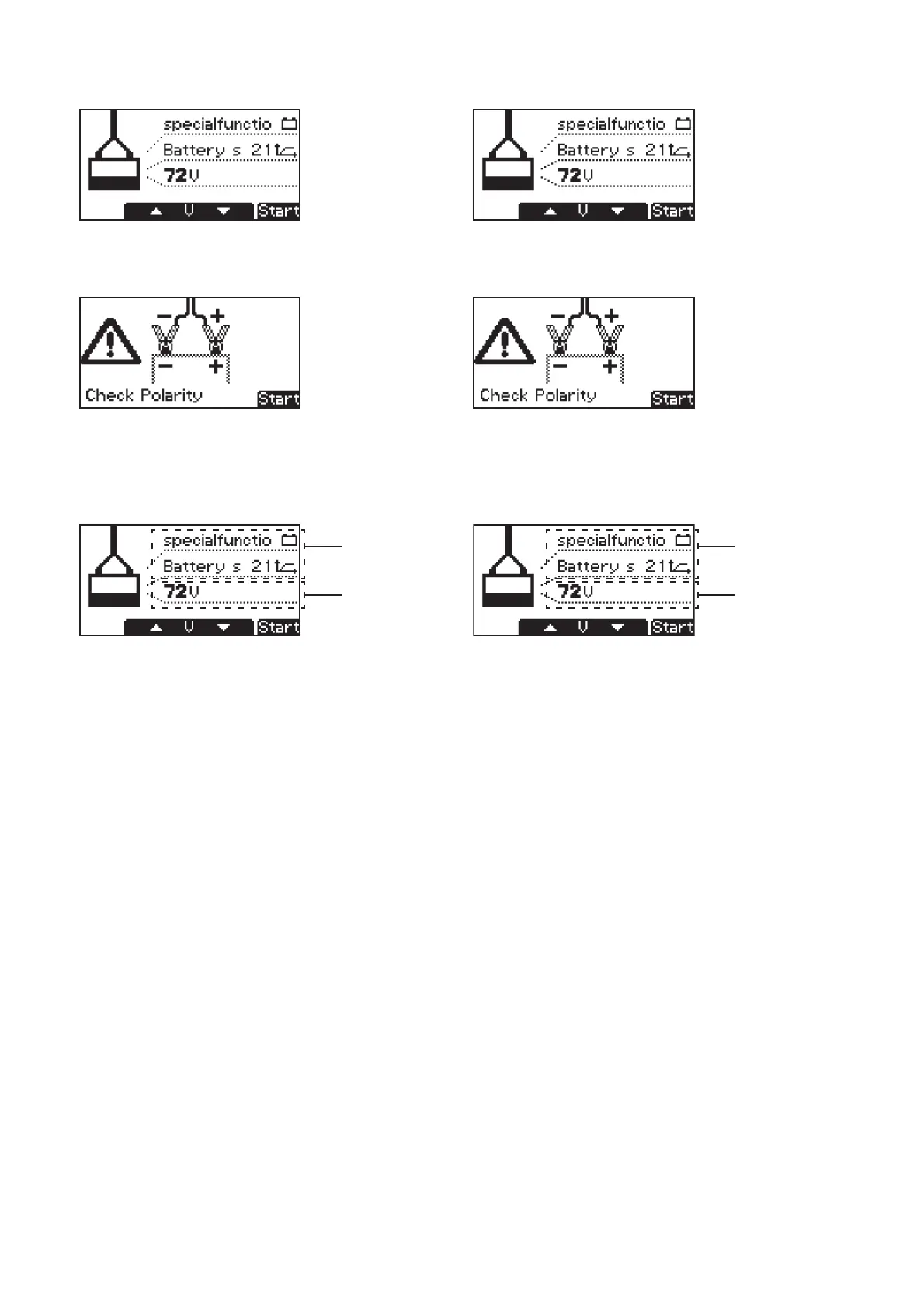- Abfrage zur Sicherstellung des polrichtigen An-
schlusses mittels Start/Stopp-Taste bestätigen
Oberer Bereich (1):
Voreinstellungen des Gerätes für den Einsatz als
Fremdstrom-Versorgung
Unterer Bereich (2):
Eingestellte Versorgungsspannung
Stromversorgung unterbrechen / beenden:
- Nach automatischem Start, die Versorgung mittels
Start/Stopp-Taste unterbrechen und durch erneutes
Drücken der Start/Stopp-Taste fortsetzen
- Nach manuellem Start, die Versorgung mittels
Start/Stopp-Taste beenden
- Nach dem Anschließen an das Bordnetz, die Start/
Stopp-Taste für ca. 2 s drücken
Interrupting/cutting off the power supply:
- After an automatic start, interrupt the supply
voltage by pressing the Start/Stop key; press the
key again to restore the supply voltage
- After a manual start, cut off the supply voltage by
pressing the Start/Stop key
- After connecting to the vehicle power supply, press
the Start/Stop key for about 2 s
- Use the Start/Stop key to confirm the prompt
asking whether the polarity is correct
Upper area (1):
Presettings of the device for its use as External Power
Supply
Lower area (2):
Selected supply voltage
Text und Abbildungen entsprechen dem technischen Stand bei Drucklegung. Änderungen vorbehalten.
Text and illustrations technically correct at the time of going to print. Right to effect modifications is reserved.
Manueller Start Manual start
Anzeige Display
(1)
(2)
(1)
(2)
