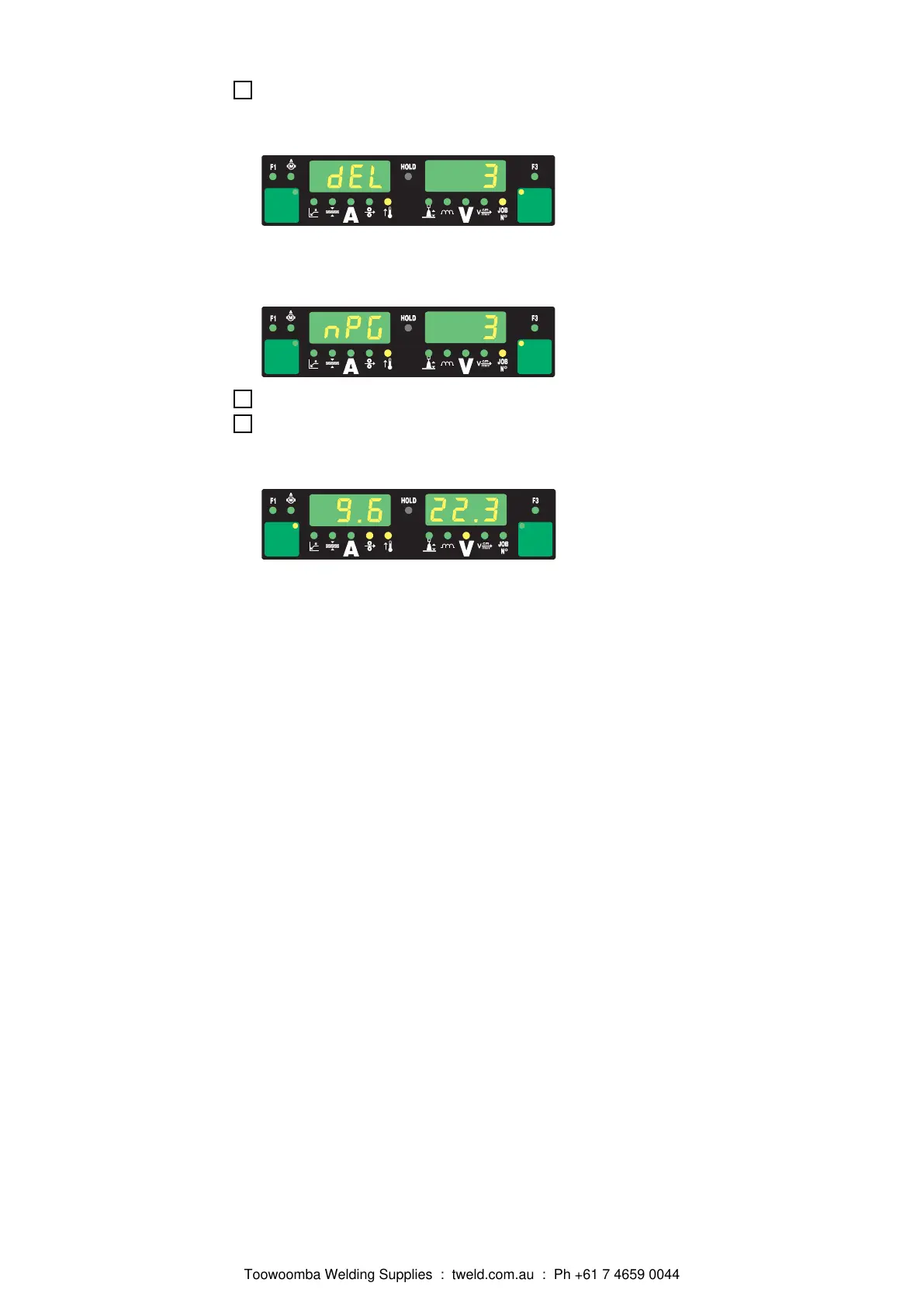3
Press and hold the wire diameter button “DEL”.
The left-hand display reads "dEL" - the job is deleted.
"PrG" appears on the left-hand digital display to indicate that the job has been
deleted.
4
Release the wire diameter button “DEL”.
5
Briefly press the Store button to exit from the Job menu
The power source switches to the setting selected before the job was deleted.
130
Toowoomba Welding Supplies : tweld.com.au : Ph +61 7 4659 0044
