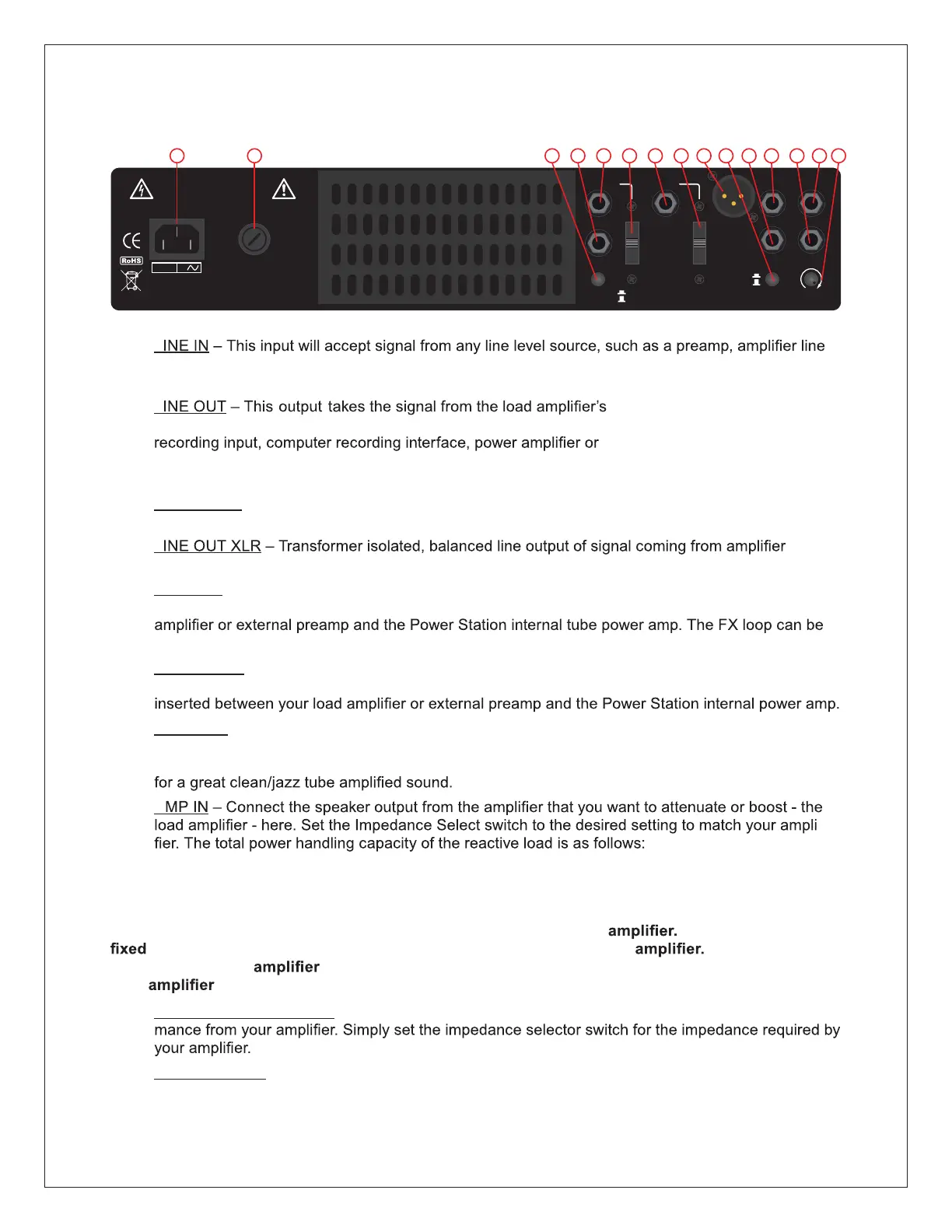5
REAR PANEL FEATURES AND FUNCTIONS
MAINS INPUT
SERIAL:
117 V
SPKR OUT
LIFT
GROUND
POWER STATION MODEL PS-100
STE VEN FRYETTE DESIGN, INC.
AMP IN
IMPEDANCE
SELECT
LINE OUT
BAL ANCE D
SPE AKER
2/4
8
16
2/4
8
16
20 0W
MA X
FT SW
AMPLIFIER
FX SEND LINE IN
FX RETN
FX
LEVEL
LINE OUT
FUSE
MAIN
T4A
50/60 HZ
30 0 WATTS
AVIS: RISQUES DE CHOC ELECTRIQUE, N E PAS OUV RIR:
WARNING: H AZ ARD OUS VOLTAGE I NSIDE . RE FER
SERVICING TO Q UALIFIE D SERV ICE PER SON NEL:
CAUT ION : DO NOT EXP OSE THI S
EQU IPM ENT TO
RA IN OR MOISTURE:
CAUT ION REP LAC E ON LY
WIT H SA ME T YPE FU SE
UTI LIS ER UN FU SIBLE D E
ECH ANG E DE ME ME TYP E
REFER SERVICING TO
QUALIFIED SERVIC E PERSO NNE L
NO U SER SE RVICABLE PAR TS I NSIDE
LINE
LEVEL
HI
LO
1
59812 10 111415
2
67413
3
1. L
out, effects processor, pedal preamp or iPhone. Virtually any device that you want to amplify to
listening level through a speaker cabinet can be connected here.
2. L
Power Station Amp In jack and makes it available to drive any external device, such as a mixer,
speaker output plugged into the
Use this feature to send your onstage sound to an external processor and then to FOH, an onstage
powered monitor or a “wet” only amp/effect/speaker system.
3. LINE LEVEL – Simultaneously controls the output level of the unbalanced 1/4“ line out and the
balanced XLR out.
4. L
connected to Amp In.
5. FX SEND – Low impedance effects send jack for use with external effects processor. This connec-
tion is post AMP IN and LINE IN, so any effect connected here will be inserted between your load
remotely engaged or bypassed with a footswitch or remote switching device (see #12 on page 6).
6. FX RETURN – High impedance effects return jack for use with external effects processor. As with
the FX SEND, this connection is post AMP IN and LINE IN, so any effect connected here will be
7. FX LEVEL – This sets the signal level inside the loop. Use the HI position for line level (+4 to 0dB)
devices. Use the LO position for guitar level devices (-10 to -20dB) such as pedal delays, etc. In LO
mode you can even plug your guitar, bass, acoustic instrument pickup or keyboard directly in here
8. A
-
Amp In (Max Continuous):
200W @ 2, 4 & 16 Ohms.
150W @ 8 Ohms
NOTE: Set this impedance to match both the speaker and the load
Most cabs have a
impedance and you usually have a choice of impedance on your Therefore it is
best to choose the
impedance that will match your speaker cab. This will assure that
your
and speaker are matched correctly when the Power Station is bypassed.
9. AMPLIFIER IMPEDANCE – Sets the impedance of the internal reactive load for optimum perfor-
10. SPEAKER OUT – Connect this output jack to any speaker cabinet or combination of cabinets that
total 2/4, 8 or 16 ohms impedance. For example, when using a 16 ohm cabinet (typically a 4x12
cabinet), you will set the switch to 16 ohms. To connect multiple cabinets, simply use an unshielded
mono Y adapter or splitter cable.
signal processor.
