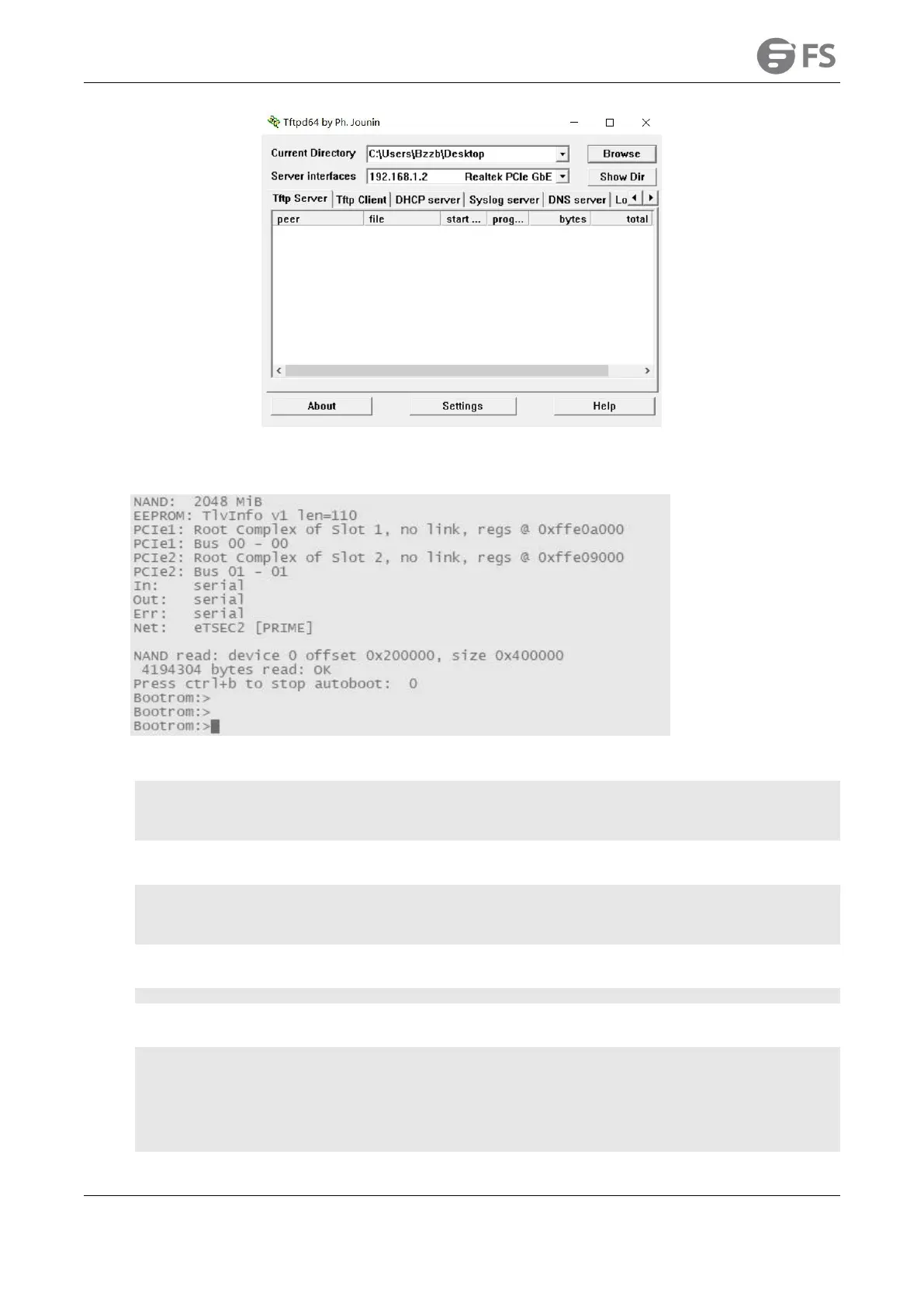S5850 AND S8050 SERIES SWITCHESRESET AND RECOVERY SYSTEM CONFIGURATION GUIDE
*After the connection is completed, power the switch (or power off and restart). During startup, when a
countdown prompt appears to enter Uboot mode (as shown in Figure 2), press "Ctrl + B" to enter Uboot
mode.
*Set ip address
bootrom:> setenv ipaddr 192.168.1.1
bootrom:> saveenv
bootrom:> setenv netmask 255.255.255.0
bootrom:> saveenv
*Specify the IP of the TFTP server
bootrom:> setenv serverip 192.168.1.2
bootrom:> saveenv
bootrom:> setenv gatewayip 192.168.1.2
bootrom:> saveenv
*Load the mirror boot system from the TFTP server
bootrom:> boot_tftp FSOS-S5850-Series-v6.2.27.r.bin
*Enter the system.
..........
Loading startup configuration file…… Done!
Mon Jan 1 00:01:20 UTC 2001
Ready to service!
Switch> enable
Switch#