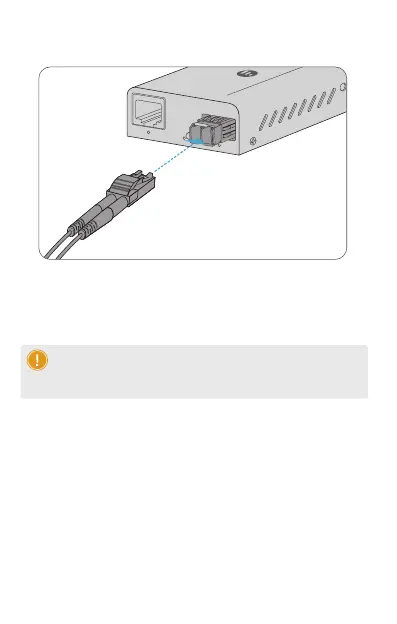- 19 -EN
Connecting to the SFP Port
1. Insert an SFP module into the SFP slot.
2. Connect a ber optic cable to the SFP module. Plug the other end of
the ber optic cable to the ber network.
NOTE:
Both multimode and single mode cablings are
supported. Make sure both side of the SFP module are with the
same media type.
TP/LNK
1000M
FX/LNK
PWR
UMC-GA1F1T
10/100/1000BASE-T to 100/1000BASE-X
Mini Unmanaged Gigabit Ethernet Media Converter
FX/LNK
