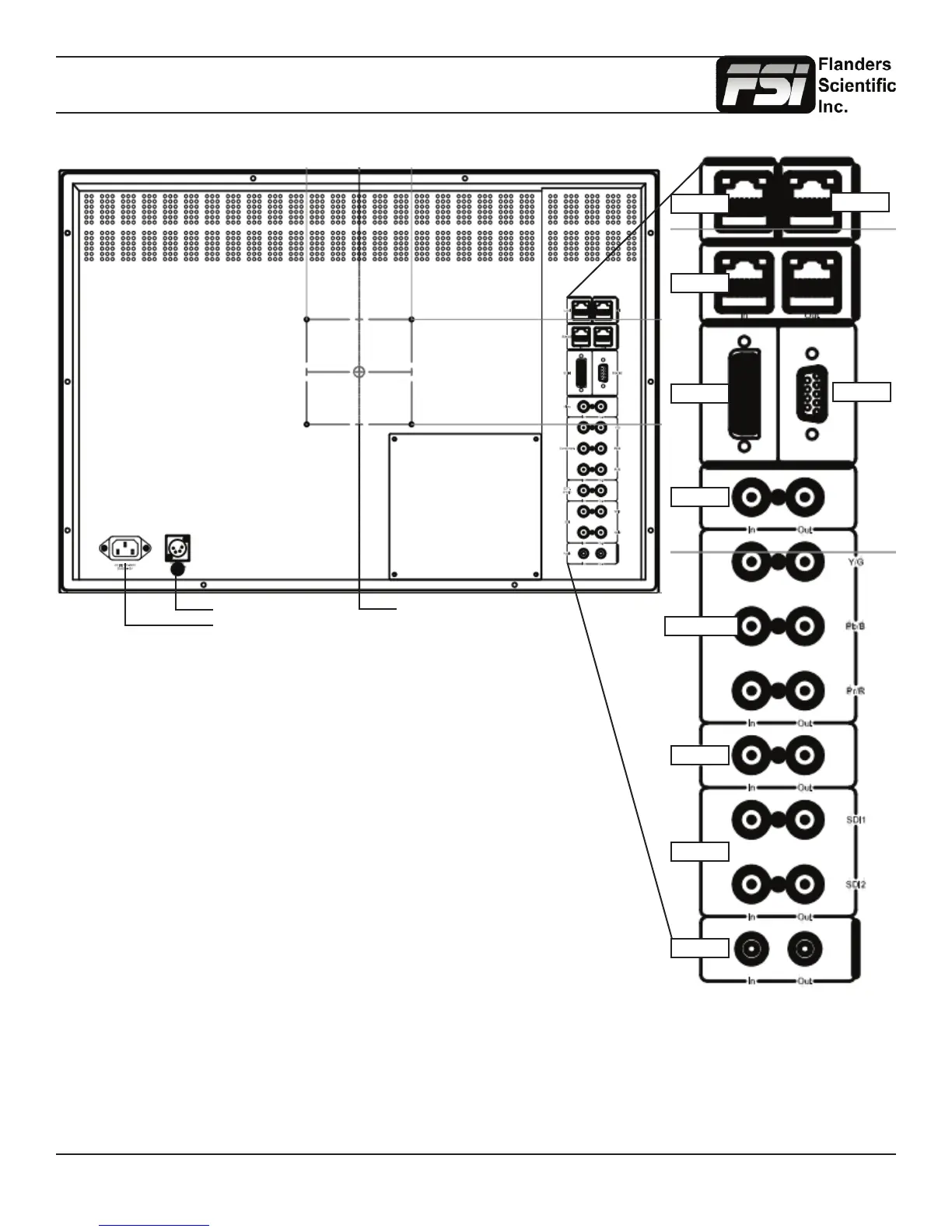© 2014 Flanders Scientic, Inc.
6
Return to Table of Contents
Parts & Their Functions
• LAN: IP Control via select programs. This feature is in beta.
• GPI: General Purpose Interface for Contact Closure Remote Control.
Remote Control Functions can be assigned from the GPI Menu.
• RS-485: RS-485 Ports (In/Out) for looping remote control interface.
• DVI-I: DVI-I Input. Supports both DVI-Analog & DVI-Digital.
Analog / Digital Toggle is found on System Menu.
• Video In/Out: Composite Video Input & Loop Through.
• Component In/Out: Component Video (SD & HD autosensing) Input & Loop
Through.
Supports both YPbPr & RGB signals.
• Ext. Sync. In/Out: External Reference Synchronization Interface.
• SDI In 1 & SDI In 2: Two Autosensing, Autoswitching, Multi-Format 3G/Dual-Link/
HD/SD-SDI Inputs.
• SDI Out 1 & Out 2: Two looped 3G/Dual-Link/HD/SD-SDI Outputs.
• Audio In/Out: Analog Stereo Mini-phono Audio Input & Output. Unbalanced, Audio
Out delayed by exact amount of monitor video procesisng time to maintain sync.
DC Power
AC Power
100mm VESA
LAN
RJ-485
GPI
RS-232
DVI-I
Video
Component
SDI
Ext Sync
Audio
