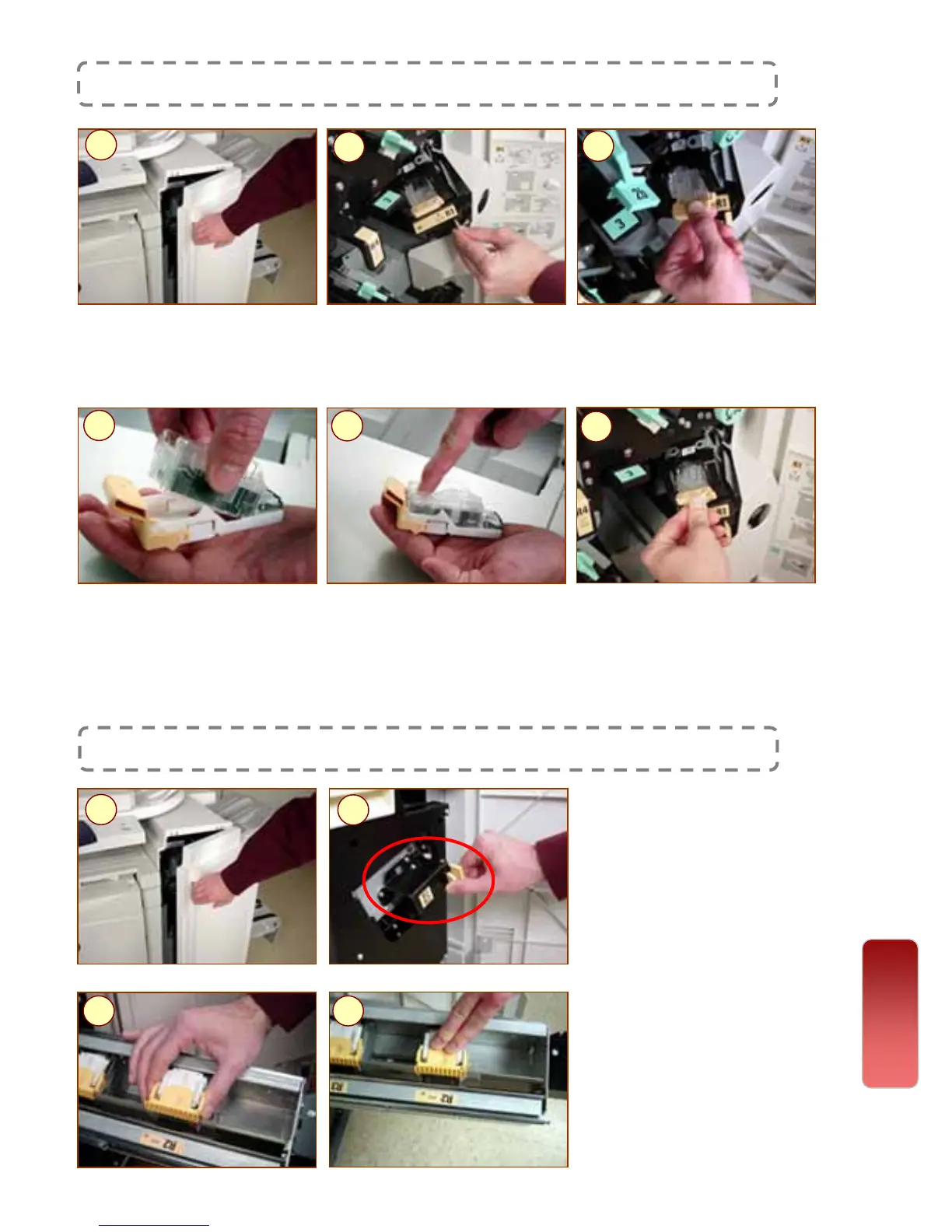Consumables
38
38
For used cartridges disposal, please call us @ 1
-
-
-
Replacing Staple Cartridge (Finisher)
1: Open the Finisher Front Door.
2-3: Rotate Stapling Unit to the right and pull out on the Staple Cartridge handle and
remove the used cartridge.
4-5: Unpack and install the new cartridge. The cartridge will click into place when it is
installed correctly.
6: Insert the cartridge into the machine. Close the Finisher Front Door.
4
5
6
1
2
3
Replacing Staple Cartridge (Booklet Finisher)
1: Open the Finisher Front
Door.
2: Pull Booklet Maker access
handles and pull out the
Stapling Unit.
3: Squeeze the handles and
pull to remove the used
cartridge. Unpack and install
the new cartridge.
4: The cartridge will click into
place when it is installed
correctly. Return the Stapling
Unit to its original position.
Close the Finisher Front Door.
1
2
3 4
Replacing Consumables
