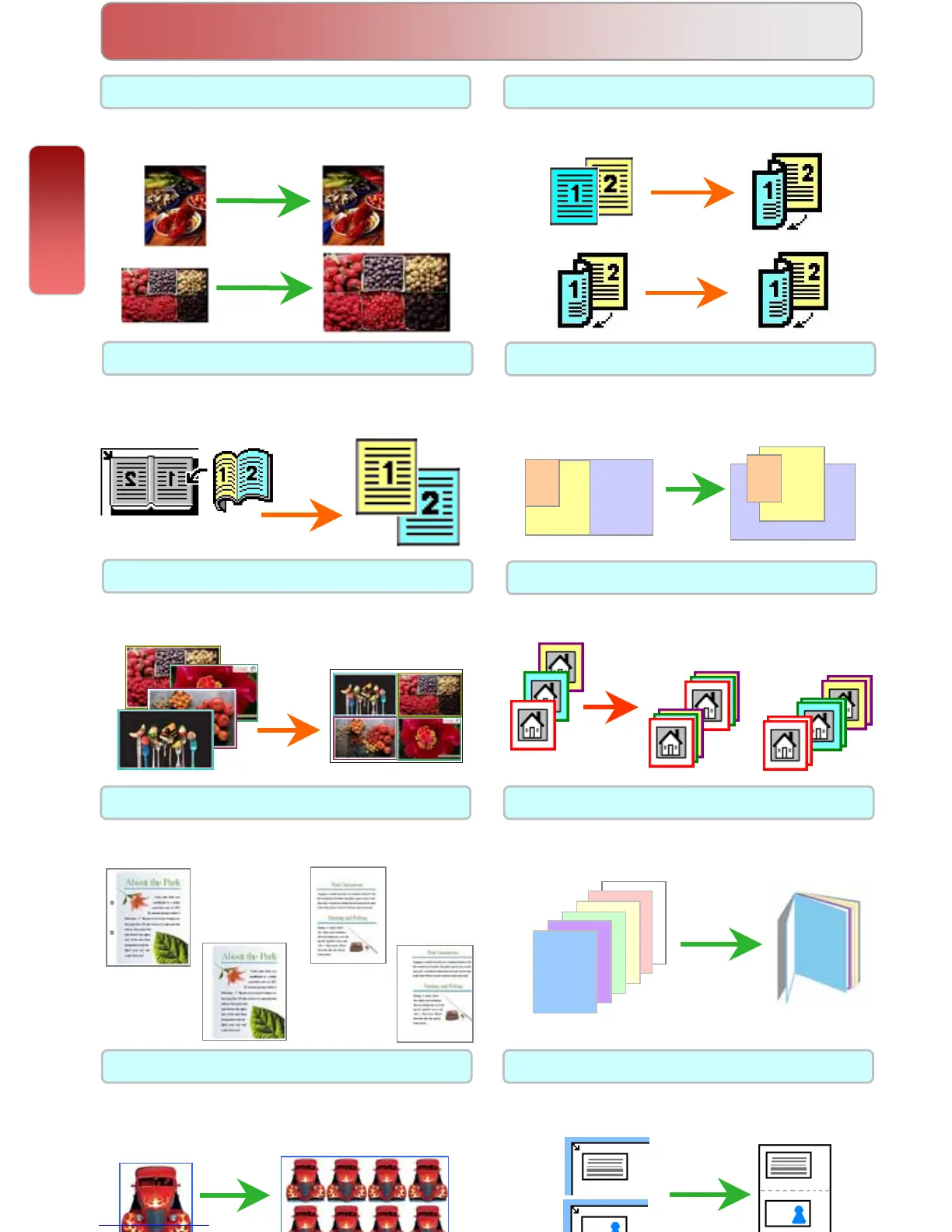COPY FEATURES
COPY FEATURES
Reduce/Enlarge Page 04
To make a reduced or an enlarge output
size.
2-Sided Copying Page 05
To make copies single or double sided output.
Book Copying Page 06
To copy bound documents using platen
glass on to 2 separate sheets
Mixed Sized Originals Page 07
To scan different size documents
simultaneously and copies onto matching
paper size.
A
3
A
4
A
5
A
3
A
4
A
5
Copy Output / Sorting Page 09
To make copies collated (stapled & punched)
Multiple-Up Page 08
To copy multiple documents onto a single
sheet of paper
Edge Erase / Image Shift Page 10
To erase unwanted marks along the edges /
To shift image copy position
Copy
03
03
6
5
4
3
2
1
Booklet Creation Page 11
To copy multiple sheets of documents in
page order to make a booklet
ID Card Copying* Page 13
To copy both sides of ID card onto one side
of paper
Repeat Image Page 12
Image to be print repeatedly on one sheet of
paper
[Before]
[After]
[Uncollated]
1,1...2,2...3,3...
[Collated]
1,2,3…1,2.3…
