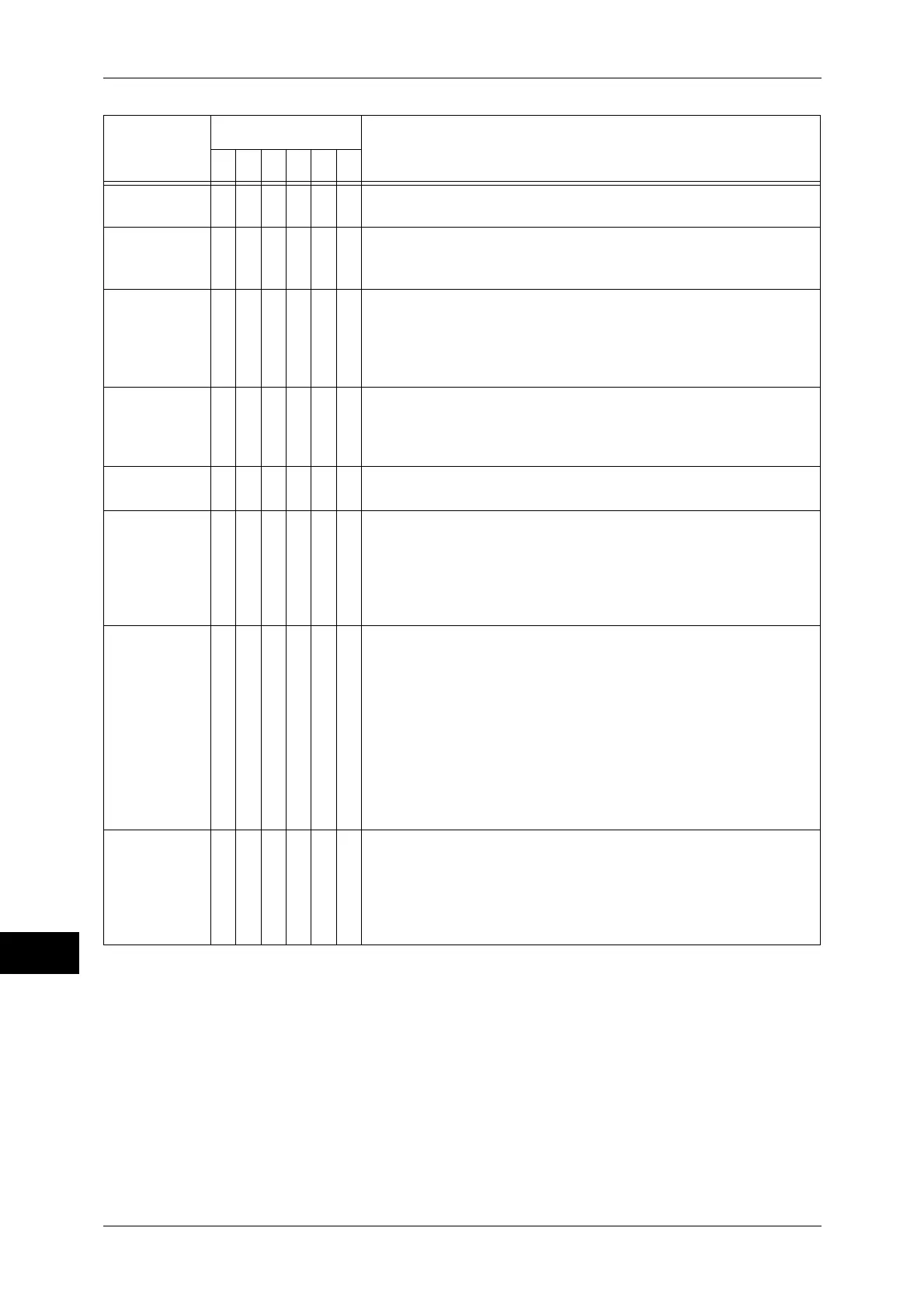14 Problem Solving
502
Problem Solving
14
027-727
O [Cause] A parameter is illegal during an application interface.
[Remedy] Try processing the job flow again.
027-728
O [Cause] The number of files that are to be sent to external services
exceeded the maximum number.
[Remedy] Reduce the number of files, and send them again.
027-730
O [Cause] The number of the document pages attached to the SMTP
mail exceeds the maximum number of pages allowed for
the Split Send feature.
[Remedy] Increase the number of pages allowed for the Split Send
feature, or reduce the number of the document pages.
027-750
O O [Cause] Attempted to execute a fax, a print, or an Internet fax
transmission to the scanned document.
[Remedy] The Fax, Print, or Internet Fax features are unavailable for
scanned documents. Set the job flow correctly.
027-751
O [Cause] An error occurred during job flow processing.
[Remedy] Confirm the settings of the job flow.
027-752
O [Cause] A mandatory entry field is blank in the job flow.
[Remedy] Take one of the following measures:
z
Do not link folders to job flows that have mandatory entry
fields.
z
Set the default values to the mandatory fields of the job
flow.
027-753
O [Cause] 1) Attempted to execute the service while the port
necessary for the job flow is either deactivated or
disabled.
2) Attempted to execute a job flow to send e-mail using the
Encryption or Digital Signature feature while S/MIME
communication is disabled.
[Remedy] For 1), have your system administrator confirm the port
status.
For 2), enable S/MIME communication, or modify the job
flow so that e-mail is sent by not using the Encryption or
Digital Signature feature.
027-754
O [Cause] [DocuWorks Signature] or [PDF Signature] is set
inconsistency in the job flow.
[Remedy] Check the DocuWorks and PDF signatures for both the
system data settings (machine's current settings) and the
executed job flow settings. If these settings differ,
coordinate them.
Error Code
Category
Cause and Remedy
CPFSMO
* If you cannot resolve an error despite following the instructions described in the table, contact our Customer Support
Center. The contact number is printed on the label or card attached on the machine.
