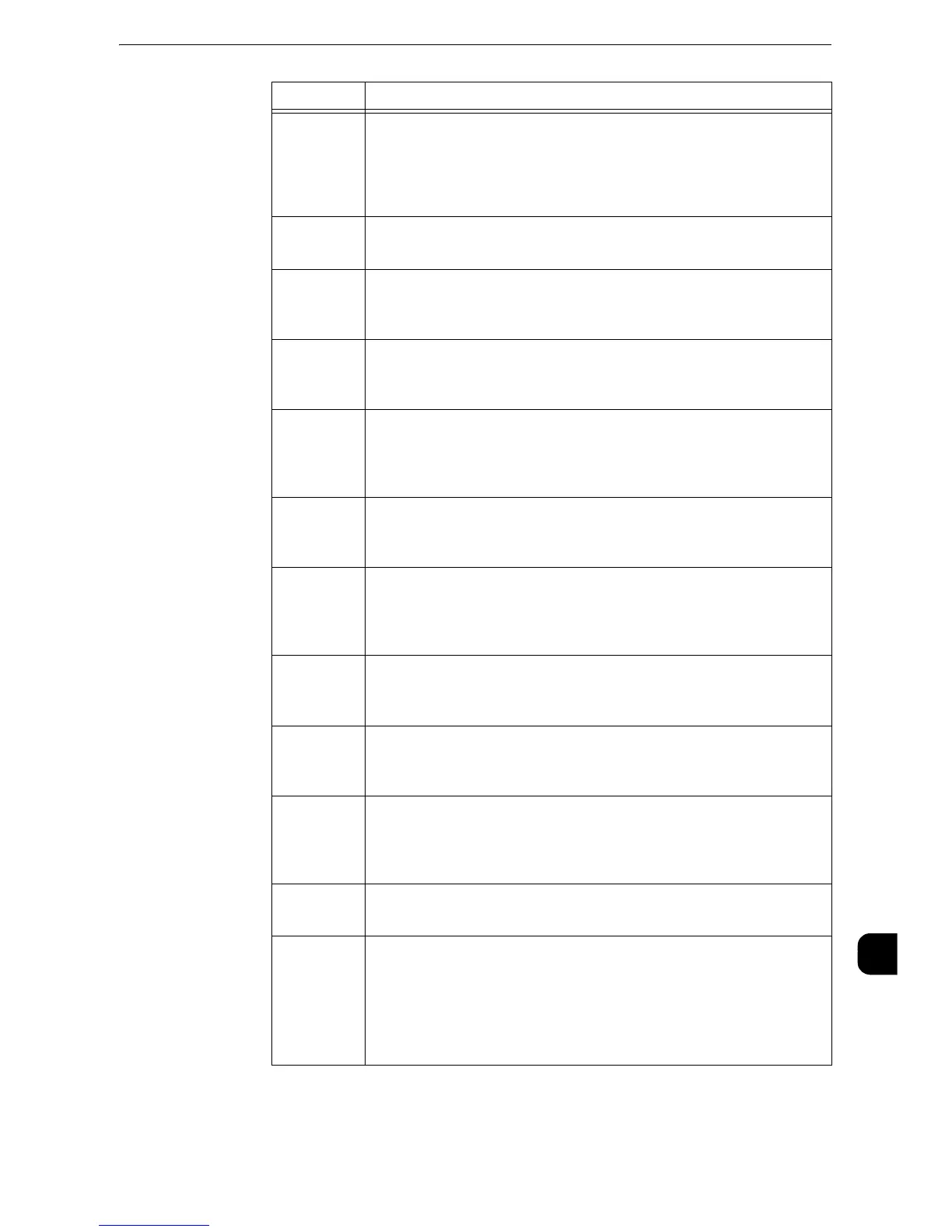Error Code
563
Problem Solving
15
027-737
[Cause] An error occurred while reading data from the pool server for job
templates.
[Remedy] Check on the directory where the job templates are stored, and
confirm whether the settings including the access privilege are
correct.
027-739
[Cause] A specified pool server for job templates cannot be found.
[Remedy] Confirm the path name of the pool server for job templates.
027-740
[Cause] Login to the pool server for job templates failed.
[Remedy] Confirm whether the login user name and the login password
are correct.
027-741
[Cause] Unable to connect to the pool server for job templates.
[Remedy] Consult your network administrator for the network
environment and the server configuration.
027-742
[Cause] The capacity of the hard disk is insufficient and job templates
cannot be stored.
[Remedy] Delete unnecessary data from the hard disk to free up disk
space.
027-743
[Cause] The settings of the pool server for job templates are not correct.
[Remedy] Confirm whether the settings of the pool server for job
templates are correct.
027-744
[Cause] Problem with the domain name of the pool server for job
templates.
[Remedy] Confirm the DNS server connection and check whether the
domain name is registered on the DNS server.
027-745
[Cause] DNS server address is not registered on the machine.
[Remedy] Register the DNS server address on the machine or set the
address of the pool server for job templates as IP address.
027-746
[Cause] The protocol setting of the pool server for job templates is not
correct.
[Remedy] Enable a proper port.
027-750
[Cause] Attempted to execute a fax, a print, or an Internet fax
transmission to the scanned document.
[Remedy] The Fax, Print, or Internet Fax features are unavailable for
scanned documents. Set the job flow correctly.
027-751
[Cause] An error occurred during job flow processing.
[Remedy] Confirm the settings of the job flow.
027-752
[Cause] A mandatory entry field is blank in the job flow.
[Remedy] Take one of the following measures:
z
Do not link folders to job flows that have mandatory entry
fields.
z
Set the default values to the mandatory fields of the job
flow.
Error Code
Cause and Remedy
