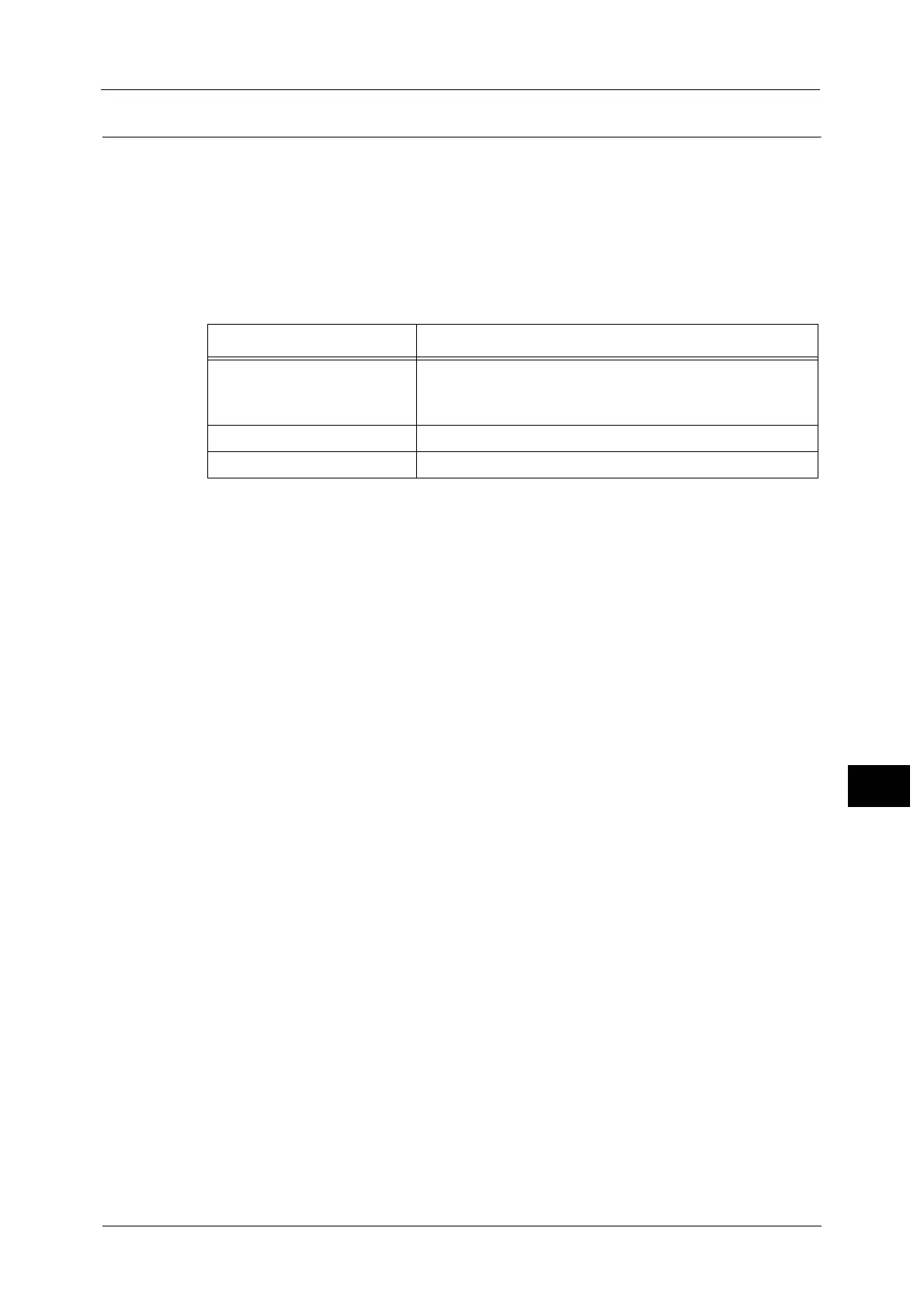Selecting the Printing Options
353
Media Print (Text)
10
Index Print
In the Media Print - Text mode, names, dates when files were stored in the medium, and
the total number of files are printed.
You can specify only the number of print sets for Index Print, in the range from 1 - 999 sets
in 1 set increments. For other printing options, the settings you have specified for Media
Print - Text before selecting the [Index Print] check box will be effective. To change these
settings, deselect the [Index Print] check box, change the print settings, and then perform
Index Print. The setting values return to the defaults if the machine is rebooted.
The following setting items are restricted when you select Index Print.
Setting Item Value
Paper Supply Trays 1, 2 - 4(optional), 5
Note •Select the tray in which any of the following sizes of paper
is loaded: A4, or 8.5 x 11".
2 Sided Printing Not available
Pages per Side Not available
