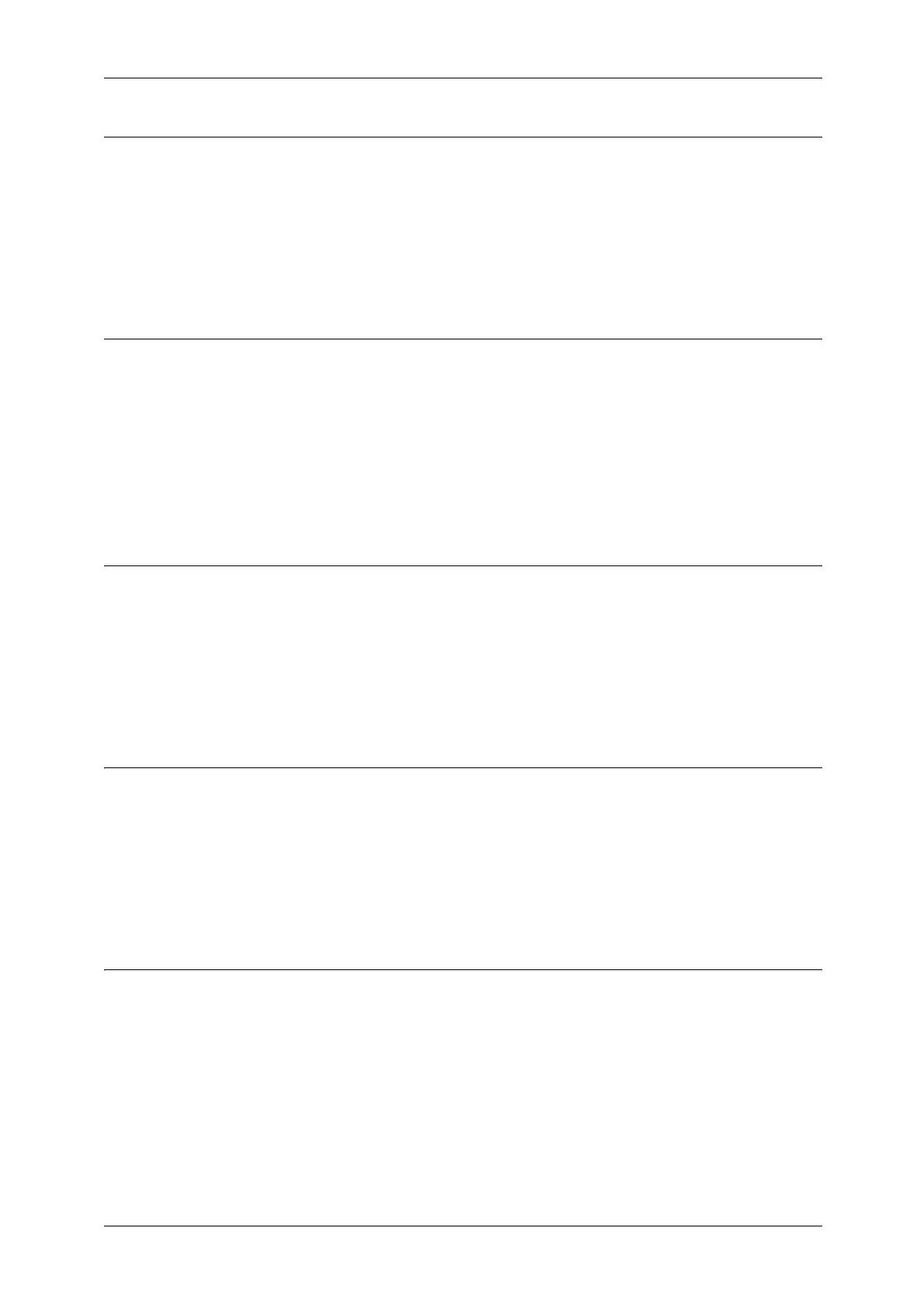Settings for the Secure Operation 2 (Initial Settings Procedures Using CentreWare Internet Services)
14
5
Set WebDAV
1
Click [Connectivity] on the [Properties] screen.
2 Click [Port Setting].
3 Uncheck the [Enabled] box for [WebDAV].
4 Click [Apply].
Set Send E-mail
In the case of DocuCentre-V, use the following procedure to set [Send Email] to disabled.
1 Click [Connectivity] on the [Properties] screen.
2 Click [Port Settings].
3 Uncheck the [Enabled] box for [Send E-mail].
4 Click [Apply].
Set Receive E-mail
1
Click [Connectivity] on the [Properties] screen.
2 Click [Port Setting].
3 Uncheck the [Receive E-mail] box.
4 Click [Apply].
Set IPP
1
Click [Connectivity] on the [Properties] screen.
2 Click [Port Settings].
3 Check the [Enabled] box for [IPP].
4 Click [Apply].
Configuring Machine Certificates
1
Click [Security] on the [Properties] screen.
2 Click [Machine Digital Certificate Management].
3 Click [Upload Signed Certificate].
4 Enter a file name for the file you want to import, or select the file to be imported by clicking
[Browse].
5 Enter [Password], and enter the [Retype Password].
6 Click [Import].
