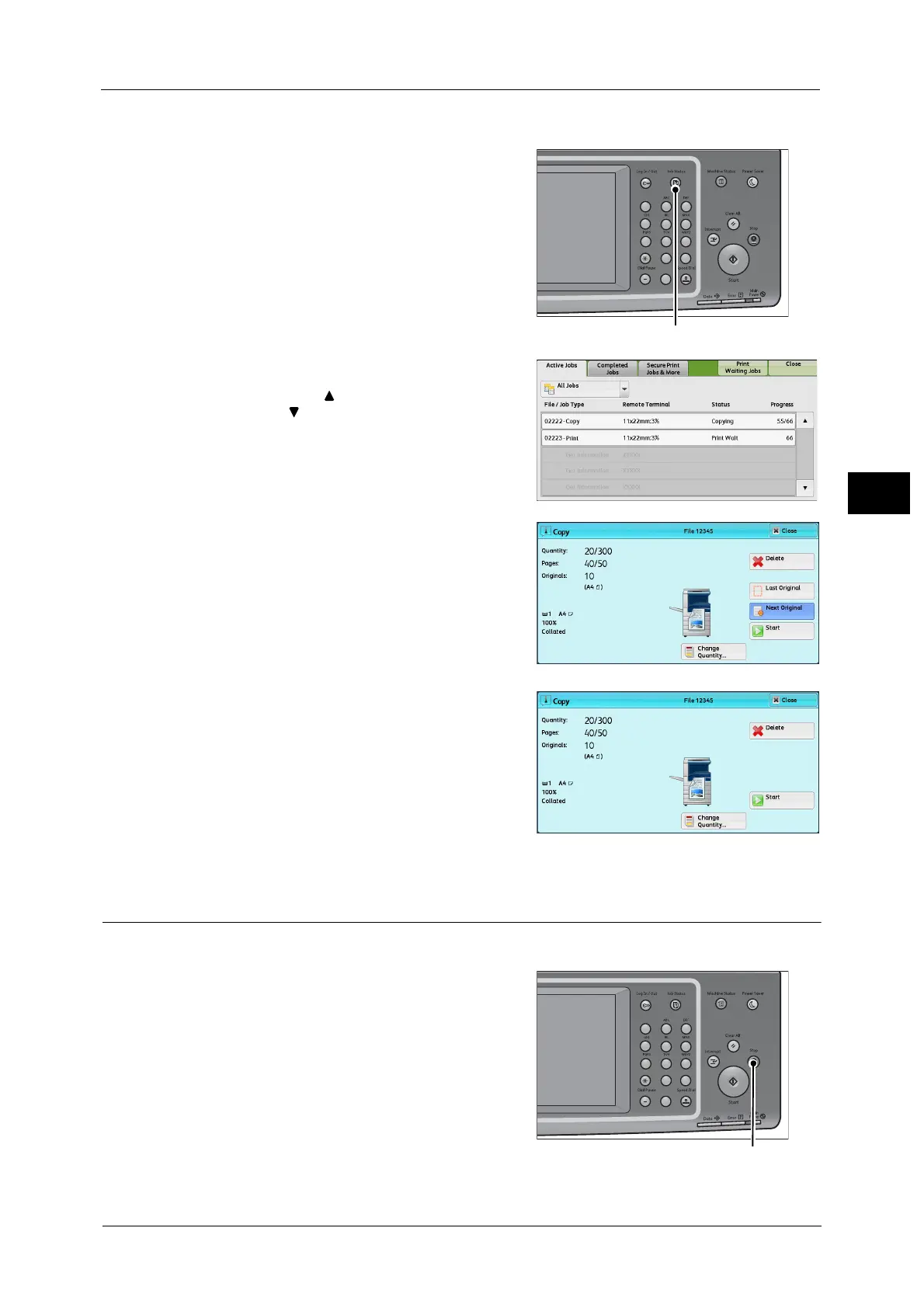Operations during Copying
103
Copy
3
If [Delete] does not appear on the screen:
1 Press the <Job Status> button.
2 Select the job to cancel.
Note • Select [ ] to return to the previous screen or
[ ] to move to the next screen.
• Scroll the list by drag or flick operation to
switch the screen to be displayed. For
information on how to drag or flick, refer to
"Touch Screen" (P.90).
3 Select [Delete].
4 Select [Delete].
Changing the Number of Copies
To change the number of copy sets during scanning or copying, use the following procedure.
1 Press either the <Stop> button on the control
panel or [Delete] on the touch screen.
123
4
56
789
0#
C
123
4
56
789
0#
C
