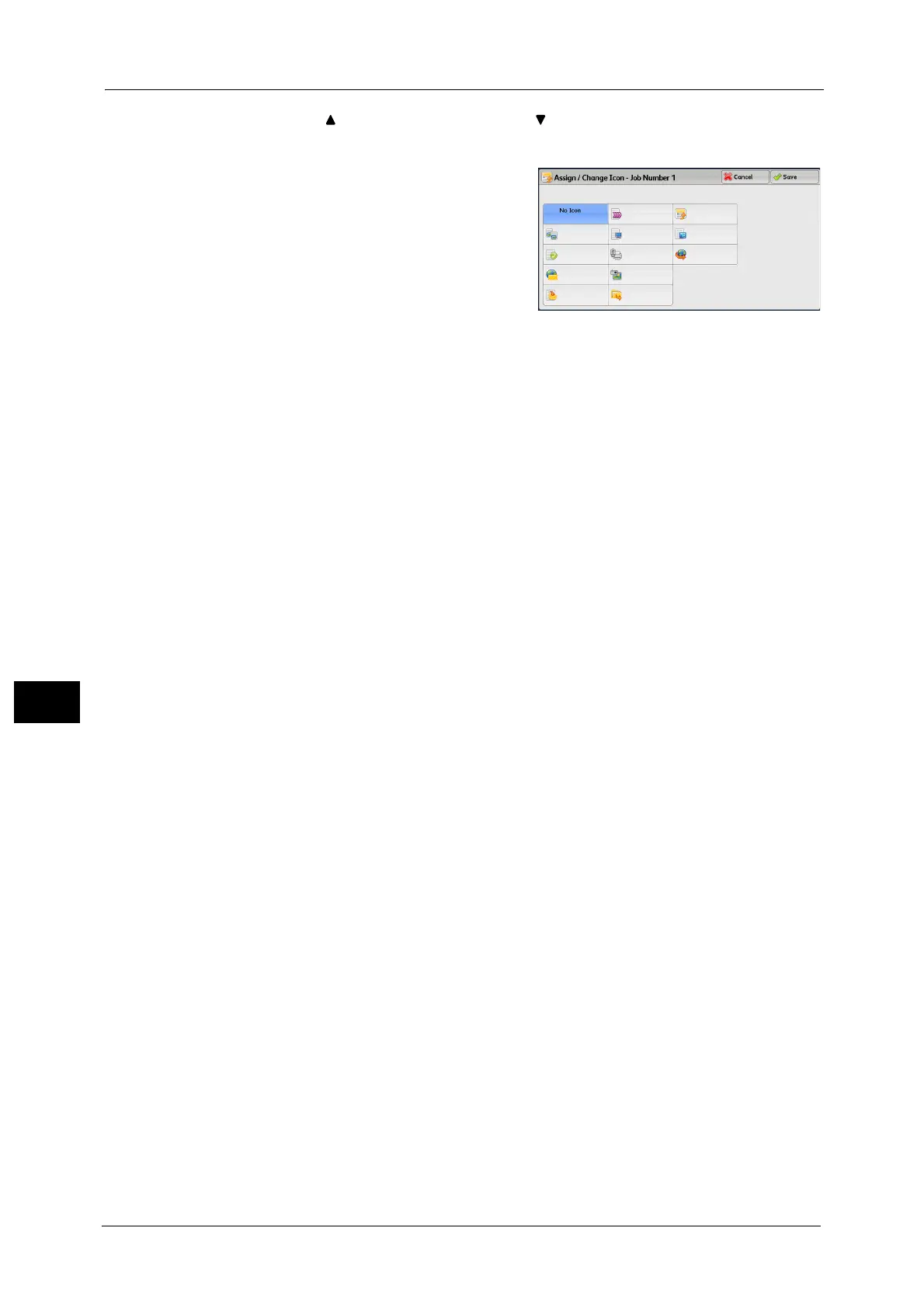8 Stored Programming
380
Stored Programming
8
Note • Select [ ] to return to the previous screen or [ ] to move to the next screen.
• Scroll the list by drag or flick operation to switch the screen to be displayed. For information on how
to drag or flick, refer to "Touch Screen" (P.90).
3 Select an icon, and select [Save].
No Icon
No icon is assigned to a registered stored
program.
Icon
Select an icon according to the content of the
registered stored program.
