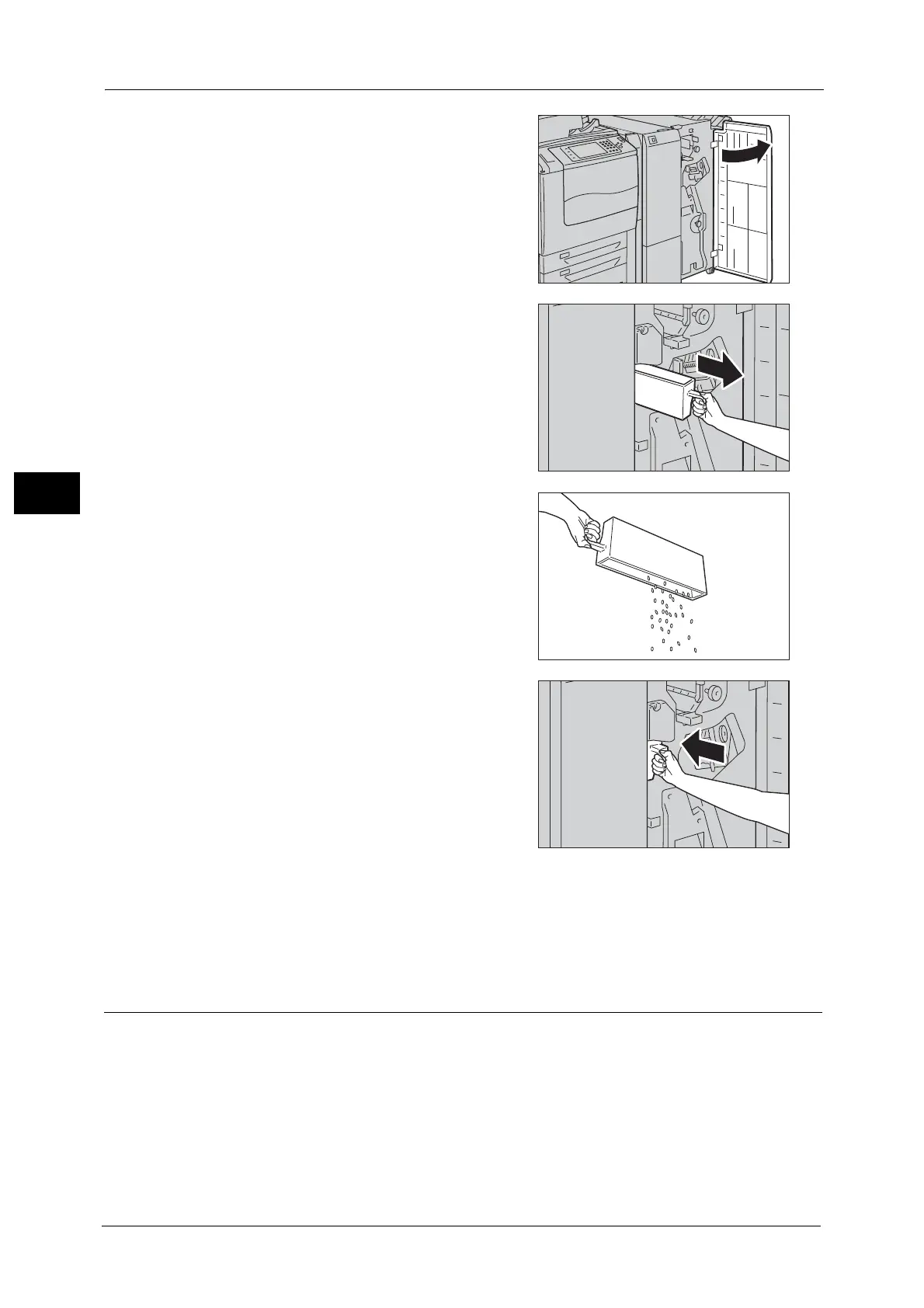3 Maintenance
78
Maintenance
3
1 Make sure that the machine is not operating,
and open the finisher front door.
2 Pull out the hole punch waste container [R4].
3 Empty the container.
4 Insert the emptied hole punch waste container
into its original position until it stops.
5 Close the finisher front door.
Note • If the front door is not closed completely, a message appears and the machine will remain paused.
Replacing the Staple Waste Container
(for D2-Staple-Finisher or D2-Staple-Finisher with Booklet Maker)
When the D2-Staple-Finisher (optional) or the D2-Staple-Finisher with Booklet Maker
(optional) is installed and the staple waste container needs to be replaced, a message
appears on the touch screen. When this message appears, replace the staple waste
container.
Important •Replace the staple waste container when the machine is on.
• When the machine is in Energy Saver mode, exit Energy Saver mode by pressing the <Energy Server>
button on the control panel before you replace the staple waste container.
• When you replace the staple waste container, press the <Machine Status> button and check the
current status for the container even when the control panel is lit.
