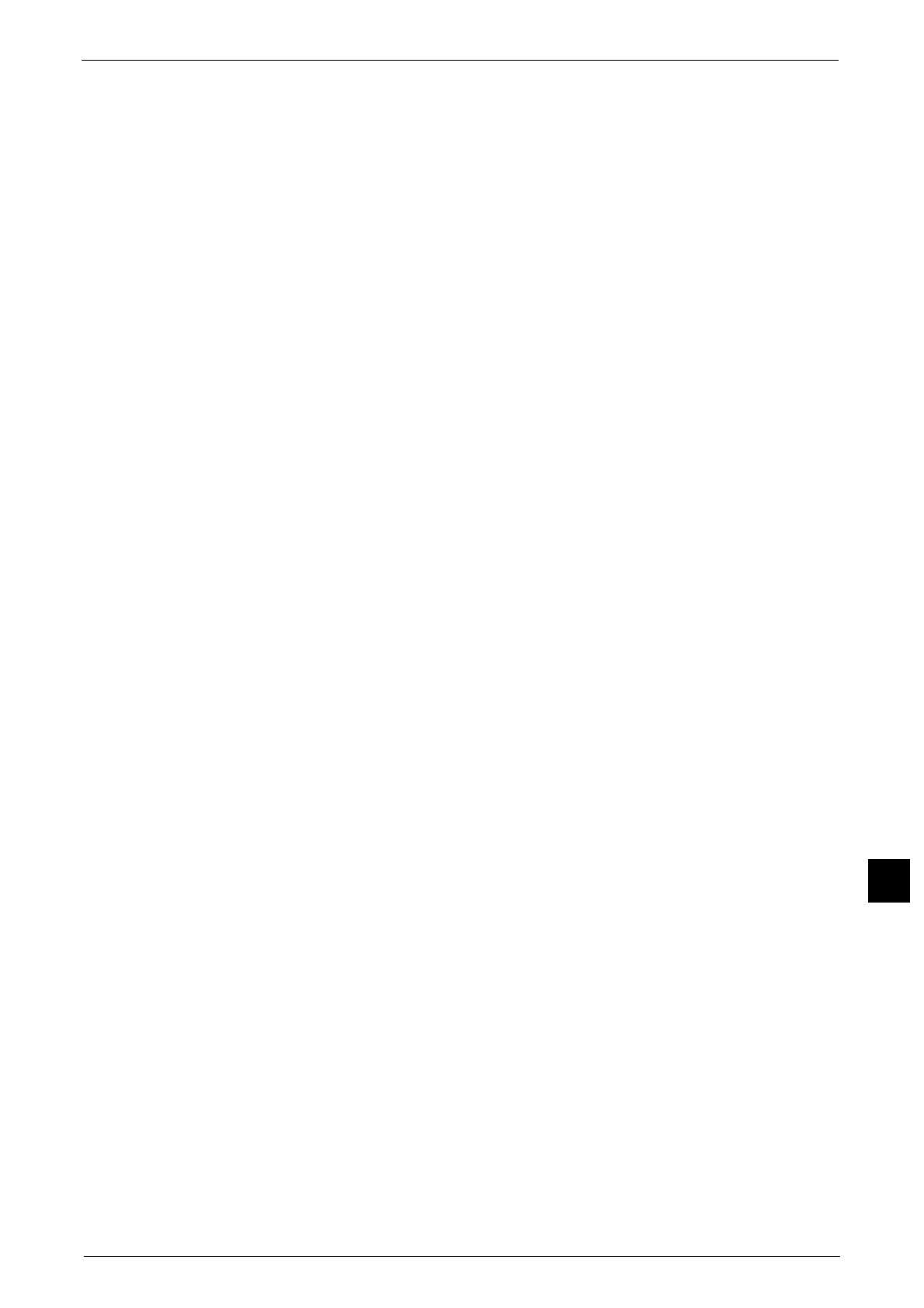Sending Fax
435
Computer Operations
12
7 Enter the IP address or Internet address of another machine (ApeosPort-V C7775/C6675/
C5575/C4475/C3375/C3373/C2275, DocuCentre-V C7775/C6675/C5575/C4475/C3375/
C3373/C2275) in the browser address field, and press the <Enter> key.
8 Click the [Properties] tab, and select [Public Address Book] in the left frame on the screen.
Note • [Data Import (Import Public Address Book)] on the [Properties] tab is not available for the Address
Book data created based on a CSV file which is downloaded from the [Export File with Column
Headings only] or [Download Template] on [Address Book] tab. For the Address Book data, perform
[Import] on the [Address Book] tab.
9 Click [Browse] in [Data Import (Import Public Address Book)] to specify the file saved in
step 6.
10 Click [Import].
