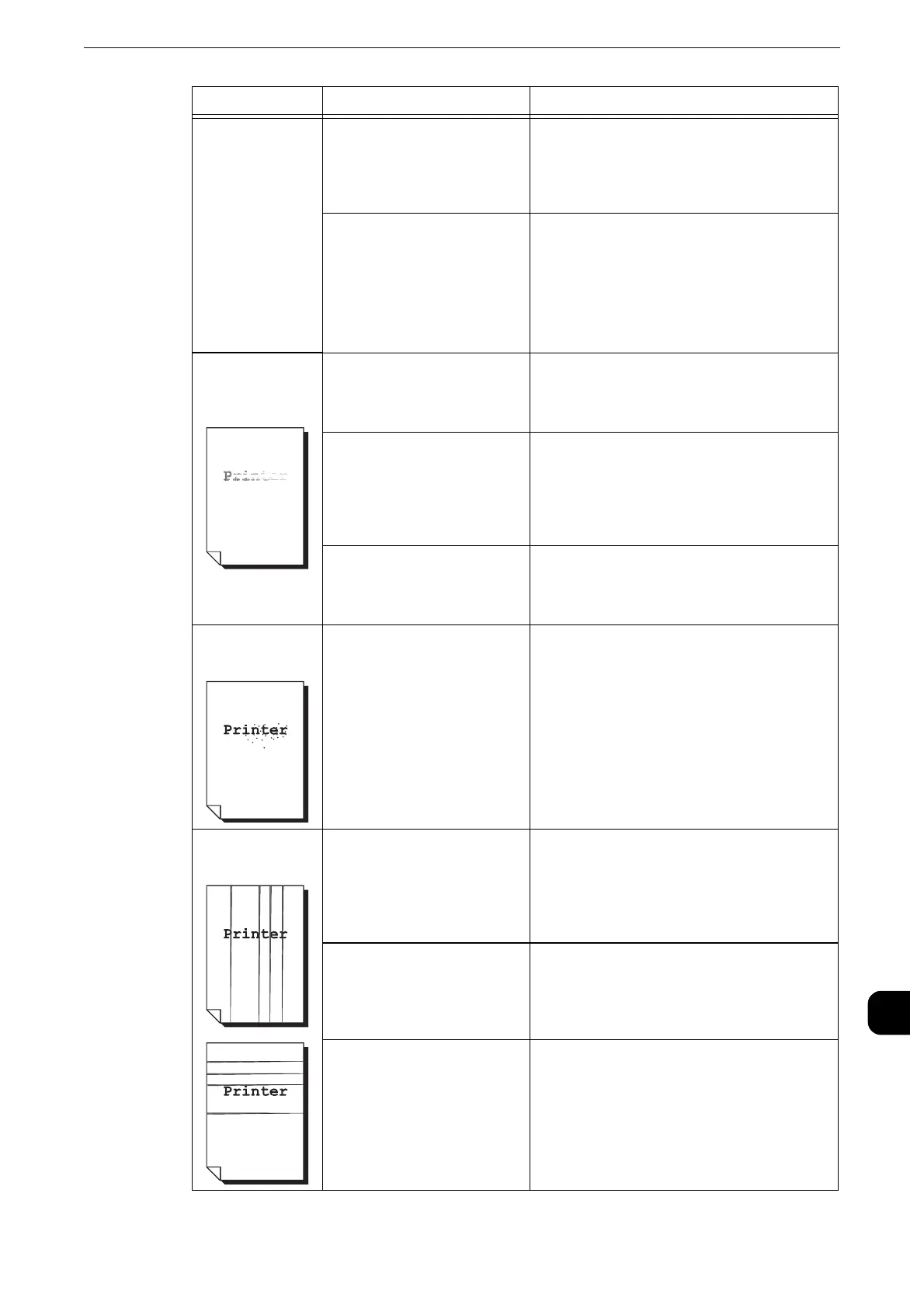Image Quality Trouble
505
Problem Solving
15
Color shift of
color copies is
poor, resulting in
unsatisfactory
image quality.
Is the color calibration
incorrect?
Execute auto calibration.
z
Refer to "Executing Calibration" (P.117) and "Executing
2 Sided Color Scanning Calibration" (P.121).
Is the machine set where it is
exposed to direct sunlight?
If the document glass is exposed to strong
light when you turn the machine on or cancel
the Power Saver mode, color shift may occur.
Close the document cover and turn the
machine on, and when the machine becomes
ready to copy or print, turn the machine off
and then on one more time.
Printing is faint.
(smudged,
unclear)
The paper is damp. Replace the paper with new one.
z
Refer to "Loading Paper" (P.56).
The drum cartridge has
deteriorated or is damaged.
Replace the drum cartridge with a new one.
z
Refer to "Replacing Drum Cartridges R1, R2, R3, or R4
(for Customers Having a Spot Maintenance Contract)"
(P.85).
There is no toner left in the
toner cartridge.
Replace the toner cartridge with a new one.
z
Refer to "Replacing Toner Cartridge" (P.80).
Black dots are
printed.
The drum cartridge has
deteriorated or is damaged.
Replace the drum cartridge with a new one.
z
Refer to "Replacing Drum Cartridges R1, R2, R3, or R4
(for Customers Having a Spot Maintenance Contract)"
(P.85).
Black or colored
lines are printed.
The drum cartridge has
deteriorated or is damaged.
Replace the drum cartridge with a new one.
z
Refer to "Replacing Drum Cartridges R1, R2, R3, or R4
(for Customers Having a Spot Maintenance Contract)"
(P.85).
The machine interior (LED
printhead) is dirty.
Clean the machine interior.
z
Refer to "Cleaning the Interior (LED Printheads)"
(P.107).
The constant velocity
transport glass on the
document feeder is dirty.
Clean the constant velocity transport glass.
z
Refer to "Cleaning White Chute and Constant Velocity
Transport Glass" (P.113).
Symptom Cause Remedy
