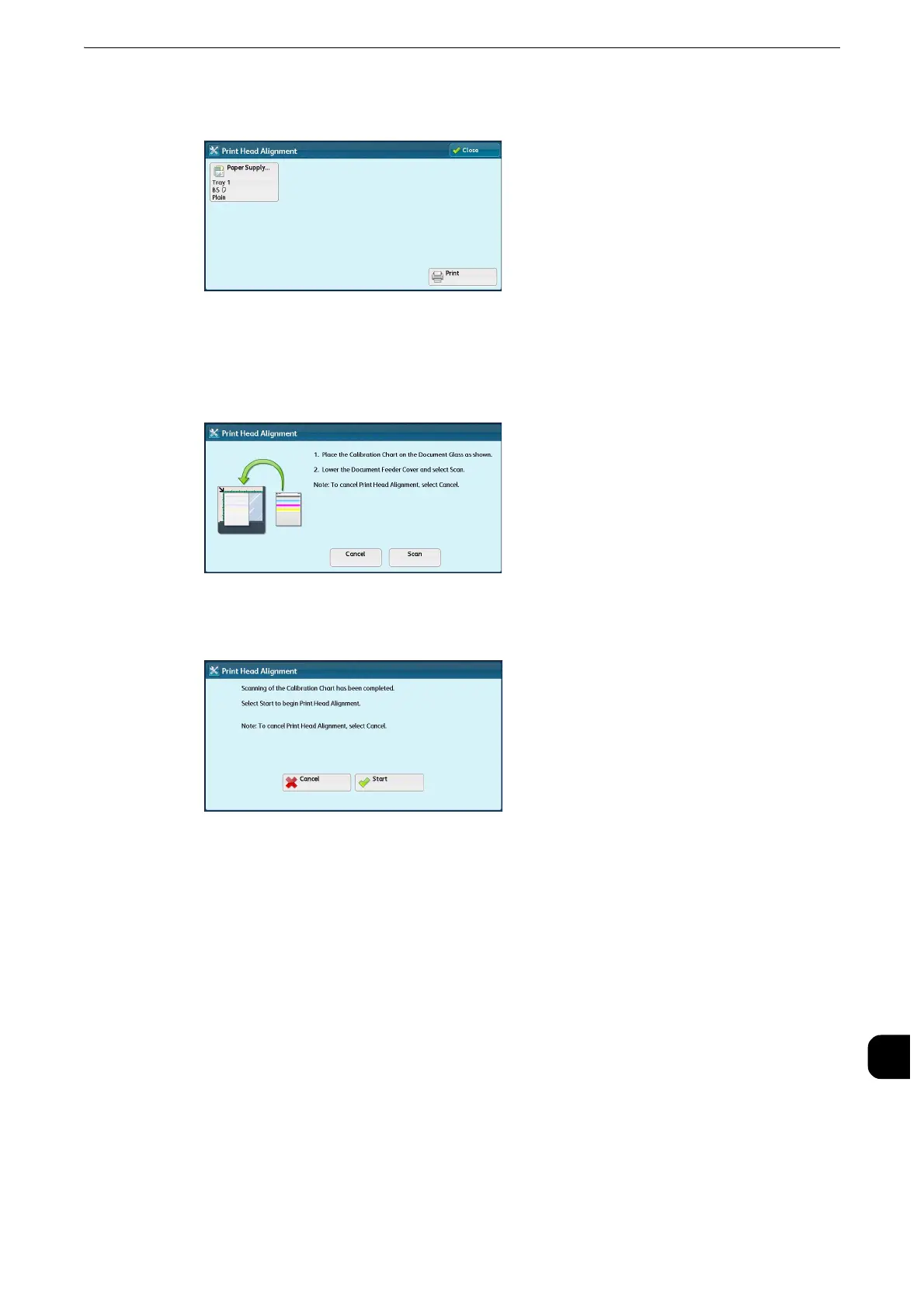Print Head Alignment
763
Appendix
16
7
Select the tray in which you loaded paper in step 1, and select [Print].
8
Select [Scan Calibration Chart].
9
Load the Calibration Chart on the document glass and select [Scan].
10
Select [Start] to start Print Head Alignment.
11
Print the Calibration Chart again to confirm the adjustment result.
12
Make adjustments again if necessary.
13
Select [Save].
14
Select [Close].
