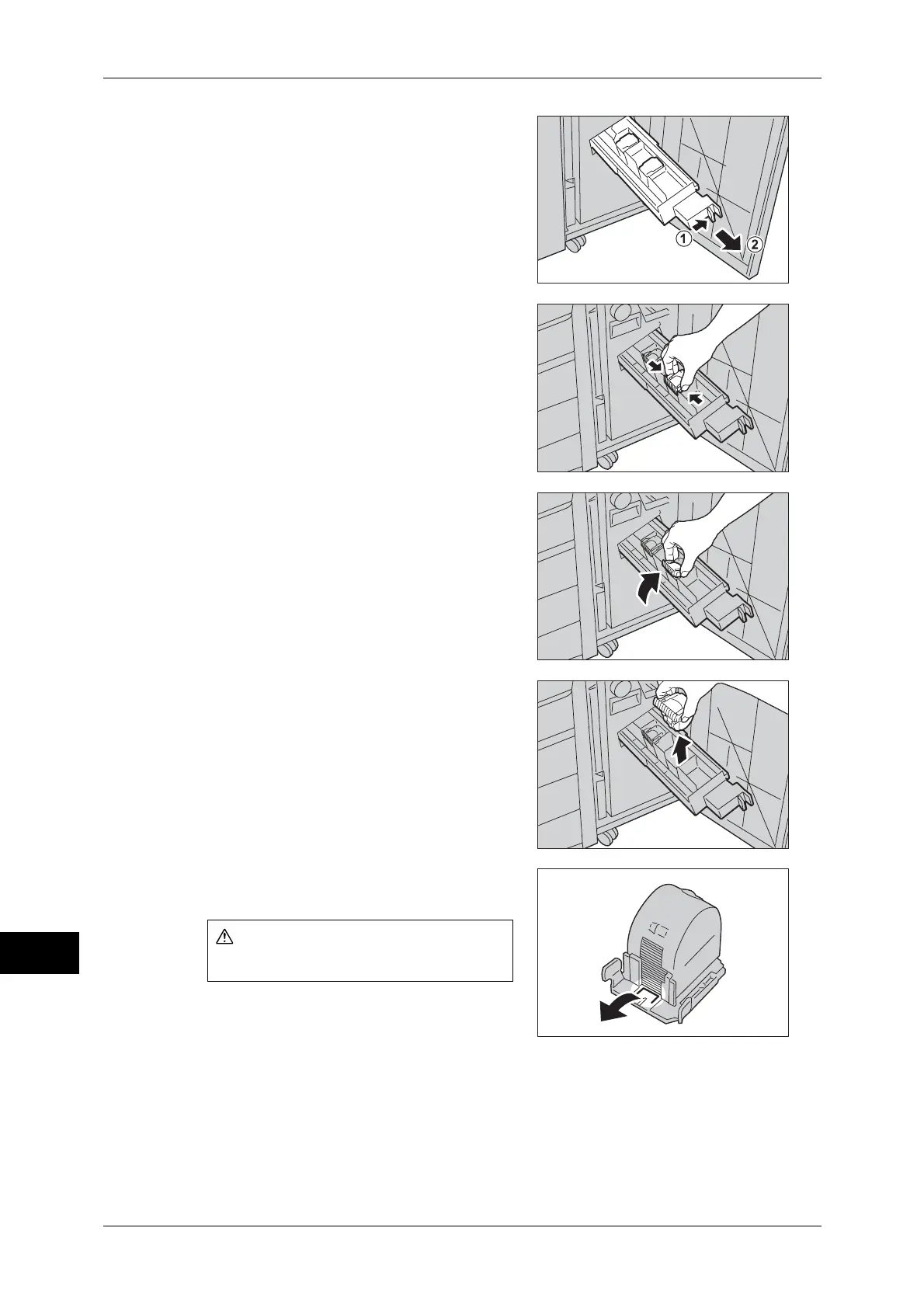14 Problem Solving
552
Problem Solving
14
2 While pressing the handle to the right, take
the staple cartridge unit out of the machine.
3 Hold the tabs on both sides of the booklet
staple cartridge.
4 Rotate the booklet staple cartridge at an
angle.
5 Lift the booklet staple cartridge out of the
unit.
6 Remove the jammed staples as shown in the
illustration.
CAUTION
Be careful in removing jammed staples.