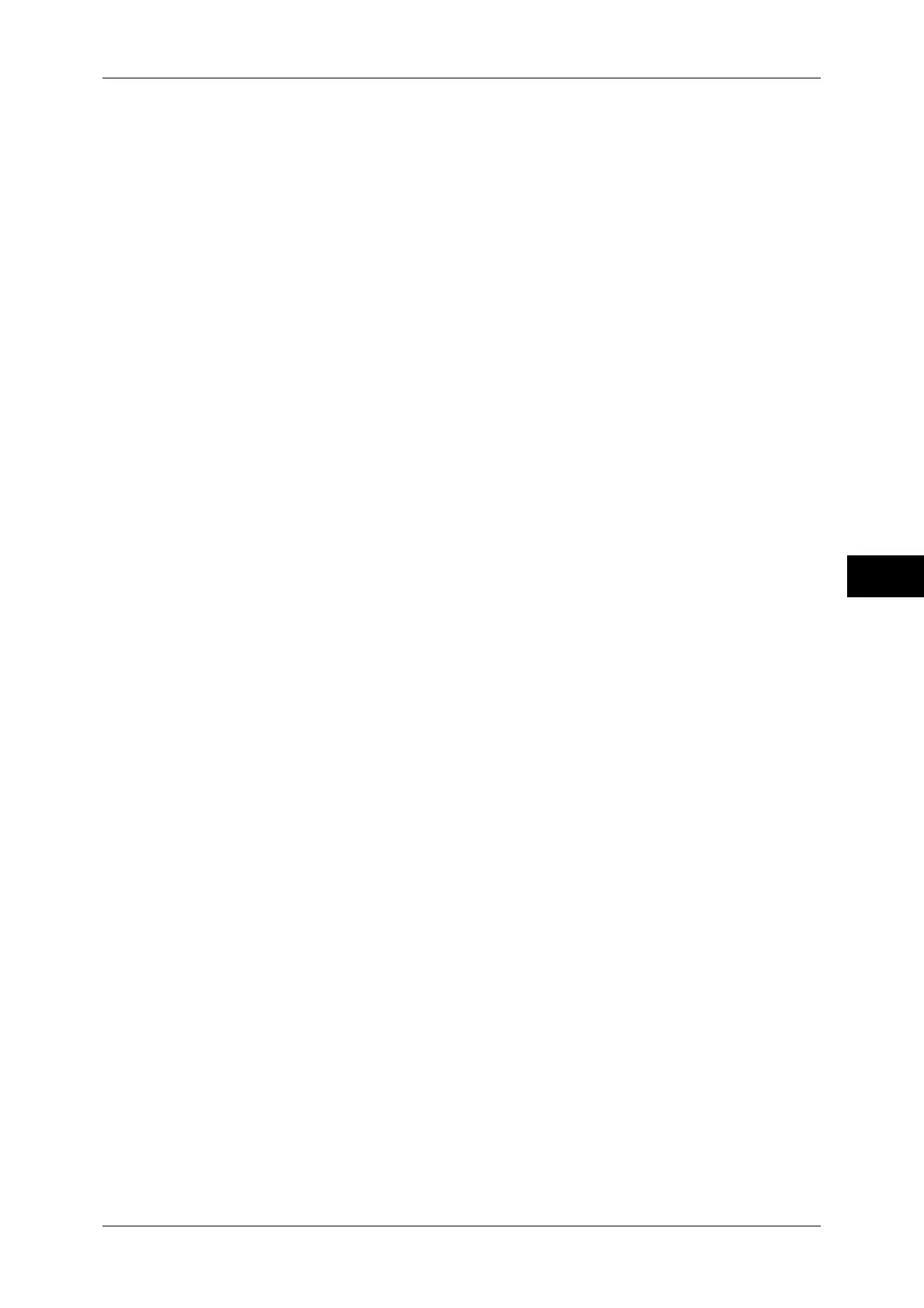Copy Service Settings
169
Tools
5
Sample Job
Set the default value for [Sample Job] in the [Job Assembly] screen.
Annotations - Stored Comment
Set the default value for [Stored Comments] displayed when [Comment] is selected for
[Annotations] in the [Output Format] screen.
You can select a comment type from eight preset types and custom text registered.
For information about how to set custom text, refer to "Annotations - Create Comments" (P.173).
Annotations - Comment on Side 1 and Side 2
Set the default value for [Position] displayed when [Comment] is selected for [Annotations] in
the [Output Format] screen.
Annotations - Comment - Font Size
Set the default value for [Font Size] under [Format & Style] displayed when [Comment] is
selected for [Annotations] in the [Output Format] screen.
Font Color
Set the default value for [Font Color] under [Format & Style] displayed when [Comment] is
selected for [Annotations] in the [Output Format] screen.
Date - Position on Side 1 and Side 2
Set the default value for [Position] displayed when [Date Stamp] is selected for [Annotations]
in the [Output Format] screen.
Date - Font Size
Set the default value for [Font Size] under [Font Size] displayed when [Date Stamp] is
selected for [Annotations] in the [Output Format] screen.
Page Numbers - Style
Set the default value for [Style] displayed when [Page Numbers] is selected for [Annotations]
in the [Output Format] screen.
Page Numbers - Position on Side 1 and Side 2
Set the default value for [Position] displayed when [Page Numbers] is selected for
[Annotations] in the [Output Format] screen.
Page Numbers - Font Size
Set the default value for [Font Size] under [Font Size] displayed when [Page Numbers] is
selected for [Annotations] in the [Output Format] screen.
Bates Stamp - Number of Digits
Set the default value for [Number of Digits] displayed when [Bates Stamp] is selected for
[Annotations] in the [Output Format] screen.
Bates Stamp - Position on Side 1 and Side 2
Set the default value for [Position] displayed when [Bates Stamp] is selected for [Annotations]
in the [Output Format] screen.
Bates Stamp - Font Size
Set the default value for [Font Size] under [Font Size] displayed when [Bates Stamp] is
selected for [Annotations] in the [Output Format] screen.