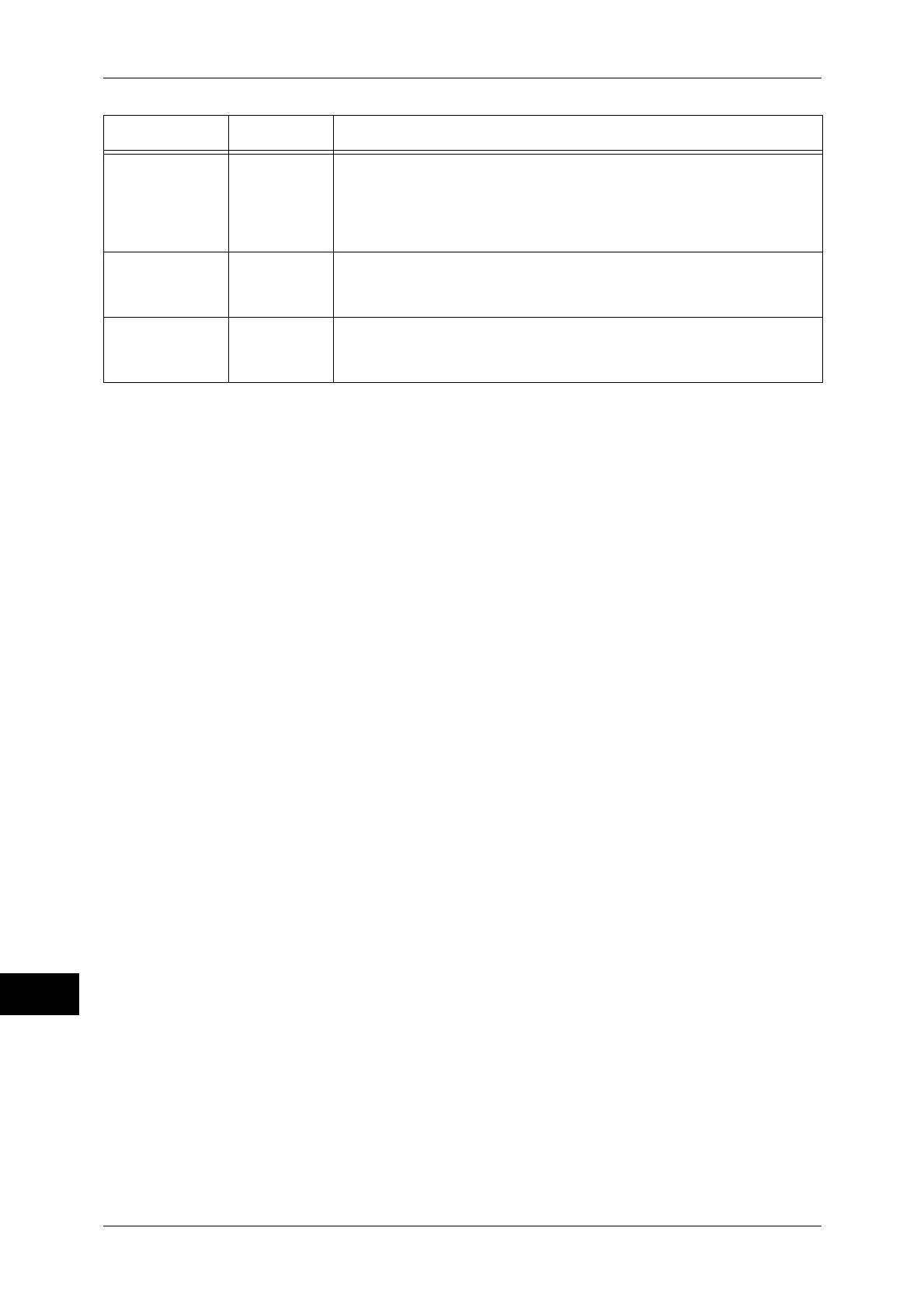15 Appendix
600
Appendix
15
Output
destination
204 Sets the output tray for the printouts.
[68] : Stacker Tray (optional)
[69] : Stacker - Top Tray (optional)
[80] : Finisher Tray (optional)
[81] : Right Top Tray (optional)
Orientation 205 Set the orientation of paper.
[0] (Default) : Portrait
[1] : Landscape
2 Sided printing 206 Sets the 2 sided printing.
[0] (Default) : Off
[1] : On
Parameter
I
tem No. Value