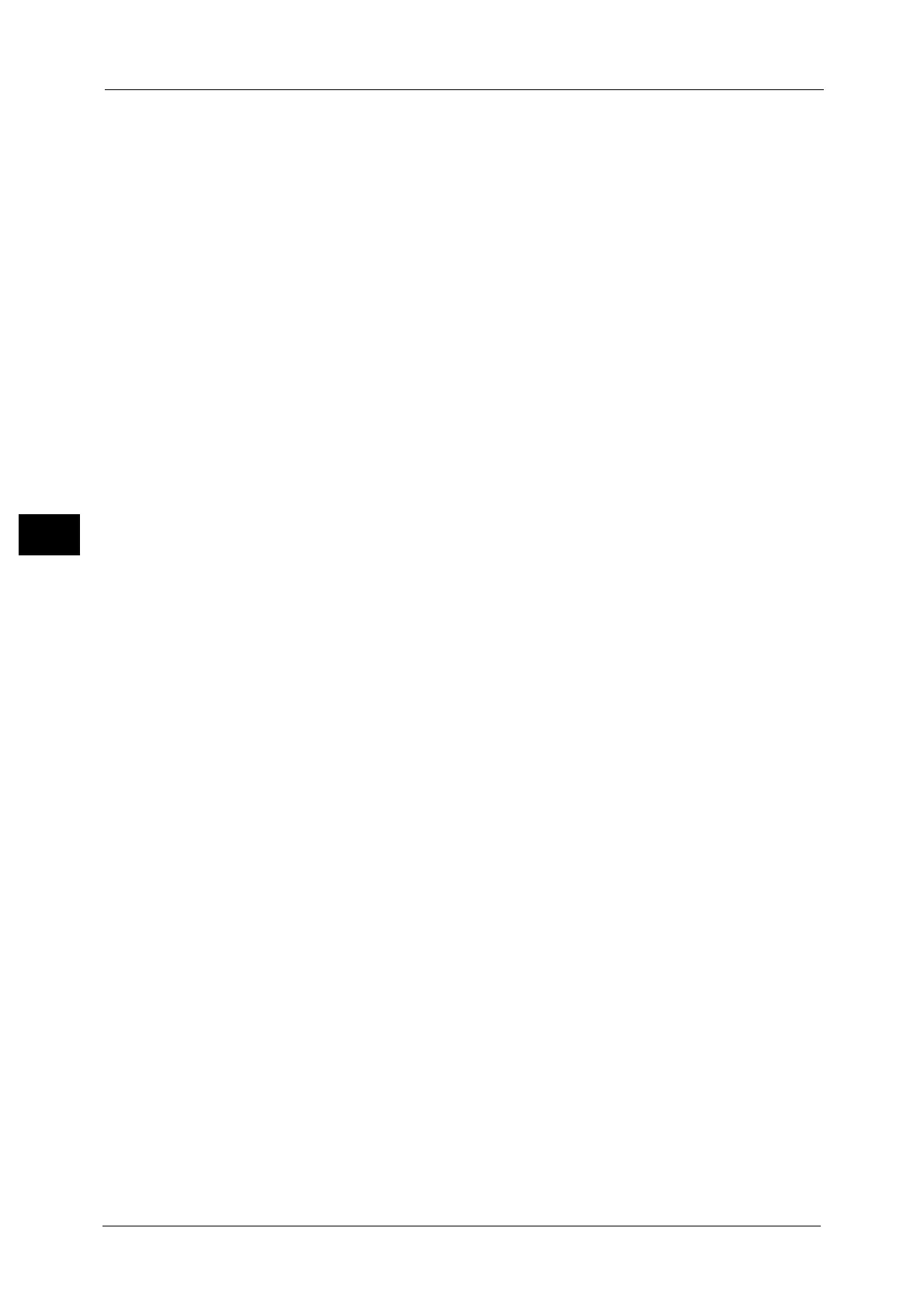4 Fax
256
Fax
4
z
F Code (sub-address): 0 (to designate F Code transmission) and the folder number to store
the file in
z
Password (if necessary): the passcode of the folder to store the file in
Note • For IP Fax (SIP), the fax signal method and the F code method are available.
• For IP Fax (SIP), in communicating via VoIP gateway, the Sending to Folder with the fax signal
method is not available. Only the Sending to Folder with the F code method is available.
• The DTMF method is available for Remote Folder. The supported signals are numerals, "*", and "#".
Depending on the report print settings, a Folder Report may not be printed even after a file is received in a folder. For more
information on the Folder Report settings, refer to "5 Tools" > "Common Service Settings" > "Reports" > "Folder Report" in
the Administrator Guide.
For information on how to print a file stored in a folder, refer to "Printing Files in a Folder" (P.357).
