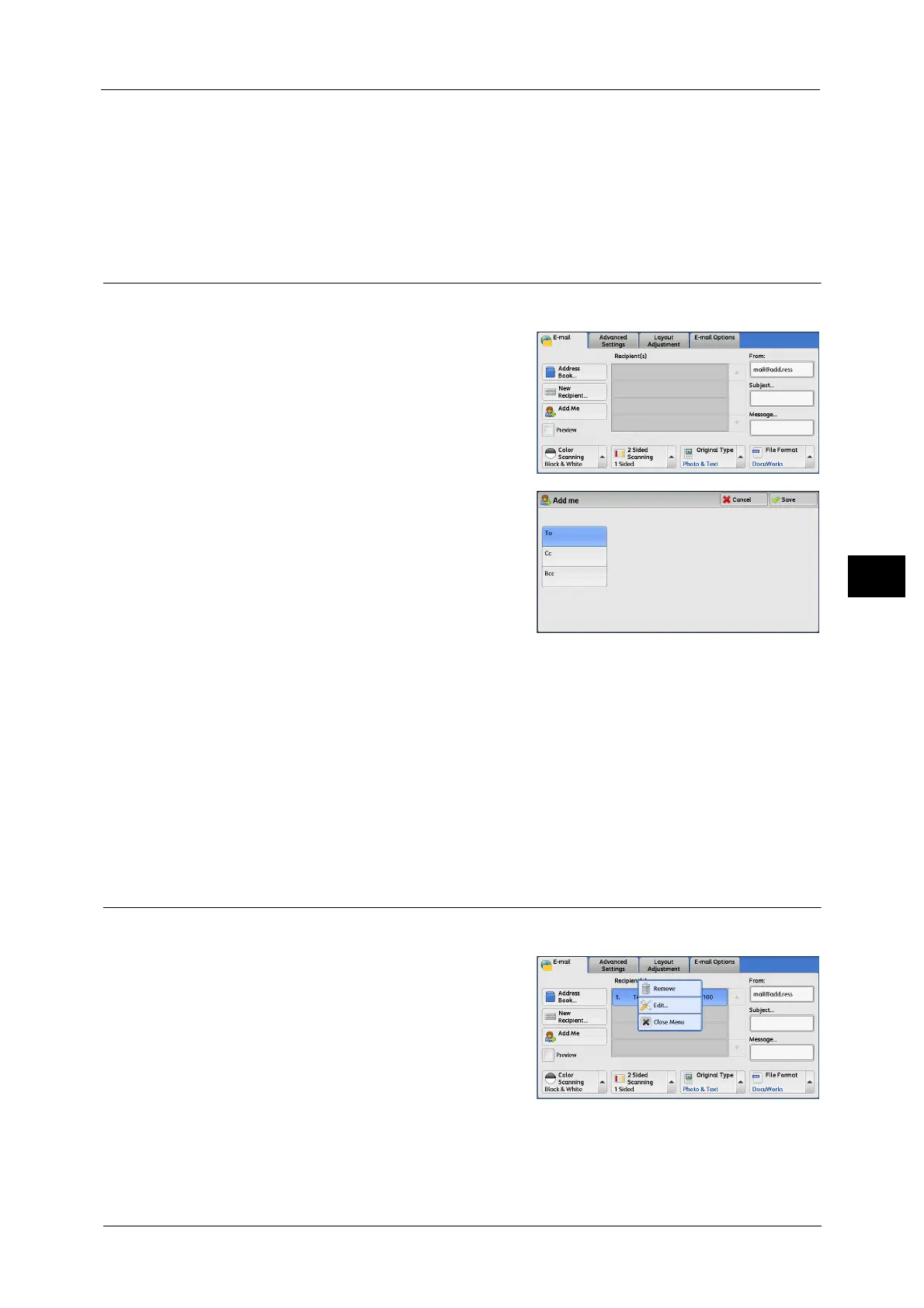E-mail
281
Scan
5
Shift
Used for entering uppercase characters.
More Characters
Displays symbols. Use this button to enter symbols for the e-mail address.
Add Me (Adding the Sender’s Address)
The sender's address can be added to [To], [Cc], or [Bcc].
1 Select [Add Me].
2 Select any option.
To
Adds the sender's address to To.
Cc
Adds the sender's address to Cc.
Bcc
Adds the sender's address to Bcc.
Recipient(s) (Editing a Recipient)
You can confirm, delete, or edit recipients using the pop-up menu displayed.
1 From the [Recipient(s)] list, select the recipient
to be deleted, confirmed, or edited.
2 Select any option from the pop-up menu.
