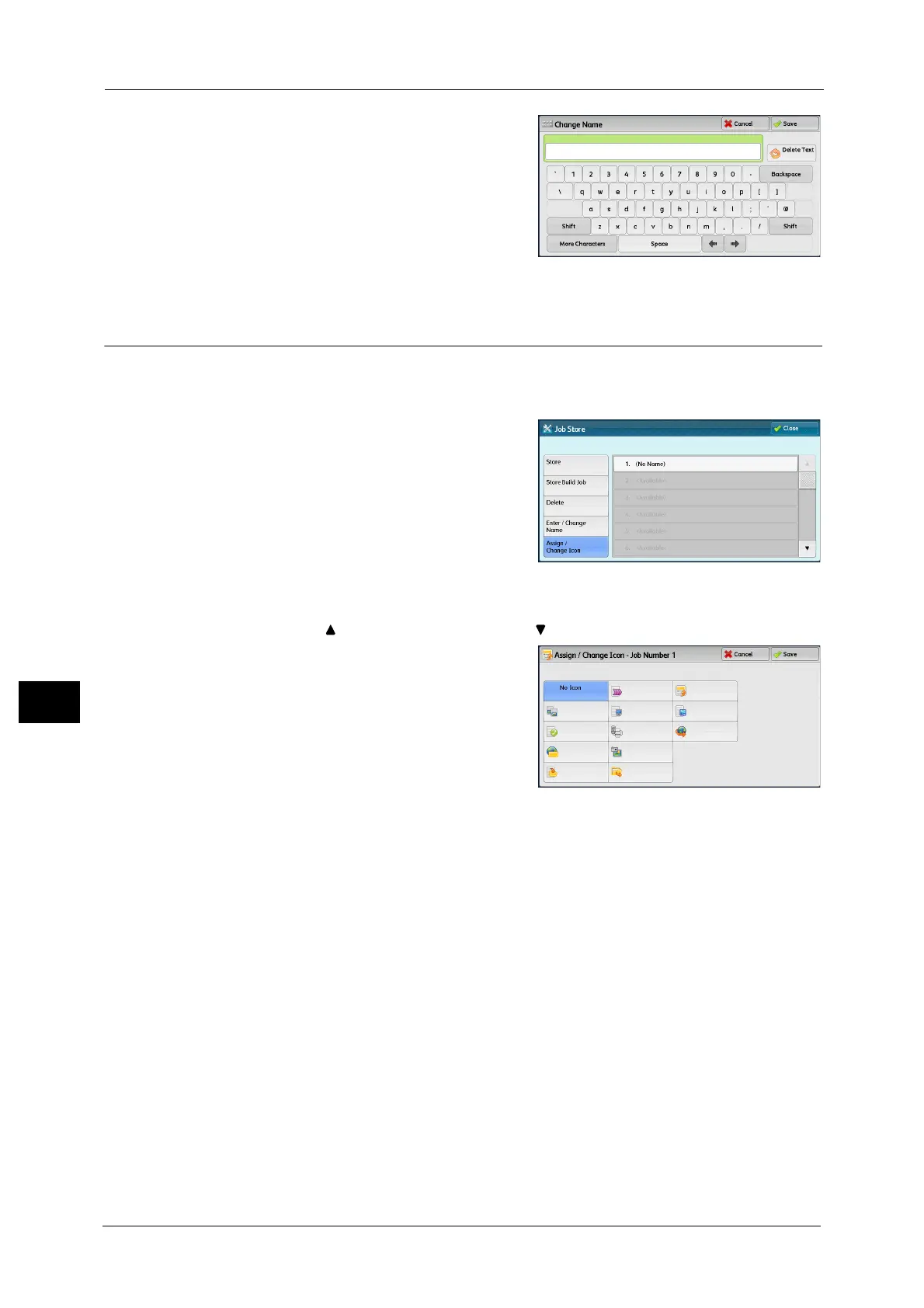8 Stored Programming
380
Stored Programming
8
3 Enter a name, and select [Save].
Assigning/Changing Icons for Stored Programs
The following describes how to assign or change an icon of a stored program.
You can select from 12 icons.
1 Select [Assign/Change Icon].
2 Select the number to assign or change an icon.
Note • Select [ ] to return to the previous screen or [ ] to move to the next screen.
3 Select an icon, and select [Save].
No Icon
No icon is assigned to a registered stored program.
Icon
Select an icon according to the content of the registered stored program.
