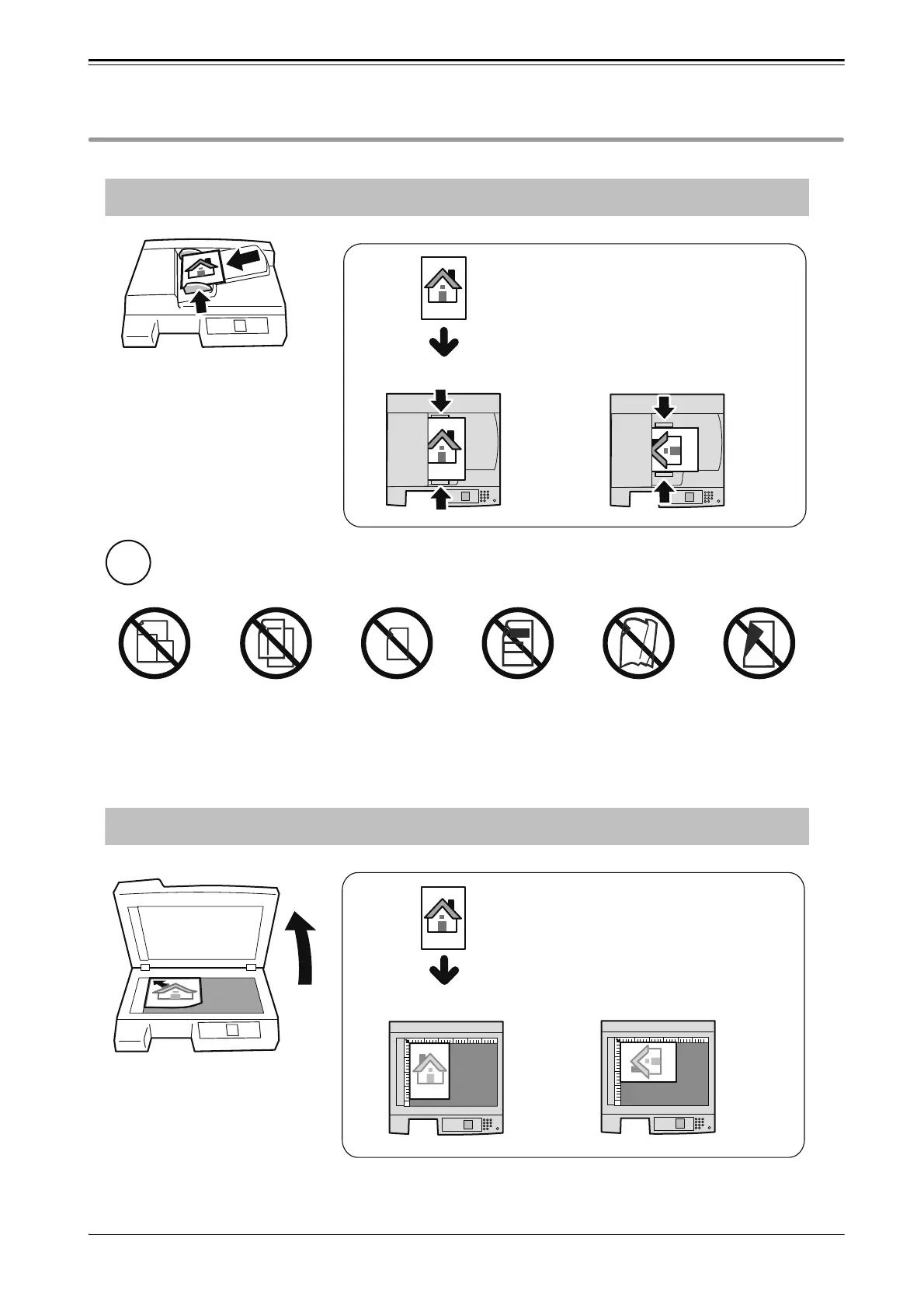You cannot use the following documents using the document feeder:
Use the document glass.
Mixed size Lightweight
(2 sided)
A5 or
smaller
Cut-and-
pasted
Folded,
wrinkled,
curled*
Carbon-backed
Only the standard sizes
are supported.
Place the document face up
in the center of the document
feeder by adjusting the
document guides to each side
of the document.
Point
Place the document in the document feeder
Portrait orientation
If you cannot place the
document such as the
document size is too large,
place the short edge of the
document to be fed first.
* If you can flatten the curled document, you can use the document.
Place the document on the document glass
Portrait orientation
If you cannot place the
document such as the
document size is too large,
place the short edge of the
document to be fed first.
Place the document face
down slightly away from
the top left corner of the
document glass.
