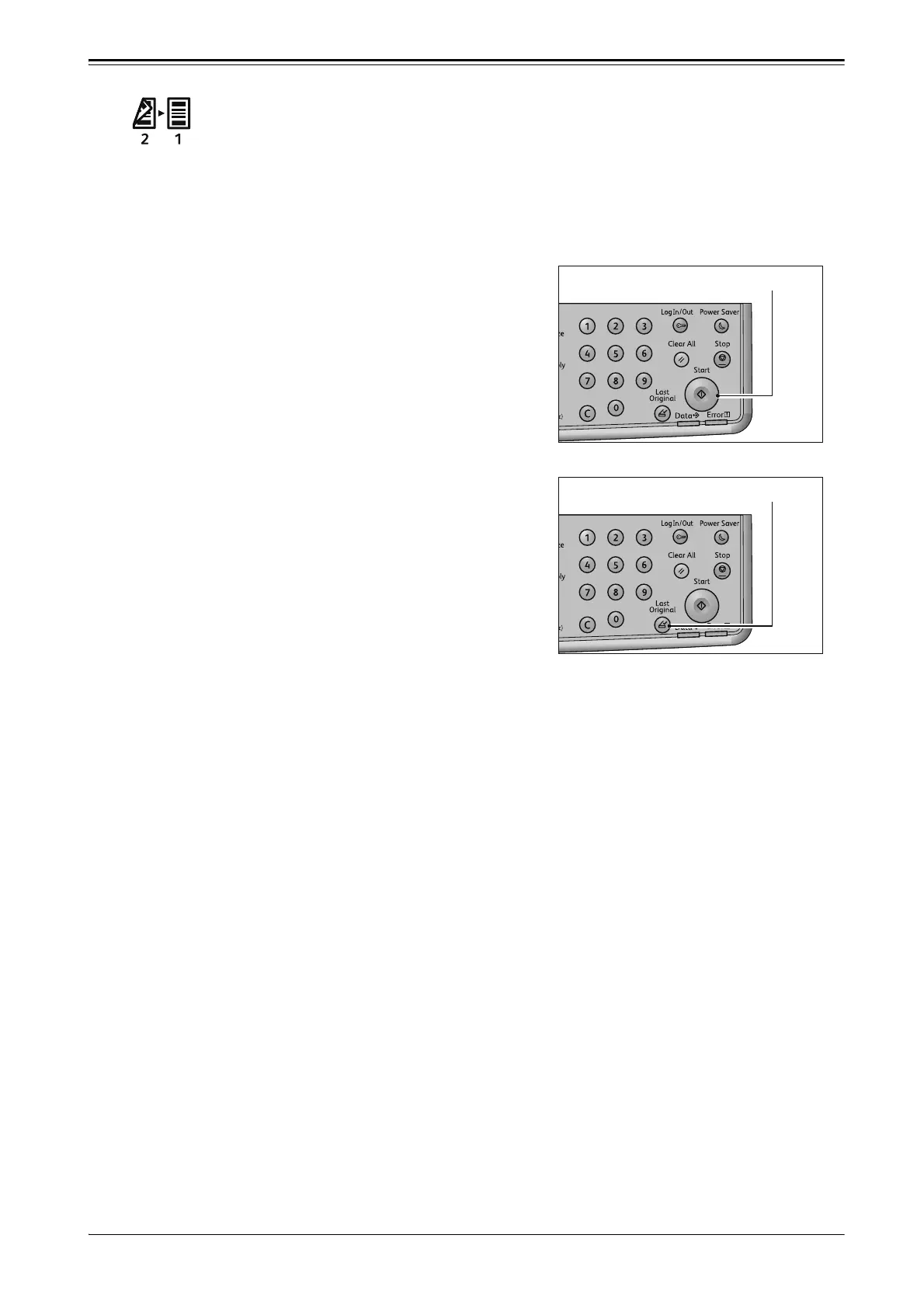31
Copy
2 → 1 Sided
Copies 2 Sided document on one side of paper. The layout of each page is read as the page for long
side binding.
"1 → 2 Sided" and "2 → 1 Sided" for the short side binding are also available by changing the setting.
For more information, refer to the User Guide.
******************************************************************************************************
3 Press the <Start> button
.
When using the document glass and finishing without copying
the other side, press the <Last Original> button.
